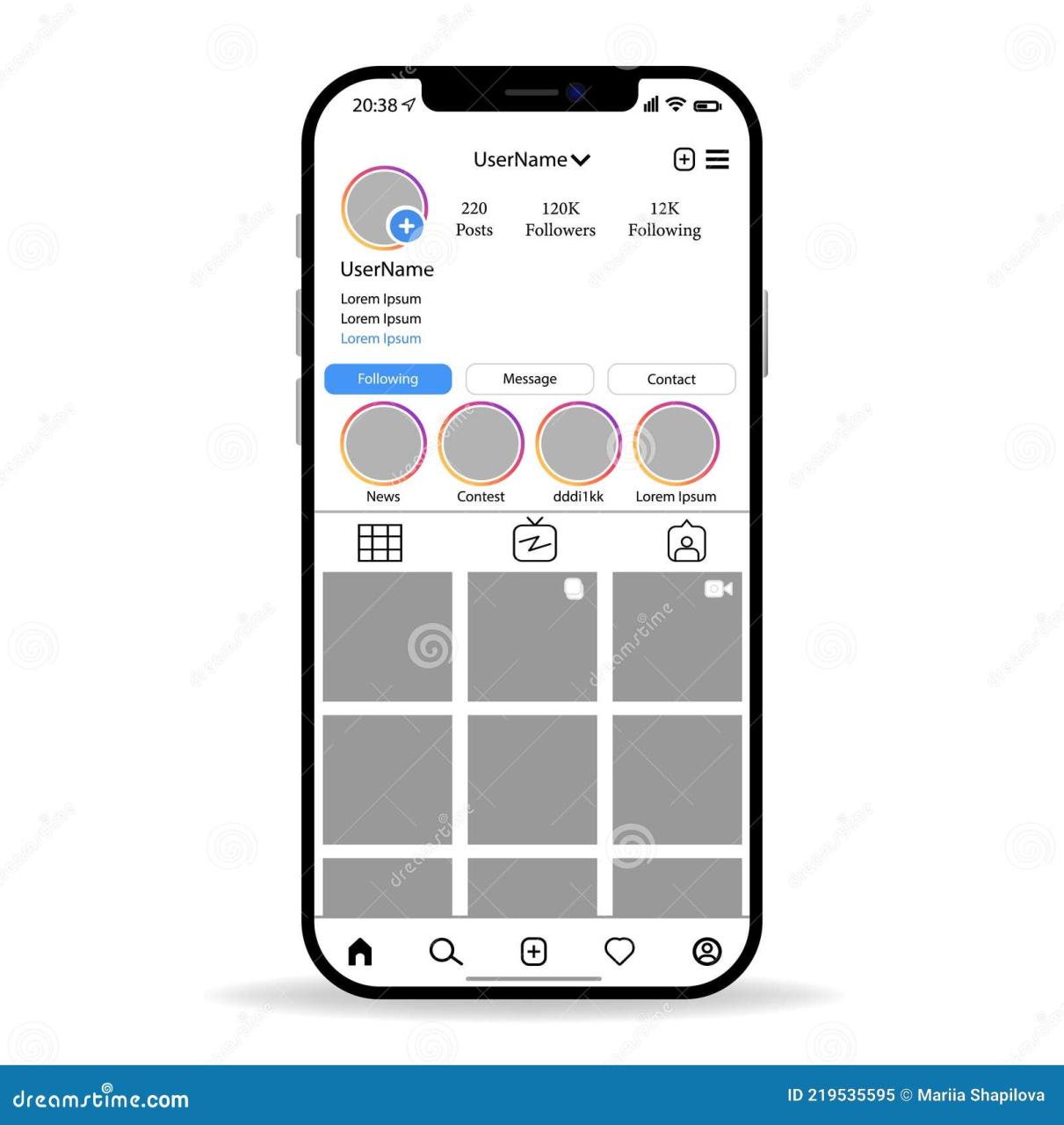
Instagram Account Mockup: A Comprehensive Guide to Elevate Your Visual Content
Instagram, with over 1 billion active monthly users, has emerged as a formidable platform for businesses to showcase their products, engage with customers, and build their brands. To effectively leverage Instagram’s visual appeal, creating visually compelling content is paramount. An Instagram account mockup offers a versatile solution to help you plan, design, and preview your Instagram content before posting it live.
What is an Instagram Account Mockup?
An Instagram account mockup is a digital template that allows you to simulate the look and feel of your Instagram account, including the feed, stories, and highlights. It provides a sandbox environment where you can experiment with different content ideas, layouts, and design elements without altering your actual account.
Benefits of Using an Instagram Account Mockup
- Plan and Preview Content: Gain a comprehensive overview of your Instagram content plan before going live, ensuring a cohesive and visually appealing aesthetic.
- Experiment with Layouts: Explore various grid layouts, story formats, and highlight arrangements to find the most effective combinations for your brand.
- Visualize Color Schemes: Preview how different color palettes and filters will impact your Instagram feed, ensuring consistency and visual harmony.
- Test Captions and Hashtags: Experiment with different captions, hashtags, and call-to-actions to optimize your content for engagement and reach.
- Collaborate with Team: Share your mockups with team members to gather feedback and ensure alignment on content strategy.
How to Create an Instagram Account Mockup
1. Choose a Mockup Tool:
Select an online or desktop mockup tool that aligns with your needs and workflow. Popular options include Placeit, Preview App, and Mockup World.
2. Upload Your Profile Picture and Bio:
Import your profile picture and write a compelling bio that accurately reflects your brand’s identity.
3. Design Your Feed:
Drag and drop images or videos into the feed template and arrange them in the desired order. Adjust the spacing, alignment, and cropping as needed.
4. Customize Stories and Highlights:
Design eye-catching story slides and organize them into highlight sections. Use different backgrounds, fonts, and stickers to create visually appealing content.
5. Experiment with Filters and Effects:
Apply filters and effects to your images and videos to enhance their visual appeal. Preview how different filters will impact the overall aesthetic of your feed.
6. Preview Your Mockup:
Once your mockup is complete, preview it to see how it will look in a live Instagram environment. Make adjustments as necessary to achieve the desired impact.
Tips for Using an Instagram Account Mockup
- Use High-Quality Images: Ensure that your images and videos are clear, well-lit, and visually appealing.
- Experiment with Captions: Craft compelling captions that engage your audience, provide value, and include relevant hashtags.
- Maintain Consistency: Establish a consistent visual aesthetic and tone of voice throughout your mockup to build brand recognition.
- Seek Feedback: Share your mockups with trusted sources to gather feedback and fine-tune your content strategy.
- Monitor Analytics: Track the performance of your live Instagram content to identify what resonates with your audience and make data-driven improvements.
Best Practices for Instagram Content
- Create High-Quality Images: Capture visually stunning images that showcase your products, services, or brand’s personality.
- Use Consistent Filters: Apply filters to your images to maintain a cohesive visual aesthetic and enhance their impact.
- Write Compelling Captions: Engage your audience with well-written captions that provide value, ask questions, or encourage interaction.
- Utilize Hashtags Wisely: Research and use relevant hashtags to increase your visibility and reach your target audience.
- Post Regularly: Maintain a consistent posting schedule to keep your audience engaged and build a loyal following.
FAQ
Q: Why should I use an Instagram account mockup?
A: An Instagram account mockup allows you to plan, preview, and refine your content before posting it live, ensuring a visually cohesive and engaging feed.
Q: What types of content can I mock up?
A: You can mock up your Instagram feed, stories, and highlights, including images, videos, text, and filters.
Q: How often should I use an Instagram account mockup?
A: It’s recommended to create mockups whenever you’re planning a new campaign, introducing new products or services, or simply want to experiment with different content ideas.
Q: Can I collaborate with others on my Instagram account mockup?
A: Yes, some mockup tools allow you to share your mockups with team members or clients for feedback and collaboration.
Q: Are there any limitations to using an Instagram account mockup?
A: While account mockups provide a realistic preview, they may not perfectly replicate the live Instagram experience, such as the appearance of notifications or comments.
Conclusion
An Instagram account mockup is an invaluable tool for businesses and content creators to elevate their visual content and maximize the impact of their Instagram presence. By planning, designing, and previewing your content using a mockup, you can ensure a visually cohesive and effective Instagram experience that engages your audience and drives results. Experiment with different layouts, filters, and captions to find the perfect combination that resonates with your brand and target audience.





