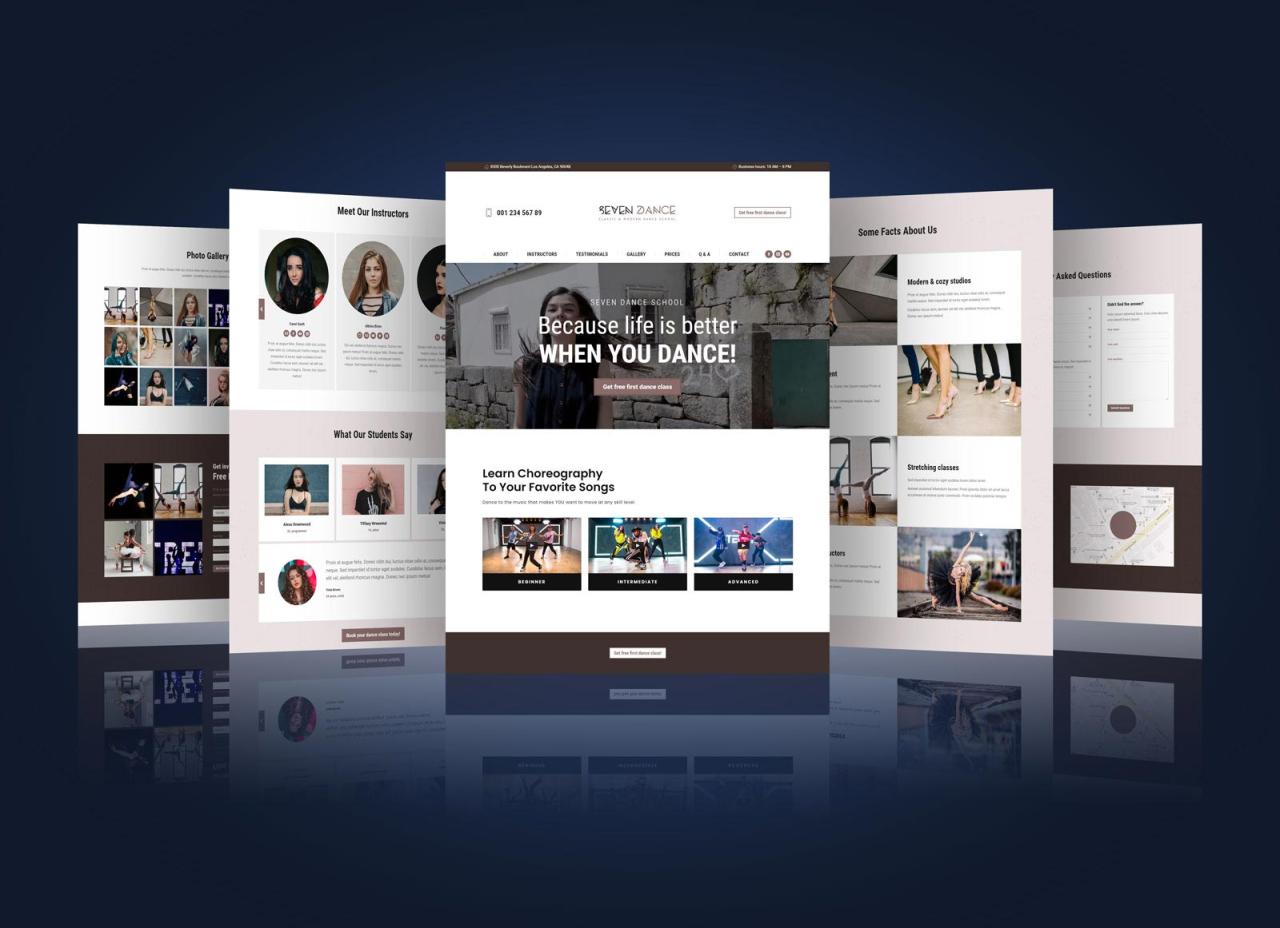
Website Presentation Mockup: A Comprehensive Guide for Creating Stunning Presentations
In today’s digital landscape, websites play a pivotal role in connecting businesses with their target audience. A well-designed website serves as a virtual storefront, showcasing products and services, providing valuable information, and facilitating customer engagement. To effectively convey the vision and functionality of a website, a website presentation mockup is an indispensable tool.
A website presentation mockup is a visual representation of a website’s design, layout, and content. It allows stakeholders to visualize the website’s user interface, navigation, and key features before the actual website is developed. By utilizing this mockup, designers and developers can gather valuable feedback, refine their concepts, and ensure that the final product meets the client’s expectations.
Types of Website Presentation Mockups
There are various types of website presentation mockups, each tailored to specific purposes and presentation styles.
1. Static Mockups:
Static mockups are single-page representations of a website’s design. They provide a snapshot of the website’s visual elements, such as the header, navigation bar, content sections, and footer. Static mockups are ideal for showcasing the website’s overall design concept and layout.
2. Interactive Mockups:
Interactive mockups go beyond static images by allowing users to simulate real-world interactions with the website. Users can navigate through different pages, click on buttons, and interact with interactive elements such as drop-down menus and sliders. Interactive mockups provide a more immersive experience, allowing stakeholders to evaluate the website’s usability and user flow.
3. Prototypes:
Prototypes are highly realistic mockups that closely resemble the functionality of the final website. They allow users to interact with the website’s features and get a firsthand experience of its functionality. Prototypes are particularly useful for testing the website’s user experience and identifying potential usability issues.
Benefits of Using Website Presentation Mockups
Incorporating website presentation mockups into the development process offers numerous benefits:
1. Improved Communication:
Mockups facilitate clear and effective communication between designers, developers, and clients. They provide a tangible reference point, reducing the risk of misunderstandings and misinterpretations.
2. Early Feedback:
Mockups allow stakeholders to provide feedback at an early stage, enabling designers to refine their designs and make necessary adjustments before committing to the actual development process.
3. Enhanced Collaboration:
Mockups foster collaboration among team members. They allow designers and developers to share ideas, discuss design choices, and work together to create a cohesive and user-friendly website.
4. Reduced Development Time:
Mockups help identify and resolve potential issues during the design phase, preventing costly delays and rework during the development stage.
5. Increased Client Satisfaction:
By actively involving clients in the design process through mockups, designers can ensure that the final website aligns with their vision and expectations, leading to increased client satisfaction.
Creating an Effective Website Presentation Mockup
Crafting an effective website presentation mockup requires careful planning and attention to detail. Here are key considerations:
1. Define the Purpose:
Clearly define the purpose of the mockup. Is it intended for internal review, client presentation, or user testing? Understanding the purpose will guide the level of detail and interactivity required.
2. Gather Requirements:
Gather comprehensive requirements from stakeholders, including design specifications, content strategy, and technical limitations. This information serves as the foundation for the mockup’s design.
3. Choose the Right Tool:
Select a mockup tool that aligns with the desired level of interactivity and the project’s budget. Popular tools include Adobe XD, Figma, and InVision.
4. Design with User Experience in Mind:
Prioritize user experience by focusing on intuitive navigation, clear information hierarchy, and accessible design elements. Consider accessibility guidelines to ensure inclusivity for all users.
5. Pay Attention to Visual Aesthetics:
Create visually appealing designs that reflect the website’s brand and target audience. Use a consistent color scheme, typography, and imagery to enhance the user experience.
6. Include Interactivity When Necessary:
Depending on the purpose of the mockup, incorporate interactive elements to simulate real-world interactions. This can help stakeholders better understand the website’s functionality and identify potential usability issues.
7. Provide Context and Annotations:
Add context and annotations to the mockup to explain design choices, highlight key features, and guide audience understanding.
8. Seek Feedback and Iterate:
Share the mockup with stakeholders, gather feedback, and iterate on the design. Repeat this process until the mockup effectively conveys the website’s vision and functionality.
FAQ on Website Presentation Mockups
1. What is the difference between a website prototype and a mockup?
A prototype is a highly realistic interactive model that simulates the functionality of the actual website. A mockup, on the other hand, is a static or interactive visual representation of the website’s design and layout.
2. What are the benefits of using a website presentation mockup before website development?
Mockups facilitate clear communication, enable early feedback, enhance collaboration, reduce development time, and increase client satisfaction.
3. What should I consider when choosing a mockup tool?
Consider the desired level of interactivity, the project’s budget, and the tool’s ease of use and compatibility with your workflow.
4. How can I ensure my website presentation mockup is effective?
Define the purpose, gather requirements, choose the right tool, prioritize user experience, pay attention to visual aesthetics, include interactivity when necessary, provide context and annotations, and seek feedback to iterate and refine the design.
5. Is it essential to involve clients in the mockup review process?
Involving clients in the mockup review process is crucial for ensuring that the website aligns with





