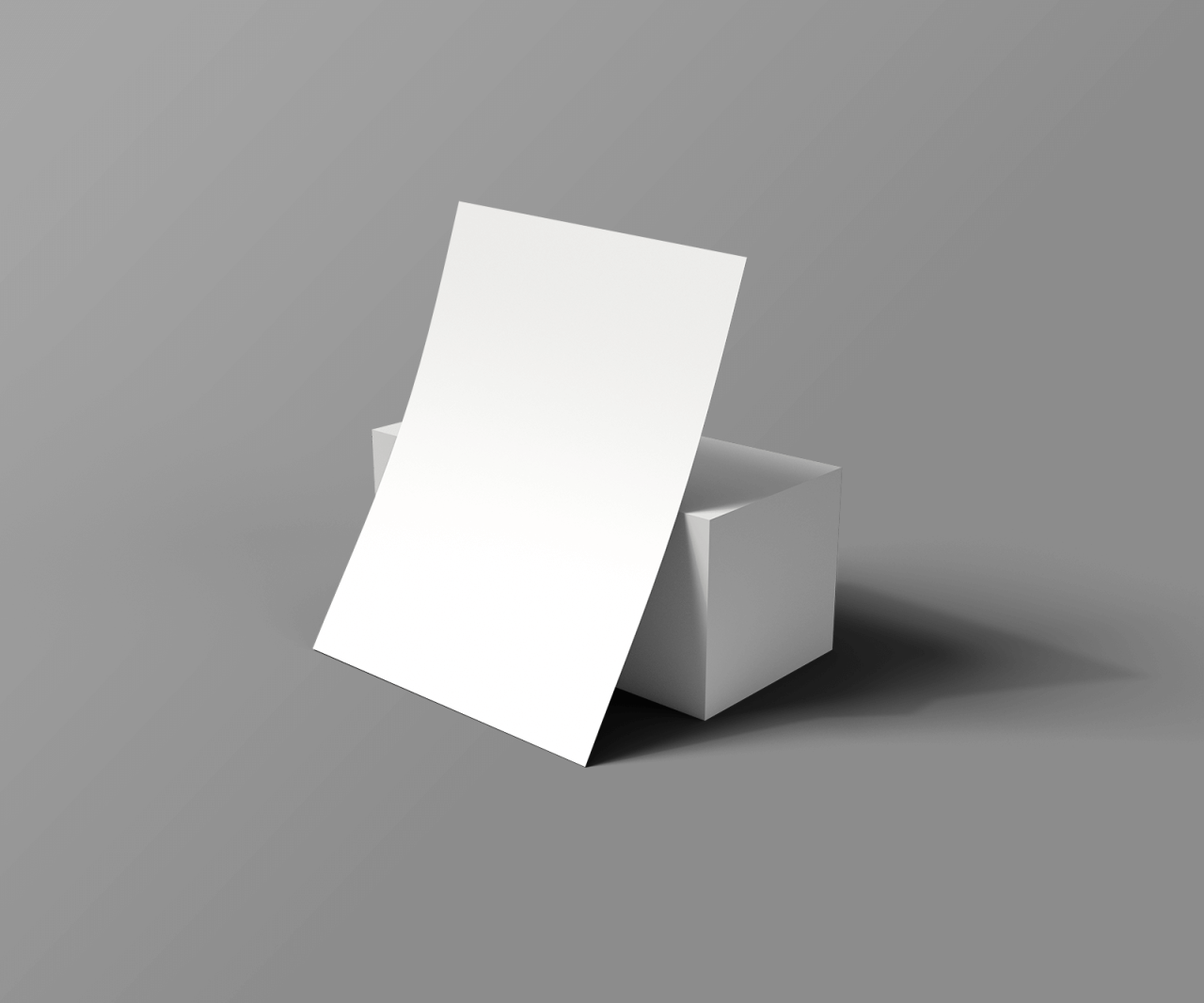
Paperless Perfection: Unleashing the Power of Digital Mockups in a Paper-Free World
In the realm of design and prototyping, the concept of a "mockup" has long played a pivotal role in the visualization and refinement of ideas. Traditionally, these mockups involved tangible, physical representations of the final product, often crafted from paper or other materials. However, as technology continues to advance at an unprecedented pace, the digital realm has emerged as a formidable force in the design process, offering a plethora of advantages that have rendered traditional paper mockups increasingly obsolete.
Embracing the Digital Revolution: The Allure of Paperless Mockups
Digital mockups, also known as paperless mockups, have swiftly gained traction as the preferred choice for designers due to their numerous benefits. Here’s an in-depth exploration of the compelling reasons behind their widespread adoption:
1. Unmatched Convenience and Portability:
Digital mockups reside within the confines of your computer or mobile device, eliminating the need for physical storage space and cumbersome transportation. This unparalleled convenience allows designers to access and edit their mockups from virtually anywhere, fostering seamless collaboration and efficient project management.
2. Limitless Customization and Flexibility:
Unlike their static paper counterparts, digital mockups offer boundless customization options. Designers can effortlessly modify colors, textures, fonts, and other design elements with a few simple clicks, enabling them to explore a vast spectrum of design possibilities and iterate rapidly.
3. Enhanced Realism and Interactivity:
Digital mockups leverage advanced software capabilities to generate realistic representations of the final product. They can incorporate interactive elements such as clickable buttons and animated transitions, providing a highly immersive experience that emulates the user interaction with the actual product.
4. Cost-Effective and Environmentally Friendly:
By eliminating the need for physical materials, digital mockups significantly reduce production costs. Moreover, they contribute to environmental sustainability by minimizing paper waste and promoting a greener design workflow.
5. Integration with Digital Tools and Platforms:
Digital mockups seamlessly integrate with popular design tools such as Adobe Creative Suite, Figma, and Sketch. This seamless integration enables designers to import their mockups directly into these tools, streamlining the design process and enhancing overall efficiency.
Applications of Paperless Mockups: A Boundless Canvas for Creativity
The versatility of digital mockups extends across a wide range of design disciplines, including:
1. Website and App Design:
Digital mockups are instrumental in visualizing website and mobile app layouts, allowing designers to experiment with different navigation structures, user interfaces, and content organization.
2. Product Packaging and Branding:
Designers can create realistic mockups of product packaging, labels, and promotional materials to showcase their concepts and ensure that the final product aligns with the desired brand identity.
3. Marketing and Advertising:
Digital mockups play a crucial role in developing compelling marketing materials such as brochures, flyers, and social media graphics, enabling designers to visualize and refine their designs before committing to print.
4. User Interface (UI) and User Experience (UX) Design:
Digital mockups facilitate the creation of interactive prototypes that simulate the user experience of the final product, allowing designers to test and refine their designs based on user feedback.
A Comprehensive Guide to Creating Effective Paperless Mockups
To harness the full potential of digital mockups, it’s essential to adhere to a set of best practices:
1. Choose the Right Software:
Selecting the appropriate software for creating digital mockups is paramount. Popular options include Adobe Photoshop, Illustrator, and XD, as well as specialized mockup tools like Mockplus and Balsamiq.
2. Define Clear Design Specifications:
Before embarking on the mockup creation process, it’s crucial to establish clear design specifications, including the desired dimensions, color palette, and typography. This foundation will ensure consistency and alignment with the final product.
3. Leverage Templates and Presets:
To expedite the mockup creation process, consider utilizing pre-designed templates and presets. These resources provide a starting point and can significantly reduce the time required for mockup development.
4. Pay Attention to Detail:
While digital mockups offer flexibility, it’s essential to pay meticulous attention to detail. Ensure that all design elements, including typography, imagery, and spacing, are carefully considered and refined.
5. Seek Feedback and Iterate:
Once the initial mockup is complete, actively seek feedback from stakeholders and end-users. This feedback will guide subsequent iterations and ensure that the final product meets the intended requirements.
FAQ: Frequently Asked Questions about Paperless Mockups
Q1: What are the key advantages of digital mockups over traditional paper mockups?
A1: Digital mockups offer superior convenience, customization, realism, cost-effectiveness, and environmental friendliness. They facilitate seamless collaboration, enhance design flexibility, and empower designers to explore a wider range of design possibilities.
Q2: What types of design projects benefit the most from digital mockups?
A2: Digital mockups are highly versatile and can be applied to a wide range of design projects, including website and app design, product packaging and branding, marketing and advertising, and UI/UX design.
Q3: Is it necessary to have advanced design skills to create digital mockups?
A3: While some level of design proficiency is beneficial, it’s not a prerequisite for creating effective digital mockups. Numerous user-friendly software tools and resources are available to guide designers of all skill levels.
Q4: How do digital mockups contribute to the sustainability of the design process?
A4: Digital mockups eliminate the need for physical materials, significantly reducing paper waste. By promoting a paperless workflow, they contribute to environmental sustainability and





