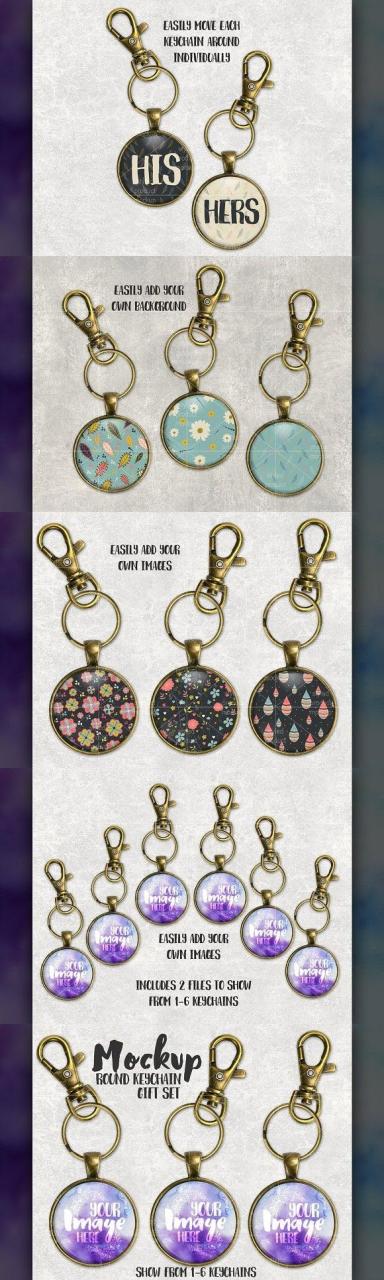Branding Mockup Jewelry: A Step-by-Step Guide to Creating Stunning Visuals
In the realm of jewelry design, branding is paramount to establishing a strong identity and connecting with your target audience. As a jewelry designer, you want your creations to convey your unique style, evoke emotions, and create a lasting impression. Creating professional-looking jewelry mockups is a powerful tool that can help you showcase your designs in the most alluring and effective way.
Understanding the Importance of Jewelry Mockups
Jewelry mockups are digital representations of your jewelry pieces, typically displayed on models or in various settings. They serve several crucial purposes:
- Visualization: Mockups allow you to visualize your designs before producing physical prototypes, helping you refine and perfect your creations.
- Presentation: Showcase your jewelry professionally to potential customers, retailers, and investors.
- Marketing: Use mockups in marketing materials, such as websites, social media, and print advertisements, to captivate and engage your audience.
- Customization: Create various mockups to demonstrate different styles, colors, and combinations, allowing customers to envision your jewelry on themselves before purchasing.
Choosing the Right Model for Your Jewelry
The choice of model can significantly impact the effectiveness of your jewelry mockup. Consider the following factors:
- Body Type: Select a model whose body type complements your designs. Curvier models may showcase statement pieces well, while slimmer models might emphasize delicate designs.
- Skin Tone: Choose a model with a skin tone that suits your jewelry’s target audience.
- Facial Expression: The model’s facial expression can convey emotions and create a certain ambiance. Choose a model who exudes the desired mood for your jewelry.
- Clothing: The model’s clothing should complement the jewelry without overpowering it.
Creating High-Quality Jewelry Mockups
To craft visually stunning jewelry mockups, follow these steps:
1. Preparation:
- Gather high-resolution images of your jewelry designs.
- Choose a suitable model and prepare any necessary props or accessories.
2. Lighting Setup:
- Use natural light or professional studio lighting to enhance the beauty of your jewelry.
- Ensure even illumination to avoid shadows and reflections that may distort the design.
3. Jewelry Placement:
- Carefully position the jewelry on the model or in the desired setting.
- Consider the angles and compositions to highlight the jewelry’s details and appeal.
4. Background:
- Choose a background that complements the jewelry and enhances its visibility.
- Consider using plain backgrounds for a clean and professional look or textured backgrounds for a more artistic effect.
5. Styling:
- Add props and accessories to create a realistic and engaging scene.
- Style the model’s hair and makeup to complement the jewelry and overall aesthetic.
6. Post-Processing:
- Edit the images using software like Adobe Photoshop or GIMP to adjust colors, remove blemishes, and enhance the jewelry’s radiance.
- Crop and resize the images to the desired format and dimensions.
Tips for Enhancing Your Jewelry Mockups
- Use High-Quality Images: Sharp and well-lit images will showcase your jewelry in the best possible light.
- Pay Attention to Details: Zoom in on the jewelry to highlight intricate features and craftsmanship.
- Experiment with Angles and Perspectives: Try different angles and perspectives to create unique and captivating images.
- Add Storytelling Elements: Use props and accessories to create a narrative around your jewelry.
- Keep Your Branding Consistent: Ensure that your mockups align with your brand’s overall aesthetic and messaging.
Case Studies of Effective Jewelry Mockups
- Tiffany & Co.: Their website features stunning mockups of their iconic jewelry pieces, showcasing the brilliance of diamonds and the elegance of their designs.
- Cartier: Their online catalog uses high-quality close-ups to highlight the intricate details and craftsmanship of their watches and jewelry.
- David Yurman: Their mockups often incorporate close-ups and lifestyle shots, capturing the emotional connection between their jewelry and the wearer.
Frequently Asked Questions (FAQs)
1. What software can I use to create jewelry mockups?
- Adobe Photoshop
- GIMP
- Canva
- Procreate
- Affinity Photo
2. How can I create a realistic jewelry mockup?
- Use high-resolution images of your jewelry.
- Position the jewelry on a model or in a realistic setting.
- Add props and accessories to enhance the scene.
- Adjust lighting and colors to create a professional look.
3. What file format should I use for jewelry mockups?
- JPEG
- PNG
- PSD (for editable files)
4. How can I use jewelry mockups for marketing?
- Feature them on your website and social media channels.
- Use them in print advertisements and marketing materials.
- Create custom mockups for email campaigns and promotions.
5. How can I customize jewelry mockups to match my brand identity?
- Use colors and fonts that align with your brand’s aesthetic.
- Incorporate your brand’s logo or tagline into the mockups.
- Style the model and background to reflect your brand’s personality.
Conclusion
Creating stunning jewelry mockups is an essential skill for any aspiring or established jewelry designer. By following the steps outlined in this guide, you can effectively visualize and showcase your designs, captivate your audience, and build a strong brand identity. Remember to experiment with different techniques and leverage the power of storytelling to create mockups that truly leave a lasting impression. With dedication and creativity, you can elevate your jewelry business and establish yourself as a leader in the industry.