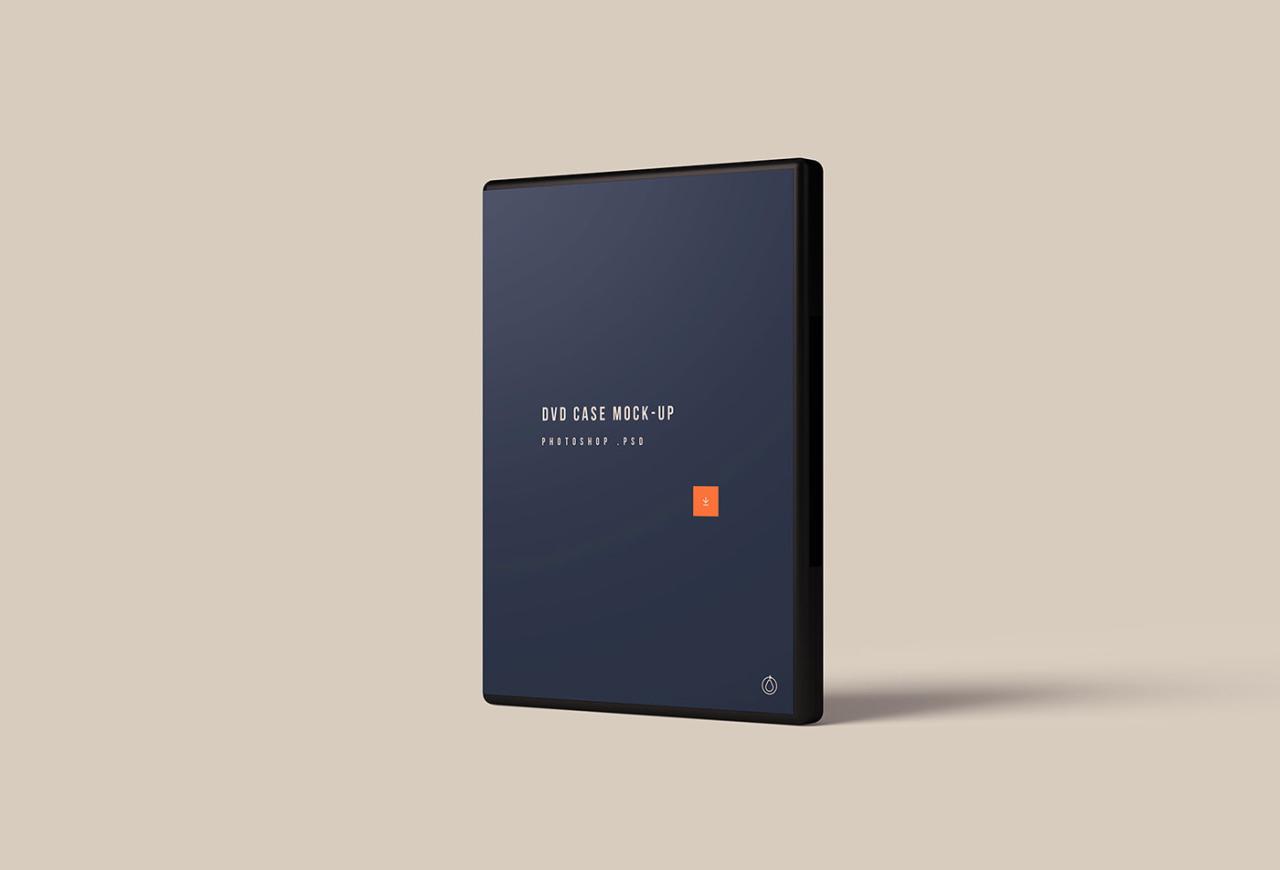
The Ultimate Guide to DVD Case Mockups: Elevate Your Movie Packaging Designs
Introduction
In the realm of physical media, DVD cases play a pivotal role in showcasing and protecting valuable movie collections. As such, creating visually appealing and informative DVD packaging is crucial for capturing the attention of potential viewers and making a lasting impression. DVD case mockups serve as an indispensable tool for designers to visualize their packaging concepts, experiment with different design elements, and present their work effectively.
What is a DVD Case Mockup?
A DVD case mockup is a digital template that simulates the physical appearance of a DVD case. It allows designers to present their design ideas in a realistic context, enabling them to assess how the packaging will look when printed and assembled. DVD case mockups typically include customizable elements such as the front and back cover, spine, and disc tray.
Types of DVD Case Mockups
There are various types of DVD case mockups available, each catering to specific design requirements.
1. Flat Mockups:
Flat mockups provide a basic template of a DVD case, without any 3D elements. They are ideal for showcasing simple designs or illustrating the overall layout of the packaging.
2. 3D Mockups:
3D mockups offer a more realistic representation of the DVD case, allowing designers to visualize how the packaging will appear from different angles. They are suitable for showcasing complex designs or presenting the packaging in a retail setting.
3. PSD Mockups:
PSD mockups are layered Photoshop files that offer maximum flexibility and customization options. Designers can easily add their own design elements, change colors, and adjust lighting effects.
4. Vector Mockups:
Vector mockups use scalable graphics, making them suitable for creating high-resolution packaging designs. They are ideal for creating logos, typography, and other design elements that require precision.
5. Smart Object Mockups:
Smart object mockups allow designers to quickly insert their designs into pre-defined placeholders. By updating the smart object layer, the design automatically conforms to the shape and perspective of the mockup.
Benefits of Using DVD Case Mockups
DVD case mockups offer numerous benefits for designers, including:
1. Visualization and Planning:
Mockups allow designers to visualize their packaging concepts before printing. This helps in identifying potential issues, experimenting with different designs, and making informed decisions.
2. Accurate Presentation:
Mockups provide a realistic representation of the final packaging, ensuring that clients have a clear understanding of the product before committing to production.
3. Time-Saving:
Mockups save time and resources by eliminating the need for physical prototypes. Designers can quickly iterate through design options without having to invest in costly production runs.
4. Professionalism:
Well-designed mockups convey a sense of professionalism and attention to detail. They demonstrate a commitment to quality and can impress potential clients or collaborators.
5. Marketing and Promotion:
Mockups can be used for marketing and promotional purposes, such as creating website images, social media posts, or print advertisements.
How to Create a DVD Case Mockup
Creating a DVD case mockup involves the following steps:
1. Choose a Mockup Template:
Select a mockup template that aligns with your design requirements, such as the type of case, size, and perspective.
2. Open the Mockup File:
Open the mockup file using a suitable software application, such as Photoshop or Illustrator.
3. Customize the Mockup:
Use the provided layers or placeholders to add your design elements. Customize the colors, typography, images, and other elements as desired.
4. Adjust Lighting and Shadows:
Fine-tune the lighting and shadows to achieve a realistic look. Experiment with different angles and intensities to create the desired effect.
5. Export the Mockup:
Once the mockup is complete, export it in a high-resolution format suitable for printing or presentation.
Design Tips for Effective DVD Case Mockups
To create visually appealing and effective DVD case mockups, consider the following design tips:
1. Use High-Quality Images:
Use high-resolution images that are sharp, well-composed, and relevant to the content of the DVD.
2. Create a Clear Focal Point:
Establish a clear focal point on the cover design to draw the viewer’s attention and convey the main message.
3. Use Contrasting Colors:
Utilize contrasting colors to create visual interest and make the design stand out on shelves or in online stores.
4. Incorporate Relevant Information:
Include essential information such as the movie title, director, cast, and synopsis on the packaging. Highlight important details using typography and formatting.
5. Consider the Target Audience:
Tailor the design to the target audience. Consider their interests, demographics, and the genre of the movie.
FAQ
1. What is the standard size of a DVD case mockup?
DVD case mockups typically come in various sizes, including standard size (142mm x 190mm x 15mm), slim size (142mm x 190mm x 7mm), and double-disc size (273mm x 190mm x 15mm).
2. What file formats are available for DVD case mockups?
Common file formats for DVD case mockups include PSD, AI, EPS, and PNG. PSD files offer the most flexibility and customization options, while AI and EPS files are suitable for scalable vector graphics. PNG files are ideal for simple designs or web presentations.
3. Can I customize the DVD case dimensions in a mockup?
Some mockup templates allow for customization of the case dimensions, while others are fixed to a specific size. Check the template specifications or contact the mockup provider for specific information.
4. How do I add a disc to a DVD case mockup?
In many mockup templates, the disc is a separate layer or object. Simply drag and drop your disc design into the appropriate placeholder and adjust its size and position as needed.
5. Where can I find high-quality DVD case mockups?
There are numerous online resources where you can find high-quality DVD case mockups, such as Creative Market, Envato Elements, and Freepik. Consider the specific requirements of your project when browsing for mockups.
Conclusion
DVD case mockups are essential tools for designers to showcase their packaging concepts, refine their designs, and





