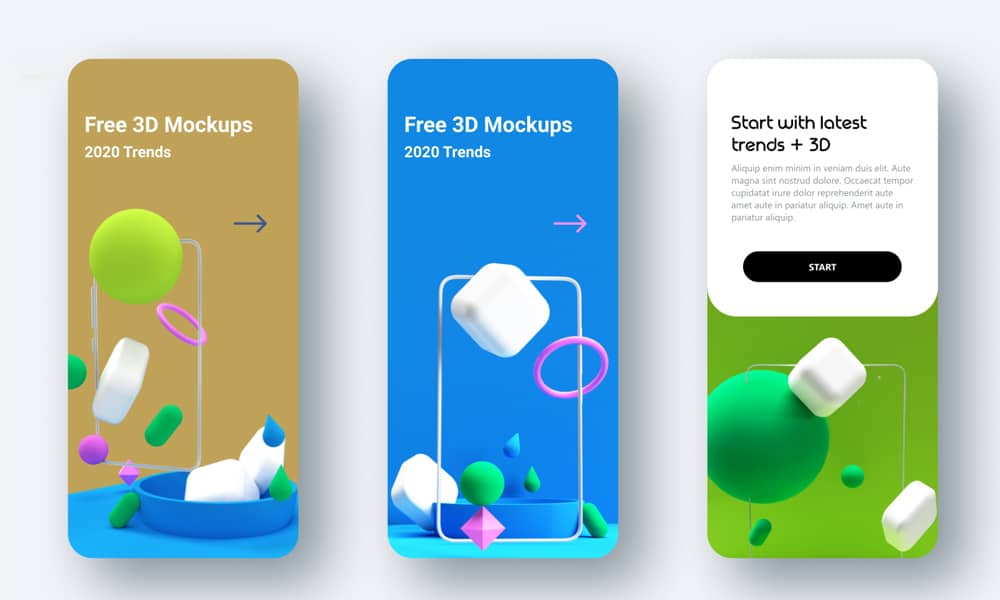Free Mockups for Figma: Elevate Your Design Workflow
Figma, the collaborative design platform, has become a cornerstone of the UX/UI design community. Its vast array of tools and features empowers designers to create stunning designs with precision and efficiency. However, finding high-quality mockups that seamlessly integrate with Figma can be a time-consuming and often expensive endeavor.
Recognizing this challenge, countless designers have generously shared their creations, offering a plethora of free mockups that are readily available for download. These mockups cover a wide range of devices, from smartphones and laptops to smartwatches and packaging designs, enabling designers to showcase their work in realistic and captivating contexts.
In this comprehensive guide, we will delve into the world of free mockups for Figma, exploring their benefits, showcasing some of the most popular options, and providing step-by-step instructions on how to use them effectively. Additionally, we will address frequently asked questions to ensure that you can seamlessly integrate these valuable resources into your design workflow.
Benefits of Using Free Mockups for Figma
Free mockups for Figma offer a multitude of advantages that can significantly enhance your design process:
-
Reduced Costs: Unlike premium mockups, which can be quite expensive, free mockups eliminate the financial burden associated with acquiring high-quality visual aids.
-
Time Savings: Searching for and purchasing mockups can be a time-consuming process. By utilizing free mockups, you can save valuable time that can be better spent on the creative aspects of design.
-
Convenience: Free mockups are readily available for download from various online platforms, providing instant access to a diverse collection of visual assets.
-
Improved Presentation: Mockups allow you to present your designs in a professional and realistic manner, enhancing their visual appeal and making it easier for stakeholders to envision the final product.
-
Collaboration Enhancement: Figma’s collaborative nature enables designers to share mockups seamlessly with team members, facilitating feedback and iterative improvements.
Popular Free Mockup Resources for Figma
Numerous websites and platforms provide free mockups specifically tailored for Figma users. Here are some of the most popular sources:
-
Figma Community: The Figma Community is a vibrant hub where designers share a vast array of free mockups, templates, and resources.
-
UXArchive: UXArchive offers a comprehensive collection of free mockups for a wide range of devices and applications.
-
FreePik: FreePik is a repository of free graphic resources, including a substantial collection of mockups compatible with Figma.
-
Mockup World: Mockup World specializes in providing free mockups for a diverse range of industries and design projects.
-
Dribbble: While not exclusively dedicated to free mockups, Dribbble is a treasure trove of design inspiration and often features freebies shared by the community.
How to Use Free Mockups for Figma
Integrating free mockups into your Figma workflow is a straightforward process:
-
Download the Mockup File: Locate the desired mockup from one of the aforementioned resources and download the Figma file.
-
Import the Mockup into Figma: Drag and drop the downloaded Figma file into your Figma workspace or use the "File > Import" menu option.
-
Place Your Design: Select your design layer and drag it onto the designated placeholder within the mockup.
-
Adjust and Customize: Resize, reposition, and customize the mockup as needed to achieve the desired visual effect.
Frequently Asked Questions
Q: Are free mockups as good as premium mockups?
A: While premium mockups often offer additional features and customization options, many free mockups are of exceptional quality and can effectively meet the needs of most design projects.
Q: Can I use free mockups for commercial purposes?
A: Most free mockups are licensed under Creative Commons, which allows for both personal and commercial use. However, it’s essential to check the specific license terms of each mockup before using it for commercial purposes.
Q: How do I find the right mockup for my design?
A: Consider the specific device or context in which you want to present your design. Search for mockups that closely align with the desired presentation style and resolution.
Q: Can I modify free mockups?
A: Yes, many free mockups are fully editable, allowing you to customize them to match your brand’s aesthetic or specific design requirements.
Q: Where can I share my own free mockups?
A: Contribute to the design community by sharing your free mockups on platforms like Figma Community, UXArchive, or Dribbble.
Conclusion
Free mockups for Figma are invaluable resources that can empower designers to create stunning, realistic presentations of their work. By leveraging these free assets, designers can save time, reduce costs, and collaborate more effectively. The wide range of available mockups ensures that there is a perfect option for every design project. By following the simple steps outlined in this guide, you can seamlessly integrate free mockups into your Figma workflow and elevate your design presentations to new heights.