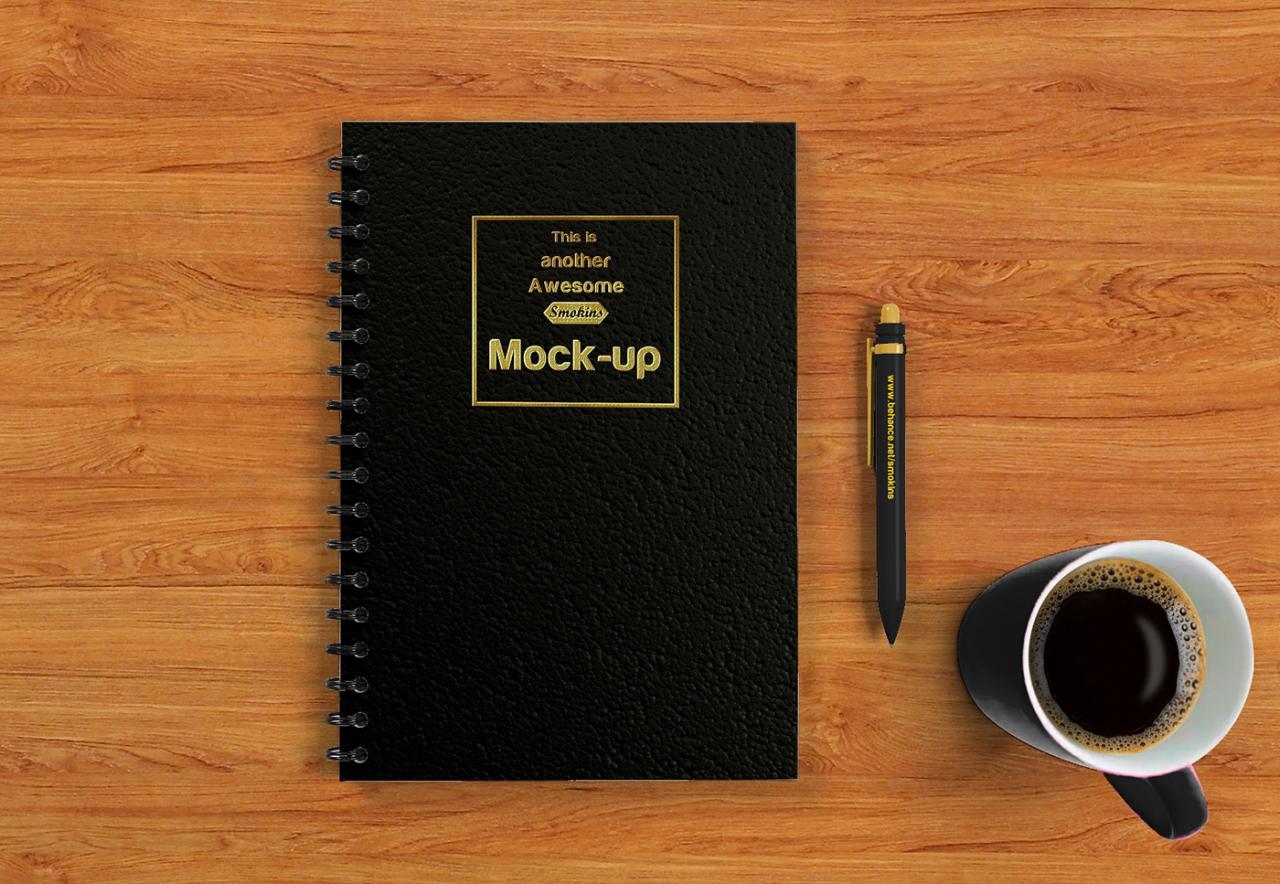Mockup Notebook: The Ultimate Guide
Introduction
In the realm of design, mockups serve as invaluable tools that enable designers to showcase their ideas and concepts in a tangible, realistic manner. Among the myriad types of mockups, notebook mockups hold a prominent place, offering designers a canvas to present their designs for notebooks, journals, and other similar products. This comprehensive guide will delve into the intricacies of notebook mockups, exploring their benefits, types, creation methods, and best practices.
Benefits of Using Notebook Mockups
The integration of notebook mockups into the design process offers designers a range of advantages, including:
- Enhanced Presentation: Mockups provide a visually appealing medium to present notebook designs, making them more compelling and impactful than mere flat images.
- Improved Collaboration: Mockups facilitate effective collaboration between designers and clients, enabling them to visualize the final product and provide feedback early in the design process.
- Time-Saving: By utilizing pre-made notebook mockups, designers can save considerable time compared to creating physical prototypes.
- Flexibility: Mockups allow designers to experiment with various design options and iterate quickly without the need for physical production.
- Increased Credibility: Mockups enhance the perceived credibility of designs, showcasing them in a professional and polished manner.
Types of Notebook Mockups
The vast array of notebook mockups encompasses a spectrum of styles and formats to cater to diverse design needs:
- Flat Mockups: These mockups present notebooks laid out flat, providing a simple and straightforward way to display designs.
- Perspective Mockups: Perspective mockups offer a more realistic view of notebooks by displaying them at an angle, creating depth and dimension.
- Scene Mockups: Scene mockups depict notebooks in realistic environments, such as on desks, in libraries, or in the hands of individuals, adding context and enhancing immersion.
- 3D Mockups: 3D mockups allow designers to create interactive experiences, enabling users to rotate and zoom in on notebook designs.
Creating Notebook Mockups
Various methods are available for creating notebook mockups, each with its own advantages and drawbacks:
- Online Mockup Generators: Online tools such as Smartmockups and MockupWorld offer a user-friendly interface for creating mockups without the need for design software.
- Design Software: Designers proficient in graphic design software like Photoshop or Illustrator can create custom mockups from scratch, allowing for greater control and flexibility.
- Physical Prototyping: In some cases, it may be necessary to create physical prototypes for accurate representation and tactile feedback.
Best Practices for Notebook Mockup Creation
To maximize the effectiveness of notebook mockups, designers should adhere to several best practices:
- Consider the Context: Choose a mockup style that complements the intended use of the notebook, taking into account factors such as environment and target audience.
- Use High-Quality Images: Utilize high-resolution images of the notebook design to ensure clarity and detail in the mockup.
- Experiment with Lighting and Shadows: Adjust lighting and shadows to create realistic effects and enhance the depth of the mockup.
- Pay Attention to Background: Select a background that complements the design and does not distract the viewer’s attention.
- Provide Customization Options: Consider offering customizable elements within the mockup, such as the ability to change the notebook cover or background color.
Conclusion
Mockup notebooks serve as indispensable tools for designers, enabling them to showcase their ideas in a visually impactful and realistic manner. By utilizing the benefits, understanding the different types, employing effective creation methods, and adhering to best practices, designers can harness the power of mockups to elevate their presentations and enhance collaboration.
Frequently Asked Questions (FAQs)
1. What is the purpose of a mockup notebook?
Mockup notebooks provide a realistic representation of a notebook design, allowing designers to present their ideas in a tangible and compelling way.
2. What are the different types of notebook mockups?
Notebook mockups encompass a range of styles, including flat, perspective, scene, and 3D mockups, each offering unique advantages.
3. How can I create a notebook mockup?
Notebook mockups can be created using online mockup generators, design software, or physical prototyping, depending on the desired level of customization and control.
4. What are the best practices for creating notebook mockups?
Best practices include considering the context, using high-quality images, experimenting with lighting and shadows, paying attention to background, and providing customization options.
5. What benefits do notebook mockups offer?
Notebook mockups enhance presentations, facilitate collaboration, save time, provide flexibility, and increase credibility.