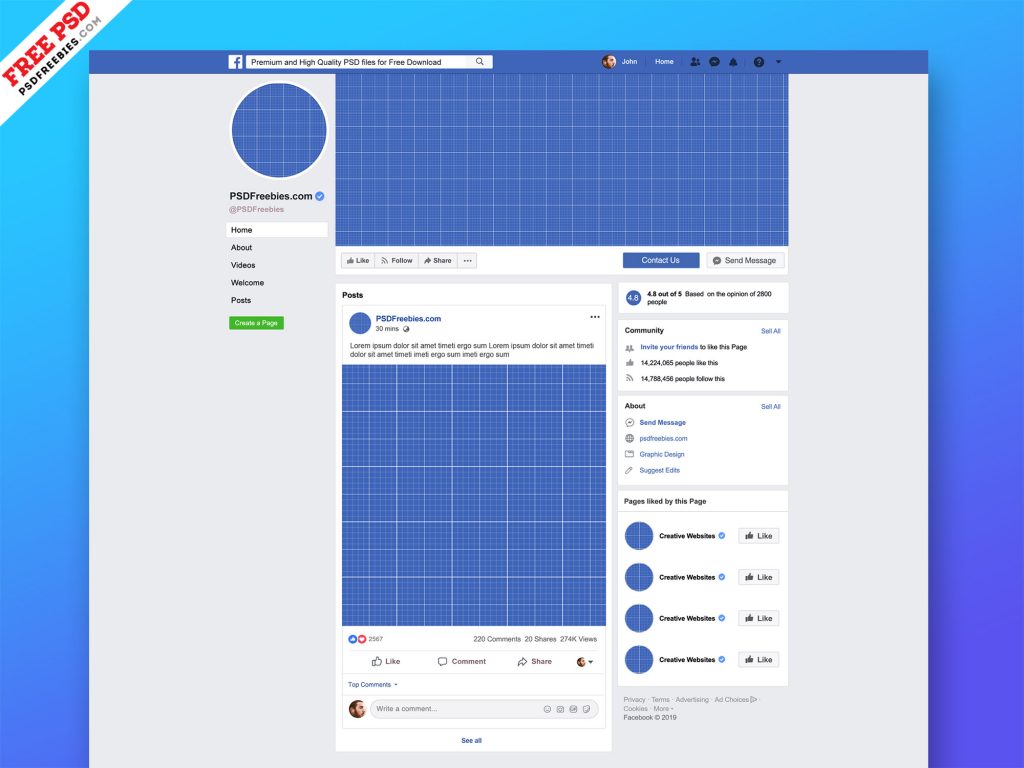
Mockup Facebook Page: A Comprehensive Guide to Creating Engaging and Effective Page Mockups
Introduction
In the realm of digital marketing, a Facebook page mockup plays a pivotal role in visualizing and planning the aesthetic and functional aspects of a brand’s official Facebook page. Whether you’re designing a new page from scratch or revamping an existing one, a mockup provides a blueprint for creating a cohesive and engaging online presence. This comprehensive guide will delve into the intricacies of Facebook page mockups, empowering you to craft visually stunning and strategically sound page designs that resonate with your target audience.
Understanding Facebook Page Mockups
A Facebook page mockup is a digital representation of a Facebook page that enables you to visualize and experiment with various design elements before making them live. It serves as a sandbox environment where you can test different layouts, images, fonts, colors, and call-to-actions (CTAs) to optimize the user experience and achieve your marketing objectives.
Benefits of Using Facebook Page Mockups
Employing Facebook page mockups offers a multitude of benefits:
- Visualization: Mockups allow you to see your page design come to life, giving you a clear understanding of how it will appear to visitors.
- Experimentation: You can experiment with different design options without making permanent changes to your live page, minimizing risks and maximizing the potential for success.
- Collaboration: Mockups facilitate collaboration among team members, allowing designers, marketers, and stakeholders to share ideas and make informed decisions.
- Optimization: By testing various mockups, you can identify the most effective design elements and optimize your page for engagement, conversions, and overall brand perception.
Essential Elements of a Mockup Facebook Page
A well-crafted mockup Facebook page should encompass the following essential elements:
- Cover Photo: This visually striking image represents the face of your page and sets the tone for the brand. Choose an image that aligns with your brand identity and resonates with your target audience.
- Profile Picture: Your profile picture is another key visual element that represents your brand. It can be your logo, a headshot, or a product image, depending on the nature of your business.
- About Section: This section provides an overview of your brand, including its mission, values, and contact information. Use this space to convey essential information and establish credibility.
- Tabs: Tabs organize and categorize your page content, making it easy for visitors to find what they’re looking for. Create tabs for relevant categories such as Products, Services, Events, and Blog.
- Posts: Mockup posts demonstrate how you plan to engage with your audience. Include a mix of text, images, videos, and links to provide valuable content and drive engagement.
- Call-to-Actions: CTAs are essential for encouraging visitors to take a specific action, such as visiting your website, signing up for a newsletter, or making a purchase. Place strategic CTAs throughout your page mockup.
Designing an Effective Mockup Facebook Page
Creating an effective mockup Facebook page requires careful consideration of both visual aesthetics and strategic functionality:
Visual Aesthetics:
- Use High-Quality Images: Crisp and visually appealing images enhance the overall aesthetic of your page and capture visitor attention.
- Choose a Cohesive Color Scheme: Colors play a significant role in branding and can evoke specific emotions. Select a color scheme that aligns with your brand identity and creates a unified look.
- Incorporate Typography: Fonts and typography contribute to the overall tone and readability of your page. Choose fonts that are easy to read, visually appealing, and consistent with your brand.
Strategic Functionality:
- Align with Marketing Objectives: Your Facebook page mockup should support your overall marketing objectives. Consider the purpose of your page and tailor your design to achieve those goals.
- Optimize for Engagement: Design your page to encourage user interaction. Use engaging content, ask questions, and incorporate features like polls and quizzes.
- Provide Clear Navigation: Visitors should be able to navigate your page seamlessly. Create intuitive menus, use clear headings, and avoid overwhelming users with too much information.
- Measure and Refine: Use Facebook Insights to track the performance of your mockup page. Analyze metrics like engagement, reach, and conversions to identify areas for improvement and optimize your design over time.
Mockup Facebook Page Software and Tools
Numerous software applications and online tools can assist you in creating mockup Facebook pages:
- Adobe Photoshop: A professional image editing software with advanced tools for creating realistic and visually stunning mockups.
- Canva: A user-friendly online graphic design tool that offers pre-designed Facebook page templates and intuitive editing features.
- Mockplus: A specialized UI/UX prototyping tool that allows you to create interactive Facebook page mockups with custom navigation and functionality.
- Wireframe.cc: An online wireframing tool that enables you to create basic wireframes of your Facebook page to plan the layout and structure.
- Facebook Page Builder: A free tool offered by Facebook that provides a drag-and-drop interface for designing your Facebook page within the platform itself.
Frequently Asked Questions (FAQs)
1. Why is a Facebook page mockup important?
A Facebook page mockup helps you visualize and plan your page design before making permanent changes, reducing the risk of errors and enabling you to optimize your page for engagement and conversions.
2. What are the essential elements of a mockup Facebook page?
Essential elements include the cover photo, profile picture, About section, tabs, posts, and call-to-actions, which represent the key visual and functional components of your page.
3. How do I choose an effective color scheme for my mockup Facebook page?
Consider your brand identity and the emotions you want to evoke. Choose colors that align with your brand and create a cohesive and visually appealing aesthetic.
4. How can I optimize my mockup Facebook page for engagement?
Use engaging content, post regularly, ask questions, incorporate interactive features like polls and quizzes, and encourage user feedback to foster interaction and build a community.
5. How do I measure the performance of my mockup Facebook page?
Use Facebook Insights to track metrics like engagement, reach, and conversions. Analyze these metrics to identify areas for improvement and optimize your design over time.
Conclusion
A mockup Facebook page is an invaluable tool for creating visually stunning and strategically sound Facebook pages that engage your target audience and drive desired actions. By following the principles outlined in this comprehensive guide, you can design effective page mockups that maximize your digital marketing efforts and establish a strong online presence for your brand. Remember to continuously measure and refine your design, incorporating feedback and insights to optimize your page for ongoing success.





