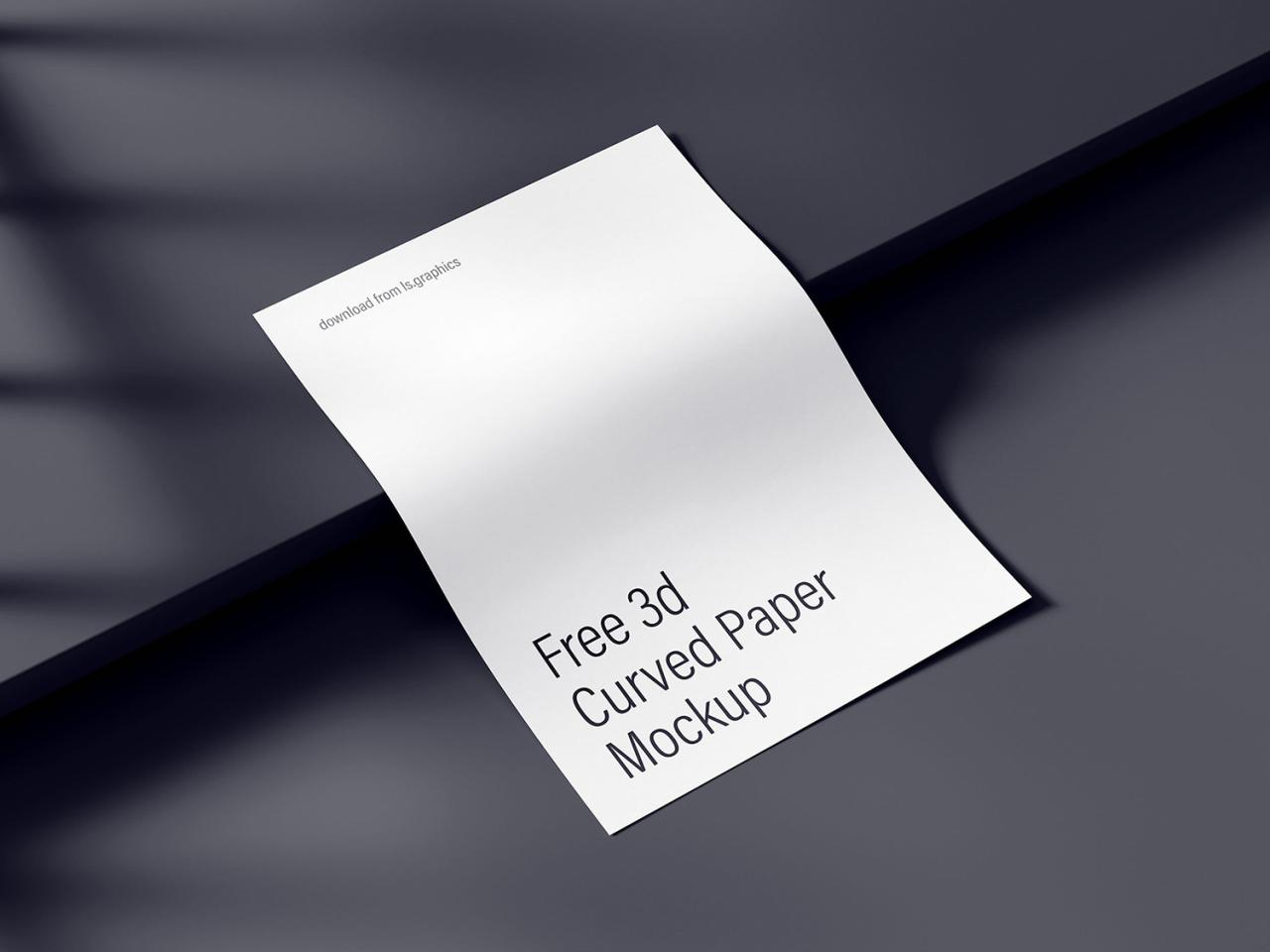
A Comprehensive Guide to A4 Mockups: Elevate Your Design Presentations with Professionalism
In the realm of graphic design, creating mockups is an integral part of showcasing your concepts and designs to clients or colleagues. A mockup provides a realistic representation of how your design will appear in real-world scenarios, allowing you to present your work with utmost clarity and impact. Among the various paper sizes used for printing and design, A4 stands out as a widely recognized and commonly employed format. In this article, we will delve into the intricacies of A4 mockups, exploring their benefits, applications, and best practices.
Understanding A4 Paper Size and Its Significance
A4 paper conforms to the International Standard Paper Size (ISO 216), established by the International Organization for Standardization (ISO). It measures 210 millimeters in width and 297 millimeters in length, equivalent to 8.27 inches by 11.69 inches. A4 is widely used in many parts of the world, including Europe, Asia, and Australia. It is commonly employed for various printing purposes, such as documents, brochures, and magazines.
Benefits of Using A4 Mockups in Your Design Presentations
Incorporating A4 mockups into your design presentations offers several compelling advantages:
-
Enhanced Realism and Credibility: A4 mockups present your designs in a realistic setting, simulating the actual appearance of your printed materials. This level of detail enhances the credibility and professionalism of your presentations, making your designs more tangible and relatable for your audience.
-
Efficient Communication of Design Intent: A well-crafted A4 mockup effectively communicates your design intent, providing a clear understanding of how your concept will translate into a physical product. It eliminates ambiguity and allows stakeholders to visualize the final outcome with greater precision.
-
Improved Client Feedback and Collaboration: By presenting your designs using A4 mockups, you facilitate more effective client feedback and collaboration. The realistic representation of your work encourages insightful discussions, enabling you to refine and perfect your designs based on valuable input.
-
Time-Saving and Cost-Effective: Creating A4 mockups is a relatively quick and cost-effective process compared to producing physical prototypes. This efficiency allows you to iterate your designs rapidly, saving valuable time and resources while ensuring that your ideas are effectively conveyed.
Applications of A4 Mockups Across Diverse Design Disciplines
The versatility of A4 mockups extends across a wide range of design disciplines, including:
-
Print Design: A4 mockups are essential for showcasing printed materials such as brochures, flyers, posters, and business cards. They provide an accurate representation of how your designs will appear on paper, enabling you to fine-tune elements like typography, color balance, and layout.
-
Packaging Design: Designers working on packaging concepts can utilize A4 mockups to present their ideas in a realistic context. These mockups help visualize the overall shape, size, and functionality of packaging designs, allowing for informed decision-making.
-
Web and App Design: While A4 mockups are primarily associated with print design, they can also be effectively employed to showcase website and app designs. By placing your digital designs within an A4 frame, you can demonstrate how your interfaces will appear on a typical computer screen or mobile device.
-
Presentation Design: A4 mockups serve as a valuable tool for creating visually appealing presentations. By incorporating them into your slides, you can captivate your audience with realistic representations of your design concepts, enhancing the impact and memorability of your presentations.
Best Practices for Creating Professional A4 Mockups
To create professional and impactful A4 mockups, consider these best practices:
-
Choose High-Quality Mockup Templates: Invest in high-quality mockup templates that accurately represent the desired paper size and perspective. This ensures that your designs are showcased in the most realistic and visually appealing manner.
-
Pay Attention to Lighting and Shadows: Lighting and shadows play a crucial role in creating depth and realism in your mockups. Experiment with different lighting angles and intensities to achieve a natural and immersive effect.
-
Incorporate Background Elements: Adding background elements, such as a desk or a notebook, can further enhance the realism of your A4 mockups. These elements provide context and help ground your designs in a believable setting.
-
Maintain Design Consistency: Ensure that the overall design of your mockup aligns with the style and tone of your actual design. This consistency reinforces the credibility and professionalism of your presentation.
-
Proofread Carefully: Before finalizing your A4 mockups, proofread them carefully to eliminate any errors or inconsistencies. This attention to detail ensures that your presentations are polished and free of distractions.
Frequently Asked Questions (FAQs) about A4 Mockups
Q: What software should I use to create A4 mockups?
A: Various software applications, such as Adobe Photoshop, Illustrator, and InDesign, offer tools specifically tailored for creating A4 mockups. Additionally, numerous online mockup generators are available, providing user-friendly templates and customization options.
Q: Can I use A4 mockups to showcase my designs in a portfolio?
A: Yes, A4 mockups are a valuable addition to your design portfolio. They provide a tangible representation of your work, allowing potential clients or employers to envision how your designs would translate into printed or digital products.
Q: Are A4 mockups suitable for presenting both portrait and landscape designs?
A: Yes, A4 mockups can accommodate both portrait (vertical) and landscape (horizontal) designs. Simply choose a mockup template that aligns with your desired orientation.
Q: How can I create A4 mockups with transparent backgrounds?
A: Many mockup templates come with transparent backgrounds, allowing you to seamlessly integrate your designs into various presentations or website layouts. Alternatively, you can use image editing software to remove the background from your mockups manually.
Q: Can I create animated A4 mockups?
A: While static A4 mockups are widely used, some online mockup generators offer the ability to create animated mockups. These animations can add an extra layer of engagement and interactivity to your design presentations.
Conclusion: Empowering Your Design Presentations with A4 Mockups
A4 mockups are indispensable tools for graphic designers, enabling them to present their concepts with unmatched realism and professionalism. By incorporating high-quality A4 mockups into your design presentations, you elevate the impact of your work, facilitate effective client feedback, and accelerate your design iteration process. Embrace the power of A4 mockups to showcase your ideas with confidence and captivate your audience with stunning visual representations.





