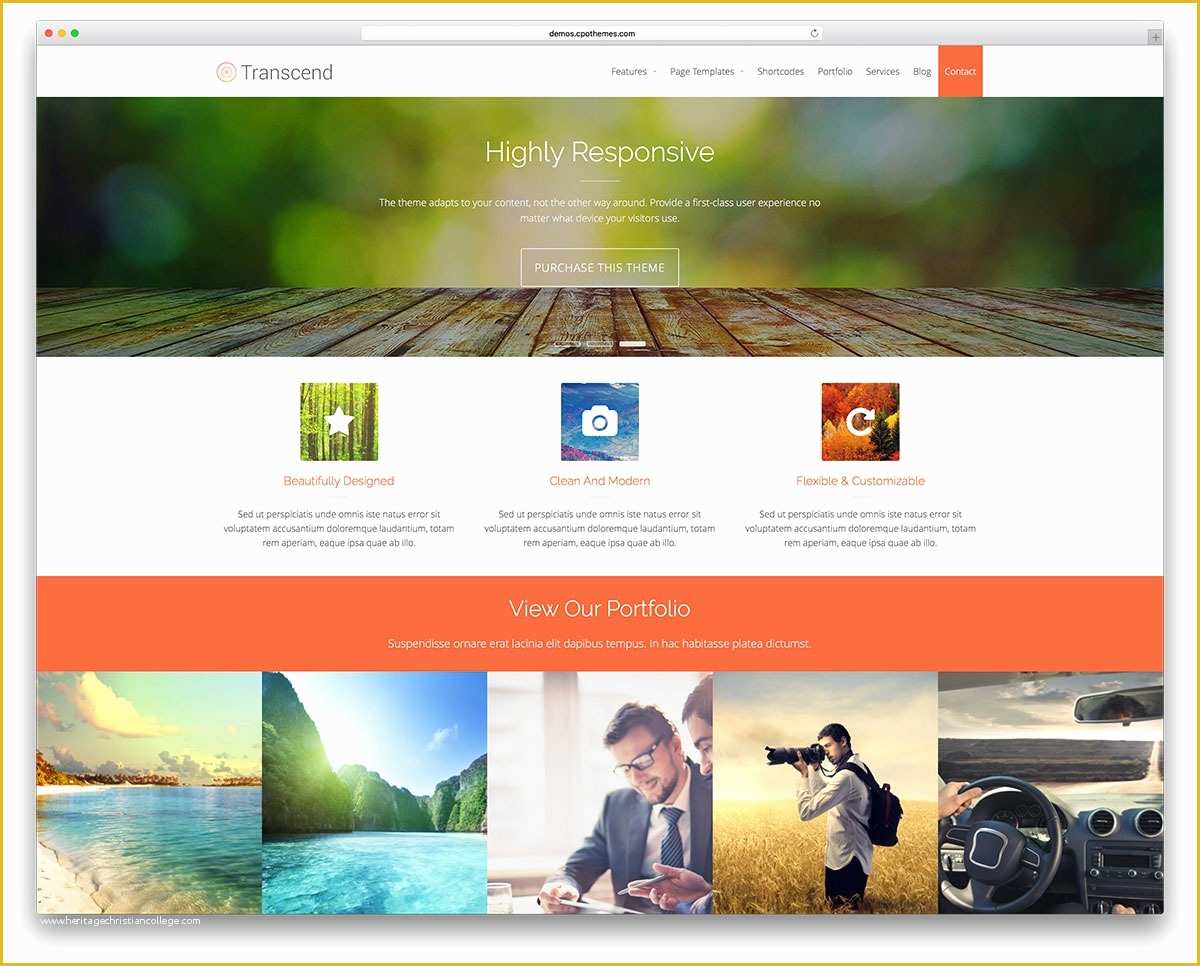
Best Free WordPress Templates for Exceptional Websites
WordPress, the world’s most popular website building platform, empowers users with countless free and premium templates to create stunning websites for their businesses, portfolios, and personal projects. These templates provide a solid foundation, allowing you to customize and personalize your website to match your unique vision.
Navigating the vast array of available templates can be daunting, so we’ve handpicked the top free WordPress templates, each excelling in specific categories and niches. Whether you seek a minimalist portfolio template, a feature-rich business template, or a visually captivating blog template, our comprehensive guide has you covered.
1. Astra
Best Overall Template: Combining speed, flexibility, and ease of use, Astra stands out as the top free WordPress template for building any type of website. Its lightning-fast load times ensure optimal user experience, while its extensive customization options enable you to tailor your website to your precise requirements.
Key Features:
- Blazing-fast performance
- Extensive customization options
- Mobile-first design
- WooCommerce integration
- Free and premium plans
2. OceanWP
Best Multipurpose Template: OceanWP is a versatile free WordPress template ideal for creating professional and modern websites. Its extensive collection of pre-built layouts and sections empowers you to quickly create stunning pages, while its compatibility with numerous plugins ensures seamless integration with your favorite tools.
Key Features:
- Multipurpose design
- Pre-built layouts and sections
- WooCommerce integration
- Gutenberg compatibility
- Free and premium plans
3. Neve
Best Minimalist Template: Neve is a lightweight and minimalist free WordPress template that emphasizes simplicity and readability. It offers a clutter-free design that showcases your content prominently, making it an excellent choice for personal blogs, portfolios, and small business websites.
Key Features:
- Minimalist design
- Fast loading times
- Responsive layout
- Gutenberg compatibility
- Free and premium plans
4. Hestia
Best One-Page Template: Hestia is a user-friendly free WordPress template designed for one-page websites. Its customizable sections and widgets allow you to create an informative and visually engaging single-page website, perfect for startups, landing pages, and personal portfolios.
Key Features:
- One-page design
- Customizable sections and widgets
- Elementor compatibility
- Header and footer customization
- Free and premium plans
5. Sydney
Best Business Template: Sydney is a professional and polished free WordPress template tailored for business websites. It features a modern and elegant design with pre-built sections for showcasing your services, portfolio, and team. Its powerful features empower you to establish a credible and trustworthy online presence.
Key Features:
- Business-oriented design
- Pre-built sections
- WooCommerce integration
- Header and footer customization
- Free and premium plans
6. GeneratePress
Best Lightweight Template: GeneratePress is a lightning-fast and lightweight free WordPress template that provides an excellent balance of speed and customization. It offers a minimalist core design that can be easily extended with additional plugins and modules, giving you the flexibility to create any type of website.
Key Features:
- Blazing-fast performance
- Lightweight and efficient
- Gutenberg compatibility
- Extensive customization options
- Free and premium plans
7. Kadence
Best Full-Site Editing Template: Kadence is a powerful free WordPress template that fully embraces Gutenberg’s full-site editing capabilities. Its intuitive interface allows you to control every aspect of your website design, from page layouts to header and footer elements, directly within the WordPress editor.
Key Features:
- Full-site editing
- Gutenberg compatibility
- Drag-and-drop functionality
- Header and footer builder
- Free and premium plans
8. Ultra
Best Blog Template: Ultra is a visually appealing free WordPress template specifically designed for bloggers. Its clean and modern design emphasizes content readability, while its flexible layout options enable you to create engaging and visually stunning blog posts.
Key Features:
- Blog-centric design
- Responsive layout
- Multiple blog layouts
- Header and footer customization
- Free and premium plans
9. Storefront
Best WooCommerce Template: Storefront is the official free WordPress template designed specifically for WooCommerce websites. It provides a clean and professional foundation for showcasing your products and creating a seamless e-commerce experience. Its integration with WooCommerce ensures effortless setup and management of your online store.
Key Features:
- WooCommerce integration
- Responsive design
- Customizable header and footer
- Multiple layout options
- Free and premium plans
10. ColorMag
Best Magazine Template: ColorMag is a vibrant and feature-rich free WordPress template ideal for magazine-style websites. Its colorful and customizable design enables you to create visually stunning content, while its extensive widget system allows for easy integration of various content elements.
Key Features:
- Magazine-oriented design
- Customizable header and footer
- Multiple widget areas
- Social media integration
- Free and premium plans
FAQ
Q: How do I choose the best free WordPress template?
A: Consider your specific website needs, such as the type of website (e.g., blog, business, portfolio), desired functionality (e.g., WooCommerce integration, full-site editing), and preferred design style (e.g., minimalist, modern, colorful). Research the available templates and read reviews to find the one that aligns best with your requirements.
Q: Can I customize free WordPress templates?
A: Yes, most free WordPress templates offer extensive customization options, allowing you to tailor the design, layout, colors, fonts, and other elements to match your brand identity. Look for templates that provide detailed documentation and support to help you get started.
Q: Are free WordPress templates as good as premium templates?
A: While premium templates often offer more advanced features and support, free WordPress templates can be equally effective for creating high-quality websites. Many free templates provide a comprehensive set of features and customization options, enabling you to build professional and visually appealing websites.
Q: How do I install a free WordPress template?
A: To install a free WordPress template, navigate to your WordPress dashboard, go to "Appearance" > "Themes" > "Add New," and search for the desired template by name or keyword. Once found, click "Install" and then "Activate" to apply the template to your website.
Q: Can I use a free WordPress template for commercial purposes?
A: Most free WordPress templates are licensed under the GNU General Public License (GPL), which allows you to use them for both personal and commercial projects. However, it’s always recommended to check the template’s specific license terms to ensure compliance.
Conclusion
Choosing the right free WordPress template is crucial for creating a website that meets your needs and reflects your brand’s unique identity. Our carefully curated list of the best free WordPress templates empowers you to build stunning websites that are both functional and visually captivating. By considering your specific requirements and exploring the features and customization options of each template, you can find the perfect foundation for your online presence.





