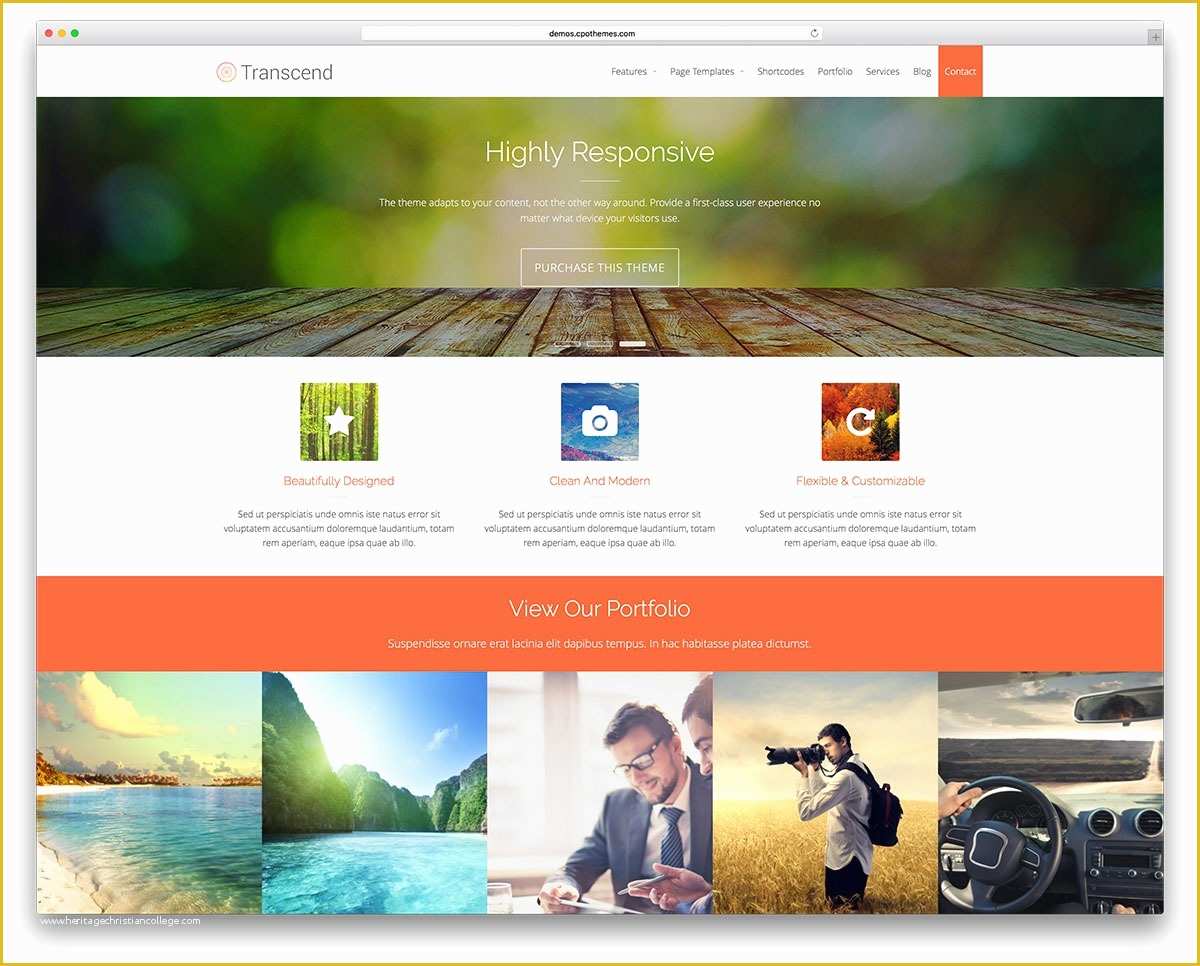
Unveiling the Best Free WordPress Templates: A Comprehensive Guide to Empower Your Website
WordPress, the ubiquitous content management system (CMS), stands as the cornerstone for millions of websites worldwide. Its user-friendly interface, coupled with an array of free and premium templates, empowers users of all skill levels to create stunning websites. This article delves into the realm of the best free WordPress templates, providing an in-depth exploration of their features, benefits, and use cases.
Navigating the Template Landscape: A Universe of Options
The WordPress template repository is a veritable treasure trove of free and premium templates, each boasting unique designs and functionalities. These templates are meticulously categorized, allowing users to effortlessly find the perfect match for their specific website needs. From sleek and modern designs to classic and elegant themes, the WordPress template directory caters to a diverse range of tastes and preferences.
Essential Considerations: Choosing the Ideal Template
Selecting the right WordPress template is paramount to creating a website that aligns with your vision and objectives. Consider the following factors when making your choice:
- Target Audience: Define your target audience and select a template that resonates with their aesthetic preferences and expectations.
- Website Purpose: Determine the primary purpose of your website, whether it’s an online store, a blog, or a corporate website. Choose a template that complements your website’s intended function.
- Design Aesthetics: Explore the visual elements of the template, including fonts, colors, and layout. Ensure that the template’s design aligns with your brand identity and overall website aesthetic.
- Functionality: Assess the template’s functionality, including features such as widgets, sidebars, and navigation menus. Choose a template that provides the necessary functionality to support your website’s content and user experience.
- Responsiveness: In today’s mobile-first world, responsive design is essential. Opt for a template that adapts seamlessly to different screen sizes, ensuring an optimal user experience across devices.
10 Exceptional Free WordPress Templates for Every Need
1. Astra: This lightweight and versatile template offers a multitude of customization options, making it suitable for a wide range of websites, from personal blogs to online stores.
2. OceanWP: Renowned for its speed and user-friendliness, OceanWP empowers users to create professional-looking websites without any coding knowledge.
3. Neve: Neve’s minimalist design and lightning-fast performance make it an excellent choice for websites that prioritize user experience and accessibility.
4. Hestia: This modern and elegant template is ideal for businesses and professionals looking to establish a strong online presence.
5. Sydney: Designed specifically for businesses, Sydney features a sophisticated and customizable design that showcases products and services effectively.
6. Zakra: With its multipurpose design and extensive customization options, Zakra adapts effortlessly to diverse website needs, from blogs to portfolios.
7. GeneratePress: Known for its speed and efficiency, GeneratePress enables users to create lightweight websites that load quickly, enhancing user engagement.
8. Kadence: This feature-rich template provides complete control over website design and functionality, making it a versatile choice for advanced users.
9. Blocksy: Blocksy’s modern and Gutenberg-ready design empowers users to create stunning websites with ease, using the latest WordPress block editor.
10. Colibri WP: Designed with simplicity in mind, Colibri WP offers a user-friendly experience, allowing users to create professional-looking websites without any technical expertise.
FAQ: Empowering Your WordPress Journey
Q: How do I install a WordPress template?
A: Installing a WordPress template is straightforward. Simply navigate to the WordPress dashboard, select "Appearance," and then click "Themes." Click "Add New" and search for the desired template. Once found, click "Install" and then "Activate."
Q: Can I customize the appearance of my website?
A: The majority of free WordPress templates offer extensive customization options. You can typically adjust fonts, colors, layouts, and other design elements through the WordPress Customizer.
Q: What if I need additional features not included in the free template?
A: WordPress offers a vast selection of plugins that extend the functionality of your website. You can install plugins for e-commerce, social media integration, SEO optimization, and more.
Q: How do I ensure my WordPress website is secure?
A: WordPress security is crucial. Regularly update your core WordPress files, plugins, and themes. Install a security plugin to enhance protection against malware and hacking attempts.
Q: Where can I find support for my WordPress website?
A: WordPress offers a comprehensive support forum where users can ask questions, share knowledge, and seek assistance from the WordPress community. Additionally, many WordPress template providers offer support channels to help users troubleshoot issues.
Conclusion: Unleashing the Potential of Free WordPress Templates
Free WordPress templates provide a powerful foundation for creating professional-looking websites without breaking the bank. By understanding the essential considerations and exploring the diverse range of available templates, you can find the perfect match to elevate your online presence. Remember, the key to a successful website lies in choosing a template that aligns with your target audience, purpose, and functionality requirements.





