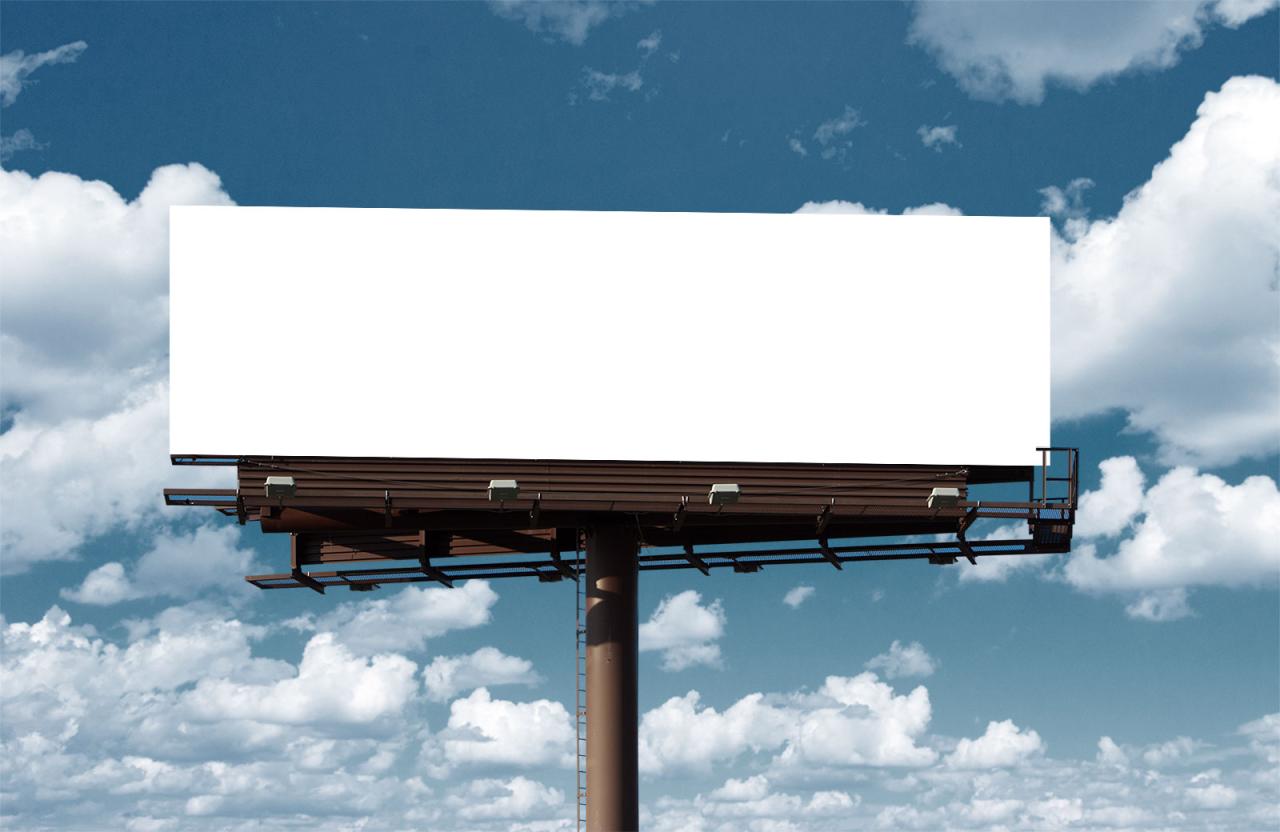
Blank Mockups: A Comprehensive Guide to Elevate Your Visual Content
Introduction:
In today’s competitive digital landscape, creating visually appealing content is paramount to capturing attention, conveying messages, and boosting engagement. Blank mockups play a pivotal role in this endeavor, providing designers and marketers with a versatile tool to showcase their work and designs in realistic settings. This comprehensive guide delves into the world of blank mockups, exploring their utility, types, best practices, and frequently asked questions.
What are Blank Mockups?
Blank mockups are digital or physical representations of objects or surfaces that serve as placeholders for custom designs or images. They typically feature a neutral background and minimal detailing, enabling designers to seamlessly insert their creations into various contexts and environments. Blank mockups are widely used in:
- Product design and packaging
- Branding and marketing campaigns
- User interface (UI) design
- Website and app development
- Social media posts and advertisements
Types of Blank Mockups:
Blank mockups come in various types, catering to diverse design needs:
- Product Mockups: Replica representations of products like smartphones, books, t-shirts, and electronics, allowing for realistic visualization of designs on real-world objects.
- Packaging Mockups: Blank boxes, bags, wrappers, and other packaging materials that showcase designs in a practical and appealing manner.
- Business Card Mockups: Card-shaped templates that enable designers to exhibit business card designs and demonstrate their textures and finishes.
- Website and App Mockups: Blank screens that simulate different devices, facilitating the presentation of website and app interfaces, navigation, and layouts.
- Poster and Frame Mockups: Empty frames and poster templates that display designs in artistic or professional settings, providing a sense of scale and ambiance.
Benefits of Using Blank Mockups:
Blank mockups offer numerous advantages for designers and marketers:
- Enhanced Realism: They provide a realistic context for designs, allowing viewers to visualize their potential appearance and functionality in real-world scenarios.
- Design Clarity: By isolating designs from distractions, mockups enhance focus and highlight key elements, aiding in design assessment and refinement.
- Time Savings: Pre-designed mockups eliminate the need for extensive photography and post-production, saving time and effort during design iterations.
- Versatility: Blank mockups can be customized to fit different styles, themes, and environments, ensuring adaptability across various projects.
- Professional Presentation: Mockups lend a polished and professional touch to design presentations, showcasing creations in a captivating and impactful manner.
Best Practices for Using Blank Mockups:
To maximize the effectiveness of blank mockups, adhere to these best practices:
- Choose High-Quality Mockups: Opt for mockups with high resolution and attention to detail to ensure pristine visual results.
- Use Realistic Lighting and Shadows: Consider the lighting conditions and shadows of the target environment to create a believable presentation.
- Incorporate Realistic Textures: Add subtle textures or patterns to mockups to enhance the illusion of authenticity.
- Consider the Perspective: Select mockups that align with the desired perspective and focal length to create a visually engaging composition.
- Experiment with Different Backgrounds: Use contrasting backgrounds to highlight designs or create a specific ambiance.
FAQ:
Q: What software programs can I use to create blank mockups?
A: Popular software options for creating blank mockups include Adobe Photoshop, Sketch, Figma, and Canva.
Q: Can I create my own blank mockups?
A: Yes, it is possible to create custom blank mockups by taking high-quality photographs of objects or surfaces and removing the existing designs.
Q: Where can I find free blank mockups?
A: Several online platforms like Freepik, Mockup World, and Placeit offer a variety of free blank mockups for personal and commercial use.
Q: How can I edit blank mockups?
A: Blank mockups can be edited using image editing software to insert designs, change backgrounds, and adjust lighting and shadows.
Q: What is the difference between a mockup and a template?
A: Mockups are primarily used to display designs in a context, while templates provide a starting point for creating specific designs with predefined dimensions and elements.
Conclusion:
Blank mockups are essential tools that empower designers and marketers to showcase their creations in a compelling and lifelike manner. By leveraging the versatility and best practices outlined in this comprehensive guide, you can harness the full potential of blank mockups to elevate your visual content and achieve exceptional results. Embrace the power of blank mockups and unleash the true impact of your designs.





