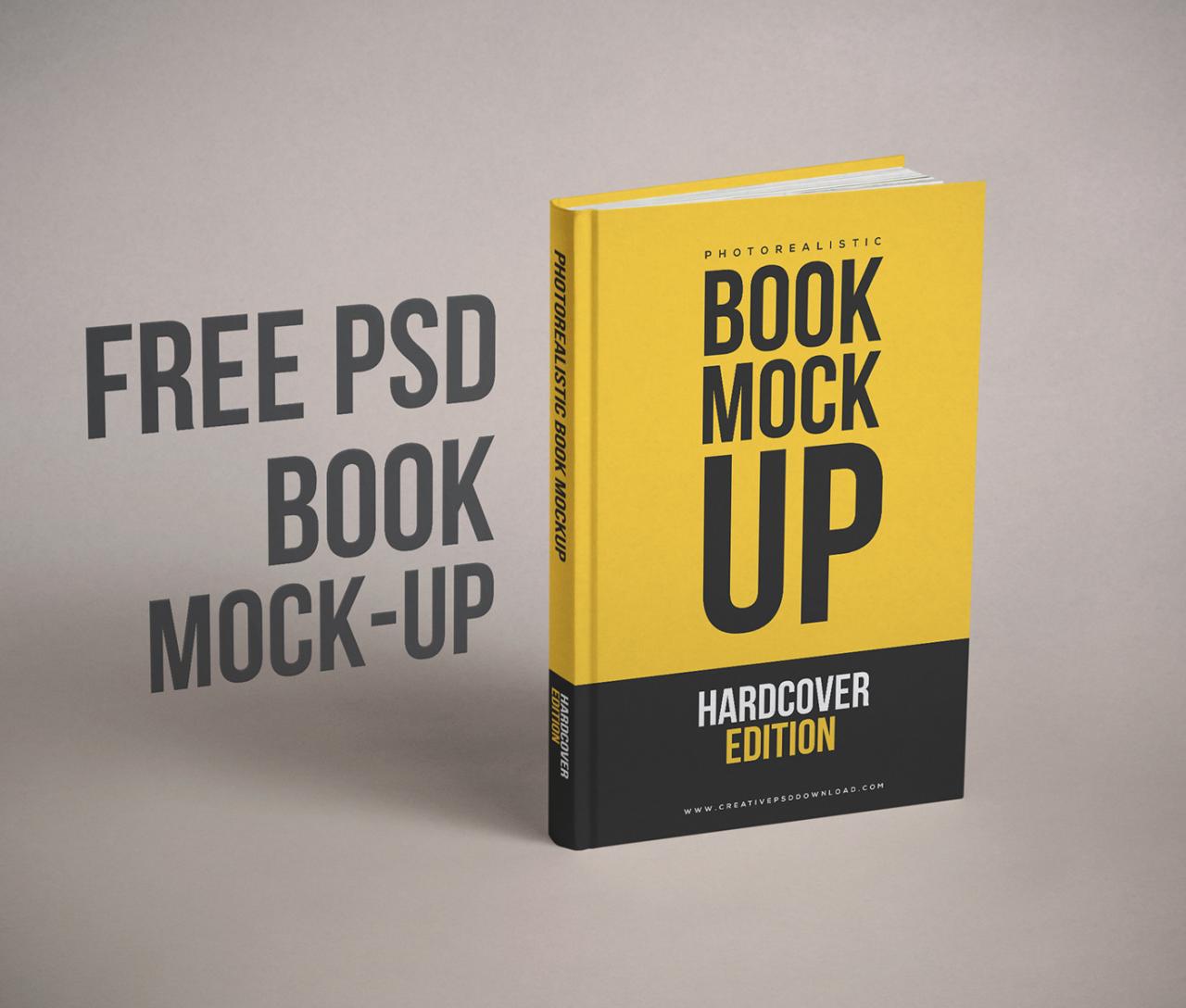
Book Cover Mockup PSD: A Comprehensive Guide for Authors and Designers
Introduction
The book cover is the first impression your book makes on potential readers. It plays a crucial role in capturing their attention, conveying the essence of your story, and persuading them to pick up your book. A professional-looking book cover can make all the difference between a successful book launch and a flop.
In this comprehensive guide, we will delve into the world of book cover mockup PSDs. We will explore what they are, why they are important, and how to use them effectively. We will also provide you with a step-by-step guide on how to create your own book cover mockup PSD.
What is a Book Cover Mockup PSD?
A book cover mockup PSD is a layered Photoshop file that allows you to showcase your book cover design in a realistic setting. It provides a three-dimensional representation of your book, complete with customizable lighting, shadows, and background.
Book cover mockup PSDs are essential for authors and designers because they:
- Help you visualize your book cover design: Before you print your book, it is important to see how it will look in real life. A book cover mockup PSD allows you to do this without having to go through the expense of printing a physical copy.
- Make your book cover design more appealing: A well-designed book cover mockup PSD can make your book cover design look more professional and polished. This can increase the chances of your book being picked up by potential readers.
- Help you market your book: You can use book cover mockup PSDs to create marketing materials such as social media posts, website banners, and print ads. This can help you generate interest in your book and drive sales.
How to Use a Book Cover Mockup PSD
Using a book cover mockup PSD is easy. First, download the PSD file and open it in Photoshop. Then, double-click on the "Smart Object" layer and replace the placeholder image with your own book cover design. Finally, adjust the lighting, shadows, and background to your liking.
Here are some tips for using book cover mockup PSDs:
- Use high-quality images: The quality of your book cover design will depend on the quality of the images you use. Make sure to use high-resolution images that are sharp and clear.
- Pay attention to the lighting: The lighting in your book cover mockup PSD can make a big difference in the overall look and feel of your design. Experiment with different lighting settings to find the one that best suits your book.
- Add realistic shadows: Shadows can help to add depth and realism to your book cover design. Use the "Drop Shadow" layer style to add shadows to your book cover.
- Choose a suitable background: The background of your book cover mockup PSD can help to create the desired atmosphere for your book. Choose a background that complements your book cover design and conveys the genre of your book.
How to Create Your Own Book Cover Mockup PSD
If you are unable to find a book cover mockup PSD that meets your needs, you can create your own. Here is a step-by-step guide on how to do this:
- Create a new Photoshop document. The dimensions of your document should be the same as the dimensions of your book cover design.
- Add a background layer. The background layer will be the color or image that appears behind your book cover design.
- Create a new layer for your book cover design. Place your book cover design on this layer.
- Add a layer mask to your book cover design layer. This will allow you to control the visibility of your book cover design.
- Use the "Transform" tool to position and scale your book cover design. Make sure that your book cover design is centered and scaled to the correct size.
- Add a drop shadow to your book cover design. This will help to create depth and realism.
- Save your PSD file. Make sure to save your PSD file in a format that can be reused, such as PSD or TIFF.
FAQ
- What is the difference between a PSD file and a JPEG file?
A PSD file is a layered Photoshop file that contains all of the information about your image, including the layers, masks, and effects. A JPEG file is a compressed image file that does not contain any layers or other information.
- Can I use a book cover mockup PSD to create a physical book cover?
Yes, you can use a book cover mockup PSD to create a physical book cover. However, you will need to export your PSD file to a high-resolution image file, such as a TIFF or JPEG file.
- Where can I find free book cover mockup PSDs?
There are many websites that offer free book cover mockup PSDs. Some popular websites include:
- Freepik
- Pixeden
- Mockupworld
Conclusion
Book cover mockup PSDs are an essential tool for authors and designers. They allow you to visualize your book cover design





