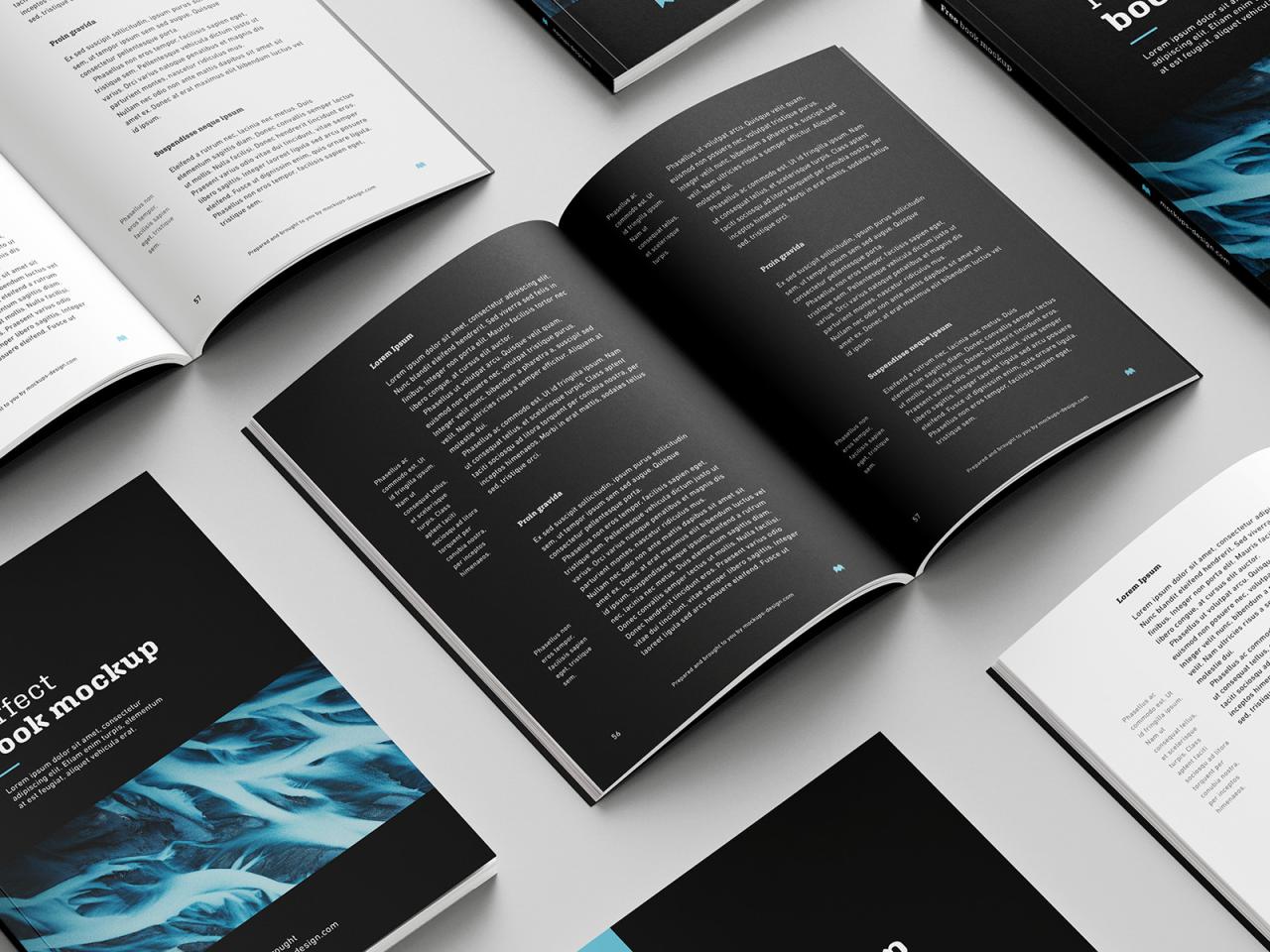Book Pages Mockup: A Comprehensive Guide for Authors and Publishers
In the competitive world of publishing, first impressions matter. A well-designed book pages mockup can captivate potential readers, giving them a glimpse into the world your words create. Whether you’re an aspiring author seeking to showcase your work or a publisher looking to promote your upcoming releases, understanding the art of book pages mockup is essential.
What is a Book Pages Mockup?
A book pages mockup is a digital representation of the interior pages of a book. It allows you to visualize the layout, typography, and overall design of your work before it goes to print. By providing a realistic preview of your book’s content, mockups help authors and publishers make informed decisions about their publishing journey.
Benefits of Using Book Pages Mockups
- Showcase your work: Mockups allow you to share your book’s interior design with literary agents, publishers, and potential readers.
- Attract attention: A visually appealing mockup can create buzz around your book and make it stand out from the competition.
- Test different designs: Mockups enable you to experiment with various layout options, fonts, and colors, helping you finalize the most effective design for your book.
- Gain reader feedback: By distributing mockups to beta readers or receiving feedback from critique partners, you can gather insights into your work’s readability and appeal.
- Enhance your author brand: A consistent and professional-looking mockup reflects your dedication to your craft and establishes your credibility as an author.
Creating Effective Book Pages Mockups
Creating a compelling book pages mockup involves meticulous planning and attention to detail. Here are some key considerations:
1. Choose the Right Software:
Numerous software options are available for creating book pages mockups, including Adobe InDesign, Canva, and Lucidpress. Each software has its strengths and weaknesses, so choose the one that best suits your needs and skill level.
2. Establish a Clear Layout:
The layout of your book pages should be clean, organized, and easy to read. Consider the size of the text, margins, and spacing between paragraphs. Ensure consistency throughout your document to maintain a professional appearance.
3. Select Appropriate Typography:
The typography you choose for your book’s interior plays a crucial role in its readability and overall tone. Select fonts that are legible, complement your book’s genre, and enhance the reading experience.
4. Add Visuals (Optional):
Depending on the nature of your book, you may want to consider incorporating visuals such as images, illustrations, or charts. Use them sparingly to enhance your content without overwhelming your readers.
5. Proofread Carefully:
Before finalizing your mockup, thoroughly proofread it for any errors in typography, grammar, or formatting. A polished and error-free mockup will instill confidence in potential readers and publishers.
6. Use Mockup Generators:
If you’re short on time or lack design skills, consider using online mockup generators. These tools provide pre-designed templates that you can customize with your content, making the process quick and easy.
Distributing and Sharing Book Pages Mockups
Once your book pages mockup is complete, you can share it with various stakeholders:
- Literary agents: A well-crafted mockup can help you capture the attention of literary agents and increase your chances of securing representation.
- Publishers: Mockups provide publishers with a tangible preview of your book’s content, making it easier for them to evaluate its potential.
- Beta readers: Beta readers can provide valuable feedback on the readability, flow, and overall appeal of your book.
- Potential readers: Mockups can be shared on social media, your website, or through email campaigns to generate excitement and interest in your upcoming release.
Frequently Asked Questions (FAQs)
Q: What is the ideal file format for a book pages mockup?
A: PDF is the preferred file format for book pages mockups as it preserves the layout and formatting of your document.
Q: What resolution should I use for my mockup images?
A: Aim for a resolution of at least 300dpi (dots per inch) to ensure sharp and print-ready images.
Q: How do I create a realistic page-turning effect in my mockup?
A: Some software tools offer the ability to add page-turning animations to your mockup. Alternatively, you can create individual page images and sequence them into an animated GIF.
Q: Can I use a book pages mockup to design my book cover?
A: While mockups primarily focus on the interior pages, you can use them as inspiration for creating a cohesive book cover design that complements the interior layout.
Q: How much should I charge for creating book pages mockups for clients?
A: The cost of creating book pages mockups varies depending on the complexity of the design, the number of pages, and your experience level. Research industry rates and set your prices accordingly.
Conclusion
Book pages mockups are an indispensable tool for authors and publishers seeking to showcase their work effectively. By creating visually appealing and well-designed mockups, you can captivate potential readers, secure representation, and enhance your overall author brand. Embrace the power of book pages mockups and unlock a world of possibilities for your literary endeavors.