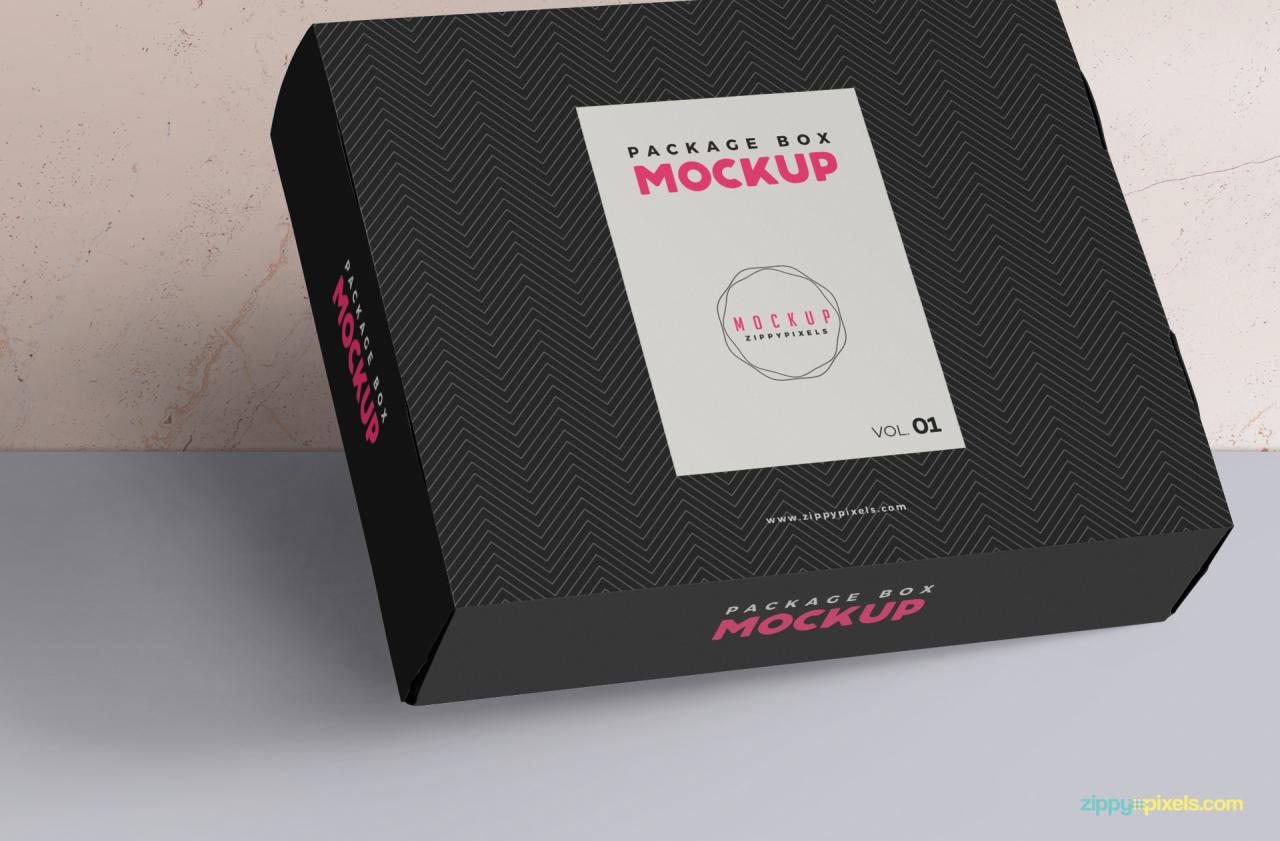
Elevate Your Brand with Box Packaging Mockups: The Ultimate Guide to Creating Stunning Product Visualizations
In today’s e-commerce-driven market, packaging has evolved into more than just a mere container for products. It has become a powerful marketing tool, capable of captivating customers, enhancing brand recognition, and driving sales. As a result, businesses across various industries are investing heavily in creating high-quality packaging designs to distinguish themselves from the competition.
However, designing and producing custom packaging can be a time-consuming and expensive process. That’s where box packaging mockups come into play. These digital templates provide a cost-effective and efficient way to visualize and evaluate your packaging designs before investing in physical production.
What is a Box Packaging Mockup?
A box packaging mockup is a digital representation of a physical box, allowing you to preview your packaging designs in a realistic environment. It’s typically created using 3D modeling software and can be customized to match the dimensions, shape, and materials of your desired packaging.
Benefits of Using Box Packaging Mockups
Leveraging box packaging mockups offers numerous advantages for businesses of all sizes.
-
Cost Savings: Mockups eliminate the need for expensive physical prototyping, allowing you to explore various design concepts without breaking the bank.
-
Time Efficiency: Mockups can be created quickly and easily, saving you valuable time and streamlining the design process.
-
Realistic Visualization: Mockups provide a highly accurate representation of your packaging, enabling you to assess its aesthetic appeal and functionality.
-
Enhanced Communication: Mockups facilitate seamless communication with designers, manufacturers, and stakeholders, ensuring that your packaging vision is accurately conveyed.
-
Marketing Advantage: High-quality mockups can be used for marketing materials, such as product brochures, website displays, and social media campaigns, to showcase your packaging’s unique features and generate excitement.
Types of Box Packaging Mockups
The versatility of box packaging mockups means they can cater to a wide range of packaging designs and industries. Here are some popular types:
-
Cardboard Box Mockups: Ideal for corrugated cardboard packaging used in e-commerce, retail, and shipping applications.
-
Rigid Box Mockups: Suitable for premium packaging solutions, such as those used for jewelry, cosmetics, and electronics.
-
Folding Carton Mockups: Designed to represent foldable packaging commonly used for food, beverages, and pharmaceuticals.
-
Custom Box Mockups: Allow you to create mockups for specialized packaging designs with unique shapes or sizes.
Creating a Box Packaging Mockup
Generating a box packaging mockup involves the following steps:
-
Choose a Mockup Template: Select a template that aligns with the type and dimensions of your packaging.
-
Customize the Mockup: Import your design artwork into the template and adjust the colors, textures, and graphics to match your specifications.
-
Render the Mockup: Use the mockup software to render a high-resolution image of your packaging design.
-
Evaluate and Iterate: Review the mockups carefully and make necessary revisions to refine your design before finalizing your packaging production.
Tips for Creating Effective Box Packaging Mockups
To maximize the impact of your box packaging mockups, consider these tips:
-
Use High-Quality Images: Ensure your design artwork is in high resolution to maintain image clarity in the mockups.
-
Pay Attention to Lighting: Choose lighting settings that highlight the key features of your packaging design.
-
Add Realistic Backgrounds: Place your mockups in realistic backgrounds to provide context and enhance their visual appeal.
-
Experiment with Different Angles: Explore various perspectives to showcase your packaging’s design from different angles.
-
Get Feedback from Others: Share your mockups with colleagues, designers, or customers to gather valuable feedback and identify areas for improvement.
FAQ
1. What software can I use to create box packaging mockups?
Numerous design software programs support box packaging mockup creation, including Adobe Photoshop, Illustrator, and specialized mockup generators like Smartmockups and Placeit.
2. Can I create mockups for custom-sized packaging?
Yes, custom box mockups allow you to specify the exact dimensions of your packaging for a precise visualization.
3. How do I add my design artwork to a mockup?
Most mockup templates provide designated layers or placeholder images where you can import and position your design artwork.
4. Can I use box packaging mockups for marketing purposes?
Absolutely! Box packaging mockups are valuable assets for showcasing your packaging designs in marketing materials and online platforms.
5. What file formats are mockups typically exported in?
Mockups are commonly exported in high-resolution image formats such as JPEG, PNG, and TIFF.
Conclusion
Box packaging mockups are indispensable tools for any business seeking to create captivating and effective packaging designs. By leveraging mockups, you can visualize your concepts in a realistic environment, save time and money, and gain a competitive edge in the marketplace. Embrace the power of box packaging mockups today and unlock the full potential of your packaging designs.





