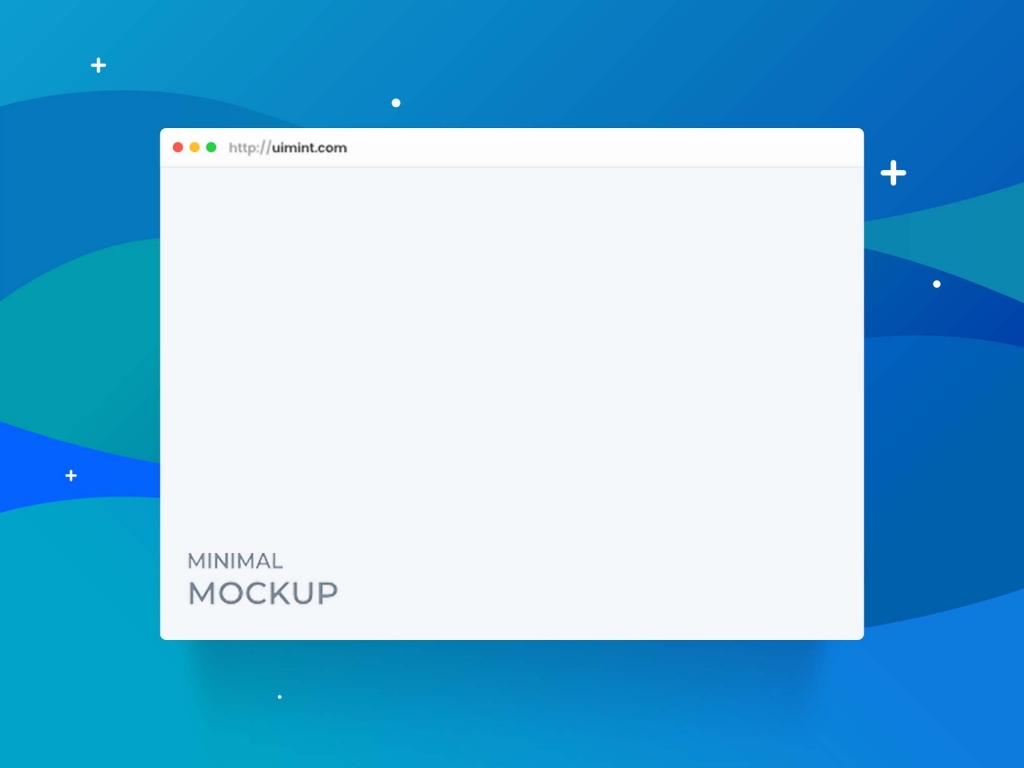
Browser Mockups: A Comprehensive Guide to Understanding and Using Them
Introduction
In the realm of web design and development, the ability to visualize the outcome of your efforts is paramount. Browser mockups offer a powerful tool for this purpose, enabling you to create realistic representations of your website or application before its actual implementation. This comprehensive guide will delve into the intricacies of browser mockups, providing an in-depth understanding of their applications, benefits, and best practices.
What is a Browser Mockup?
A browser mockup is a digital representation of a web page or interface displayed within a simulated browser window. It showcases how the page will appear to users when accessed through a specific browser, such as Chrome, Firefox, or Safari. Mockups can range in complexity from simple static images to interactive prototypes that allow for user interaction and navigation.
Types of Browser Mockups
1. Static Mockups:
Static mockups are essentially screenshots of a web page or interface. They provide a basic visualization of the design but lack any interactivity or dynamic elements.
2. Interactive Mockups:
Interactive mockups allow for user interaction, such as clicking on buttons, hovering over elements, or scrolling through content. This enhanced functionality provides a more realistic user experience and enables designers and developers to test the usability and flow of the website or application.
3. Prototypes:
Prototypes take interactive mockups a step further by simulating the actual functionality of the website or application. Users can interact with elements, navigate through different screens or pages, and experience the overall user journey. Prototypes are particularly valuable for testing complex interactions and identifying potential issues before development begins.
Benefits of Using Browser Mockups
1. Visualization and Communication:
Browser mockups serve as a visual reference that facilitates communication between stakeholders, including designers, developers, clients, and end-users. They provide a common understanding of the intended design and functionality, reducing misinterpretations and ensuring that everyone is on the same page.
2. Usability Testing and Feedback:
Interactive mockups and prototypes enable usability testing to identify potential issues and gather feedback from users. By simulating user interactions, it becomes easier to detect navigation problems, broken links, or confusing elements, allowing for early improvements to the design and functionality.
3. Design Validation:
Mockups allow designers to validate their design concepts and ensure that they align with the project requirements and user expectations. By presenting mockups to clients or stakeholders, designers can gather feedback and make necessary adjustments before investing significant time and effort in development.
4. Development Efficiency:
Well-crafted mockups can serve as a blueprint for developers, providing them with a clear understanding of the intended layout, functionality, and user flow. This reduces the need for constant back-and-forth communication, streamlining the development process and saving valuable time and resources.
Best Practices for Creating Effective Browser Mockups
1. Define the Scope and Purpose:
Clearly define the purpose of the mockup and the specific features or functionality it should showcase. This will guide the level of detail and interactivity required.
2. Use Realistic Elements:
Incorporate actual images, text, and other design elements that will be used in the final product. This enhances the realism and accuracy of the mockup.
3. Pay Attention to Typography:
Typography plays a crucial role in the overall design and usability of the website. Ensure that fonts, font sizes, and text alignment are consistent and readable.
4. Test Responsiveness:
In today’s multi-device world, it’s essential to test how the mockup responds across different screen sizes and resolutions. This ensures a consistent user experience regardless of the device used.
5. Gather Feedback and Iterate:
Share the mockups with stakeholders and gather feedback to identify areas for improvement. Use this feedback to iterate and refine the design until it meets the desired standards.
FAQ
Q: What software can I use to create browser mockups?
A: Numerous software programs specialize in browser mockup creation, such as Figma, Adobe XD, Sketch, and Proto.io. Each software offers unique features and capabilities, so it’s important to choose one that aligns with your specific needs and preferences.
Q: How do I choose the right level of interactivity for my mockup?
A: The level of interactivity depends on the purpose of the mockup. For basic visualization and communication, static mockups may suffice. However, for testing usability and functionality, interactive mockups or even prototypes are recommended.
Q: Can I use browser mockups to design websites for all browsers?
A: While browser mockups can provide a general representation of how a website will appear in different browsers, it’s important to note that actual rendering may vary slightly depending on the specific browser settings and versions used by users.
Q: How do I share and present browser mockups to others?
A: Most browser mockup software allows you to export mockups in various formats, such as PNG, JPEG, or PDF. You can then share these files via email, cloud storage platforms, or presentation software.
Q: What are the limitations of browser mockups?
A: Browser mockups are static or interactive representations of a website or application but do not fully replicate the actual experience. They cannot simulate complex interactions or backend functionality and may not accurately represent performance or responsiveness.
Conclusion
Browser mockups are a powerful tool that can enhance the web design and development process. By providing realistic visualizations, enabling usability testing, and facilitating communication, mockups help teams create websites and applications that meet the needs of users and deliver optimal experiences. By understanding the types, benefits, and best practices associated with browser mockups, designers and developers can leverage this valuable tool to achieve successful outcomes.





