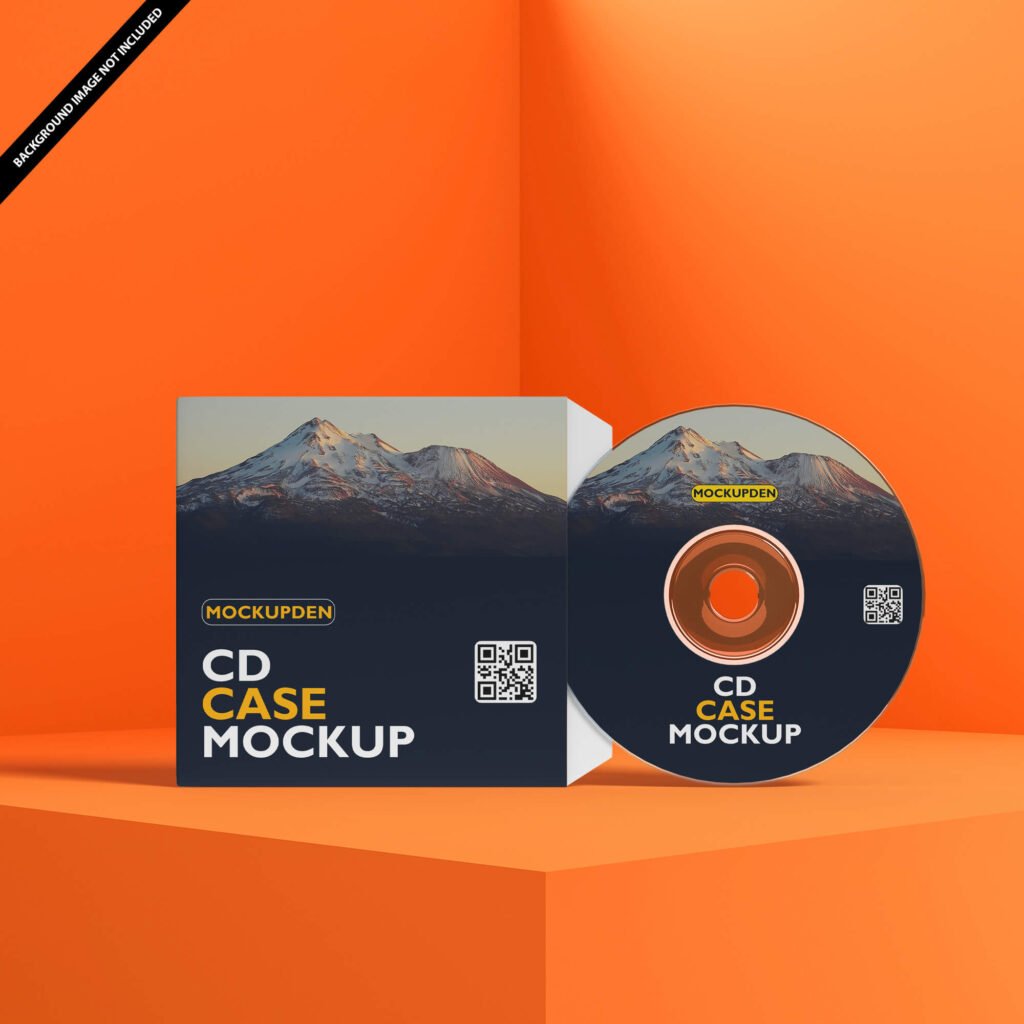
CD Mockups: The Ultimate Guide for Creating Stunning Case Designs
Compact discs (CDs) have been used as a popular physical storage medium for digital information for decades. Whether it’s music, software, or data, CDs offer reliable storage and retrieval capabilities. To enhance the appeal of CDs and make them visually appealing, CD mockups play a crucial role. In this comprehensive guide, we will delve into the world of CD mockups, exploring their significance, types, benefits, and the process of creating professional-looking CD mockups. Get ready to unleash your creativity and design eye-catching CD cases that captivate your audience.
What are CD Mockups?
CD mockups are digital representations of a CD case or packaging. They serve as a visual preview of how your CD design will look in real-world scenarios, helping you make informed design decisions and showcase your work effectively. Mockups provide a realistic representation of the CD case, including its shape, dimensions, and texture, allowing you to preview how your design will appear on the physical product.
Significance of CD Mockups
CD mockups play a pivotal role in the design and marketing of CDs. Here are some key reasons why they are considered essential:
-
Enhanced Presentation: Mockups enhance the presentation of your CD designs by showcasing them in a professional and visually appealing manner. They create a realistic preview of the final product, making it easier for clients or customers to visualize the end result.
-
Design Validation: Mockups provide a virtual testing ground for your CD designs. You can experiment with different design elements, such as color schemes, typography, and imagery, to determine what works best before committing to a final design. This helps validate your design choices and ensures that the final product meets your expectations.
-
Marketing and Promotion: CD mockups are invaluable for marketing and promotional purposes. They can be used in online portfolios, social media campaigns, and printed materials to showcase your CD designs and generate interest among potential customers.
Types of CD Mockups
There are various types of CD mockups available, each serving a specific purpose:
-
Standard CD Case Mockups: These mockups represent the traditional CD case, which is typically made of plastic. They include the CD itself, the case’s exterior, and the spine.
-
Digipak CD Mockups: Digipak mockups are designed to showcase CDs in a more premium and sophisticated packaging format. They often feature a cardboard or paper outer case with a CD tray inside.
-
Gatefold CD Mockups: Gatefold mockups present CDs in a gatefold-style case, resembling a book-like structure. They offer ample space for design and additional information, such as lyrics, liner notes, or artwork.
-
Eco-Friendly CD Mockups: These mockups are designed to showcase CDs in eco-friendly packaging, such as paper or cardboard sleeves or cases made from recycled or sustainable materials.
Benefits of Using CD Mockups
Incorporating CD mockups into your design workflow offers numerous benefits:
-
Time-Saving: Mockups eliminate the need for physical prototyping, saving you valuable time and resources. You can quickly generate multiple design iterations and choose the best one without the hassle of physical production.
-
Cost-Effective: Creating mockups is significantly more cost-effective than producing physical prototypes. It allows you to experiment with different designs without incurring additional costs.
-
Precision and Control: Mockups provide precise control over the design elements, ensuring that your CD case design meets exact specifications. You can adjust lighting, shadows, and background to create a realistic representation.
-
Enhanced Creativity: Mockups facilitate experimentation and creativity by allowing you to explore various design options. You can easily swap out design elements, change colors, and adjust layouts to find the perfect combination.
How to Create a CD Mockup
Creating a professional-looking CD mockup requires careful planning and execution. Here’s a step-by-step guide to help you get started:
-
Choose the Right Software: There are numerous software options available for creating CD mockups. Some popular choices include Adobe Photoshop, GIMP, and Affinity Photo.
-
Obtain High-Quality Images: Gather high-resolution images of your CD design, including the front, back, and spine. Ensure that the images are properly scaled and aligned.
-
Find a CD Mockup Template: Search for CD mockup templates online or create your own. Templates provide a starting point and help you maintain consistency in your designs.
-
Import and Place Images: Import your CD design images into the mockup template. Adjust the positioning and scale to fit the template.
-
Customize the Mockup: Customize the mockup by adjusting the lighting, shadows, and background to create a realistic representation. You can also add additional elements, such as logos or text.
-
Adjust and Refine: Make necessary adjustments to the design and mockup until you are satisfied with the final outcome. Pay attention to details and ensure that the design is sharp and visually appealing.
-
Export the Mockup: Once finalized, export the CD mockup in a desired format, such as JPEG, PNG, or PDF.
Conclusion
CD mockups are indispensable tools for presenting your CD designs in a professional and impactful manner. By utilizing mockups, you can effectively showcase your creativity, make informed design decisions, and enhance the marketing and promotion of your CDs. Remember to choose the right software, obtain high-quality images, and customize the mockup to create stunning CD case designs that captivate your audience.





