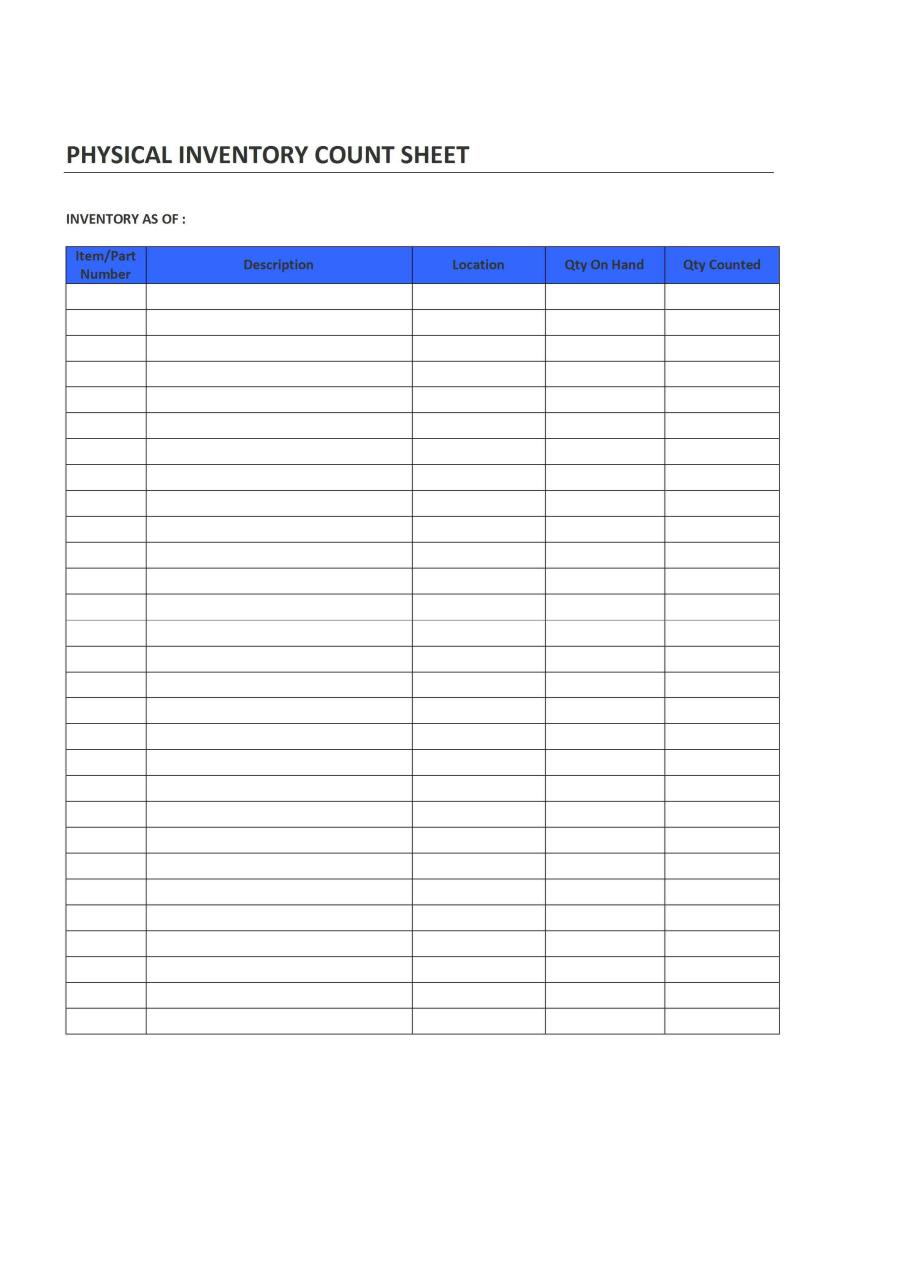
Harness the Power of Spreadsheet Templates: Enhance Your Excel Workflow
Spreadsheets have become an indispensable tool in today’s digital world, enabling us to manage data, perform calculations, and create visualizations effortlessly. However, crafting spreadsheets from scratch can be a time-consuming and error-prone process. This is where spreadsheet templates come to the rescue, providing pre-built frameworks that streamline your workflow and minimize the risk of mistakes.
Advantages of Using Spreadsheet Templates
- Save Time: Templates eliminate the need to start from scratch, saving you valuable time and effort.
- Reduce Errors: Pre-designed formulas and formatting ensure accuracy and consistency in your calculations and presentations.
- Enhance Collaboration: Templates facilitate teamwork by providing a shared starting point, ensuring everyone works with the same structure and data.
- Professionalize Your Work: Templates present your data in a polished and professional manner, enhancing its credibility and impact.
- Access a Wide Range of Options: Numerous ready-to-use templates are available online, covering various industries and applications.
How to Find and Download Free Spreadsheet Templates for Excel
1. Microsoft Office Templates Gallery:
- Visit the official Microsoft Office website (https://templates.office.com/).
- Explore the vast collection of free Excel templates categorized by type, function, and industry.
- Simply click on the desired template to download it directly to your device.
2. Google Sheets Template Gallery:
- Go to Google Sheets (https://www.google.com/sheets/about/).
- Click on "Templates" from the left-hand menu.
- Browse the extensive library of templates covering personal, business, and educational purposes.
- Select and download the template that best suits your needs.
3. Third-Party Template Providers:
- Vertex42: https://www.vertex42.com/ExcelTemplates
- Spreadsheet123: https://www.spreadsheet123.com/
- Chandoo.org: https://chandoo.org/wp/excel-templates/
- Template.net: https://www.template.net/excel/
4. Social Media and Online Forums:
- Join Excel user groups on platforms like LinkedIn and Reddit.
- Ask for recommendations and share templates with other members.
- Search for specific templates using relevant hashtags on social media.
Tips for Choosing the Right Spreadsheet Template
- Identify Your Purpose: Clearly define what you need the spreadsheet for, whether it’s budgeting, project planning, or data analysis.
- Consider Your Data Structure: Choose a template that matches the structure and format of your data to minimize manual adjustments.
- Check for Compatibility: Ensure that the template is compatible with your version of Excel to avoid any formatting or functionality issues.
- Preview and Customize: Take the time to preview the template carefully before downloading. Make any necessary customizations to fit your specific requirements.
- Seek Expert Help: If you have specific or complex needs, consider seeking assistance from an Excel expert or consultant.
Popular Spreadsheet Template Categories
Personal Finance:
- Budgeting templates
- Expense trackers
- Loan calculators
- Investment trackers
Business:
- Project management templates
- Invoicing templates
- Payroll calculators
- Sales forecasting templates
Education:
- Lesson planners
- Grade books
- Student progress trackers
- Exam preparation templates
Other:
- Event planning templates
- Travel itineraries
- Health trackers
- Recipe organizers
Frequently Asked Questions (FAQs)
1. Can I edit and modify downloaded templates?
Yes, downloaded templates are fully customizable. You can add, remove, or modify any element to tailor them to your specific needs.
2. Are spreadsheet templates safe to use?
Generally, yes. However, it’s recommended to scan downloaded templates for malware using an antivirus software before using them.
3. How do I recover a corrupted spreadsheet template?
If a template becomes corrupted, try opening it in Excel’s "Safe Mode" by holding down the "Ctrl" key while launching the application. This will open Excel with minimal functionality, which may help resolve the issue.
4. Can I create my own spreadsheet templates?
Absolutely. You can design your own templates by creating a new Excel workbook and saving it as a template file (.xltx or .xltm).
5. Where can I find advanced spreadsheet templates?
For advanced or industry-specific templates, consider consulting specialized websites or contacting template providers that cater to your particular field.
Conclusion
Spread





