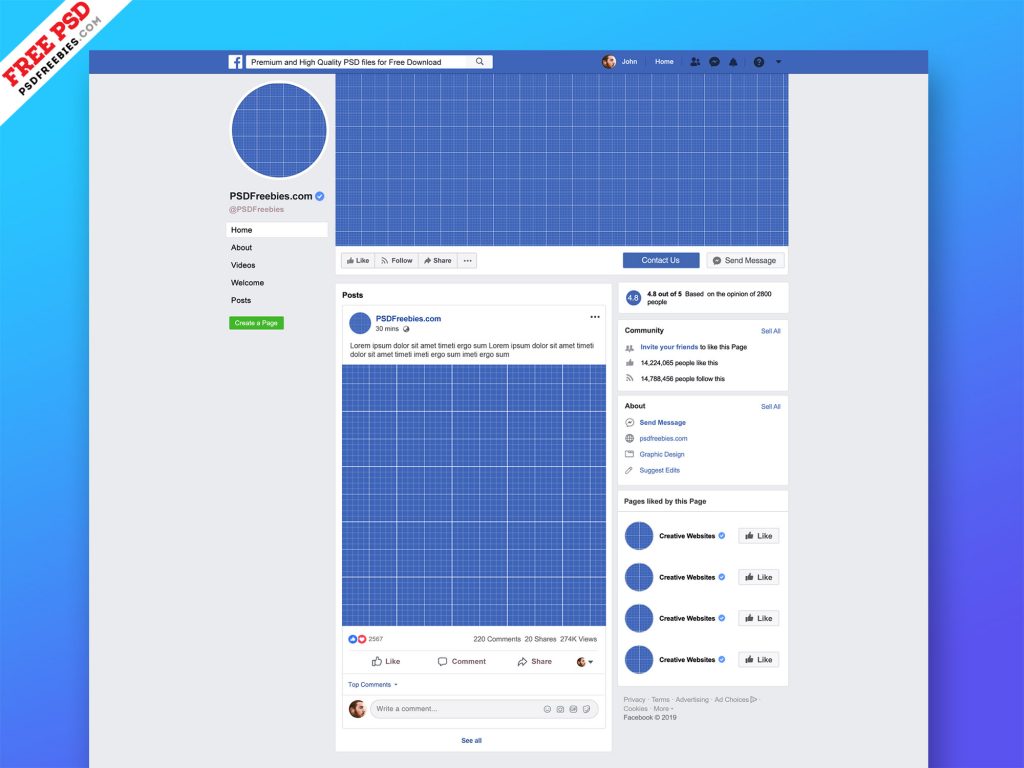
All You need to Know About Facebook Page Mockup
A Facebook page mockup is a visual representation of what your Facebook page will look like once it’s live. It’s a great way to plan out the layout of your page, choose the right images and fonts, and get a sense of how your page will look to visitors.
There are many different ways to create a Facebook page mockup. You can use a free online tool, such as Canva or PicMonkey, or you can use a paid design program, such as Photoshop or Illustrator.
If you’re using a free online tool, there are a few things you’ll need to do to get started:
- Create a new account or sign in to your existing account.
- Choose a template or start from scratch.
- Add images, text, and other elements to your mockup.
- Save your mockup and share it with others.
If you’re using a paid design program, you’ll have more control over the look and feel of your mockup. You can also use more advanced features, such as layers and masks.
Once you’ve created a Facebook page mockup, you can use it to:
- Get feedback from others on the design of your page.
- Test different layouts and see what works best.
- Plan out your content strategy.
- Create a consistent brand identity for your page.
Benefits of Using a Facebook Page Mockup
There are many benefits to using a Facebook page mockup. Here are a few of the most important:
- It helps you plan out the layout of your page. A Facebook page mockup allows you to see how your page will look before it goes live. This can help you avoid making mistakes and ensure that your page is well-organized and easy to navigate.
- It helps you choose the right images and fonts. The images and fonts you use on your Facebook page can have a big impact on the overall look and feel of your page. A Facebook page mockup can help you experiment with different options and see what works best.
- It helps you get a sense of how your page will look to visitors. A Facebook page mockup can give you a realistic idea of how your page will look to visitors. This can help you make sure that your page is visually appealing and easy to use.
- It helps you create a consistent brand identity for your page. A Facebook page mockup can help you create a consistent brand identity for your page. This means using the same colors, fonts, and images across all of your Facebook pages.
How to Create a Facebook Page Mockup
There are many different ways to create a Facebook page mockup. Here are a few of the most popular methods:
- Use a free online tool. There are many free online tools that you can use to create a Facebook page mockup. Some of the most popular options include Canva, PicMonkey, and Fotor. These tools are easy to use and offer a wide range of templates and features.
- Use a paid design program. If you’re looking for more control over the look and feel of your mockup, you can use a paid design program, such as Photoshop or Illustrator. These programs offer more advanced features, such as layers and masks.
- Hire a designer. If you don’t have the time or skills to create a Facebook page mockup yourself, you can hire a designer to do it for you. Designers can create custom mockups that meet your specific needs.
Tips for Creating a Great Facebook Page Mockup
Here are a few tips for creating a great Facebook page mockup:
- Start with a clear goal. What do you want your Facebook page to achieve? Once you know your goal, you can start to design your mockup accordingly.
- Choose the right template. If you’re using a free online tool, choose a template that matches the overall look and feel of your brand. If you’re using a paid design program, you can start from scratch and create a custom template.
- Use high-quality images. The images you use on your Facebook page mockup should be high-quality and relevant to your brand. Avoid using blurry or pixelated images.
- Use a consistent font. The font you use on your Facebook page mockup should be consistent with the font you use on your other marketing materials. This will help to create a cohesive brand identity.
- Add a call to action. A call to action tells visitors what you want them to do next. For example, you could add a call to action that encourages visitors to like your page, visit your website, or sign up for your email list.
Examples of Great Facebook Page Mockups
Here are a few examples of great Facebook page mockups:
- [Example 1] This Facebook page mockup uses a clean and modern design with a focus on high-quality images. The page is well-organized and easy to navigate.
- [Example 2] This Facebook page mockup uses a more creative and playful design. The page features a custom header image and a variety of interactive elements.
- [Example 3] This Facebook page mockup uses a minimalist design with a focus on typography. The page is simple and easy to read, but it still manages to be visually appealing.
Conclusion
A Facebook page mockup is a valuable tool for planning and designing your Facebook page. By using a mockup, you can avoid making mistakes, ensure that your page is well-organized and easy to navigate, and create a consistent brand identity.
Frequently Asked Questions
Q: What is the difference between a Facebook page mockup and a Facebook page template?
A: A Facebook page mockup is a visual representation of what your Facebook page will look like once it’s live. A Facebook page template is a pre-designed layout that you can use to create your page.
Q: How do I create a Facebook page mockup?
A: There are many different ways to create a Facebook page mockup. You can use a free online tool, such as Canva or PicMonkey, or you can use a paid design program, such as Photoshop or Illustrator.
Q: What are some tips for creating a great Facebook page mockup?
A: Here are a few tips for creating a great Facebook page mockup:
- Start with a clear goal.
- Choose the right template.
- Use high-quality images.
- Use a consistent font.
- Add a call to action.
Q: Can I hire someone to create a Facebook page mockup for me?
A: Yes, you can hire a designer to create a Facebook page mockup for you. Designers can create custom mockups that meet your specific needs.





