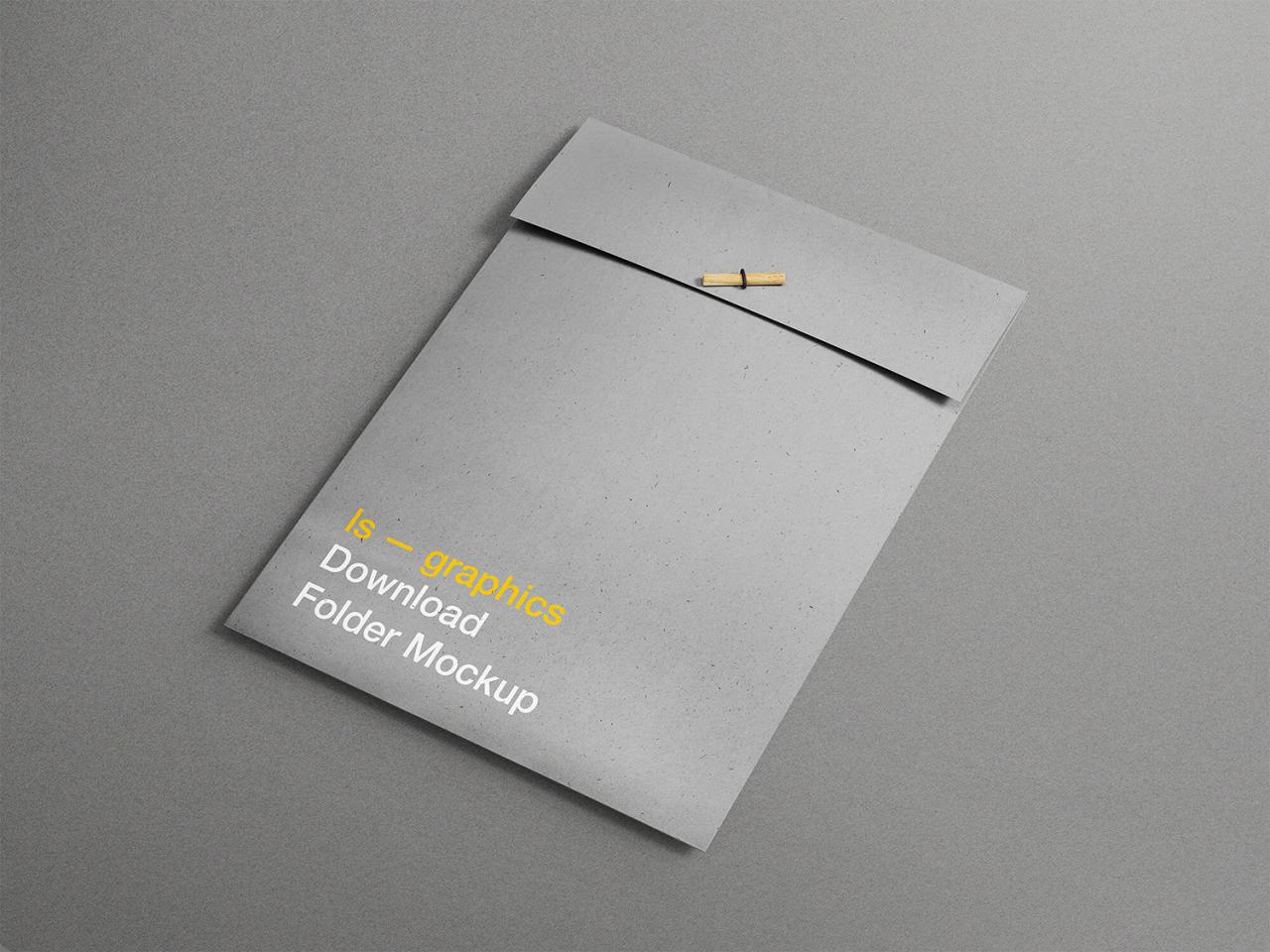Elevate Your Branding with Realistic Folder Foil Mockups: A Comprehensive Guide
Introduction
In the competitive realm of marketing and branding, every aspect of your promotional materials matters. From business cards to brochures, each element contributes to the overall perception and recognition of your brand. Among these essential materials, customized folders play a crucial role in organizing and presenting important documents, proposals, and marketing collaterals. To showcase your folder designs in a professional and enticing manner, folder foil mockups have emerged as an invaluable tool.
This comprehensive guide will delve into the multifaceted aspects of folder foil mockups, providing you with the knowledge and insights to create stunning visuals that elevate your brand image. We will explore the anatomy of a folder foil mockup, discuss its advantages, and guide you through the steps of creating your own captivating mockups. Additionally, we will provide an in-depth FAQ section to address any specific queries you may have.
Anatomy of a Folder Foil Mockup
A folder foil mockup is a digital representation of a customized folder with foil accents. It typically consists of:
-
Folder Design: This forms the base of the mockup and showcases the design and layout of your folder, including the front, back, and spine.
-
Foil Accents: These metallic elements add an extra layer of sophistication and visual appeal to your folder. Mockups allow you to experiment with different foil colors, textures, and placements.
-
Background: The background provides context and depth to the mockup. It can be a simple solid color, a gradient, or even a photographic image.
-
Lighting and Shadow: These elements create depth and realism, making the mockup appear three-dimensional and lifelike.
-
Smart Objects: These allow you to easily insert your own folder design into the mockup with just a few clicks.
Benefits of Using Folder Foil Mockups
-
Visualize Your Designs: Mockups provide a realistic preview of what your finished folders will look like, enabling you to visualize your designs and make informed decisions before printing.
-
Showcase Branding Elements: Foil accents are a powerful way to enhance your brand image and add a touch of luxury to your marketing materials. Mockups allow you to showcase these elements effectively.
-
Create Professional Presentations: High-quality mockups can impress clients and potential customers, demonstrating your attention to detail and commitment to excellence.
-
Save Time and Resources: Mockups eliminate the need for costly and time-consuming physical samples, allowing you to explore multiple design variations quickly and easily.
-
Attract Attention: Visually appealing mockups captivate attention and generate interest in your brand and products.
Creating Your Own Folder Foil Mockups
-
Choose a Mockup Template: Select a mockup template that aligns with the style and dimensions of your folder. Many online resources offer free or paid mockup templates.
-
Insert Your Design: Use smart objects to effortlessly insert your folder design into the mockup. Ensure that the file is high-resolution and matches the mockup specifications.
-
Adjust Foil Accents: Experiment with different foil colors and placements to find the combination that best complements your design.
-
Customize Background and Lighting: Choose a background that enhances the overall visual appeal and adjust the lighting and shadows to create a realistic effect.
-
Export High-Resolution Image: Once you are satisfied with the mockup, export it as a high-resolution image, such as PNG or JPG.
Frequently Asked Questions (FAQs)
1. What software can I use to create folder foil mockups?
Popular software options include Adobe Photoshop, Illustrator, and InDesign. Some online mockup generators also offer user-friendly interfaces for creating mockups.
2. Where can I find free or affordable mockup templates?
There are numerous online platforms, such as Freepik, Mockup World, and Graphic Burger, that provide free and premium mockup templates.
3. How can I make my mockups look more realistic?
Pay attention to lighting and shadows, use high-resolution images, and consider adding textures and depth to the background.
4. Can I use mockups to showcase different foil colors and textures?
Yes, most mockup templates offer the ability to customize the foil accents, allowing you to experiment with various options.
5. How can I use folder foil mockups for marketing and branding?
Include mockups in your online portfolio, social media promotions, email campaigns, and sales presentations to showcase your folder designs and make a lasting impression.
Conclusion
Folder foil mockups are indispensable tools for designers and marketers seeking to elevate their branding and showcase their folder designs in a professional and visually appealing manner. By understanding the anatomy of mockups, leveraging their advantages, and following the steps outlined in this guide, you can create stunning mockups that captivate attention, enhance your brand image, and achieve marketing success.