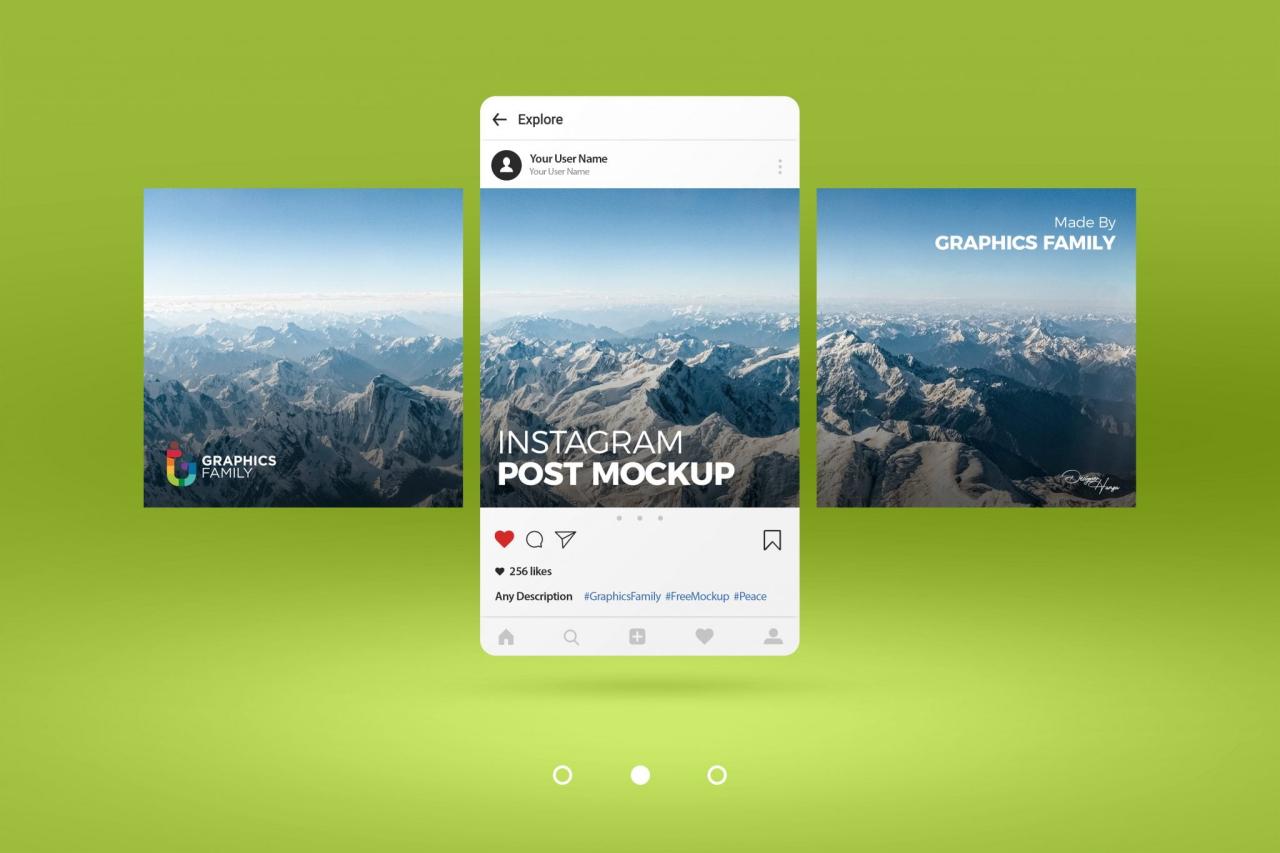
Instagram Mockup: Elevate Your Social Media Presence
In the realm of digital marketing, visual content reigns supreme. Instagram, a haven for photo and video sharing, has emerged as a pivotal platform for businesses to connect with their target audience and showcase their products and services. Amidst the intense competition on this visual platform, it becomes imperative to present your content in a captivating and visually appealing manner. This is where Instagram mockups come into play.
What is an Instagram Mockup?
An Instagram mockup is a pre-designed template that simulates the look and feel of an Instagram post or story. It provides a realistic representation of how your content will appear on the platform, enabling you to visualize and refine your visuals before publishing them.
Benefits of Using Instagram Mockups
Leveraging Instagram mockups offers a multitude of advantages, including:
-
Visualize Your Content: Mockups allow you to preview your Instagram posts and stories in their intended environment, ensuring they align with your brand’s aesthetic and messaging.
-
Enhance Consistency: By using mockups, you can maintain a cohesive and professional brand image across your Instagram feed, fostering recognition and trust among your followers.
-
Save Time and Effort: Mockups eliminate the need for meticulous editing and cropping, streamlining your workflow and allowing you to focus on creating high-quality content.
-
Improve Engagement: Professionally designed mockups captivate your audience’s attention and prompt them to engage with your content, leading to increased likes, comments, and shares.
-
Showcase Your Products: Instagram mockups serve as an effective medium to showcase your products or services in a visually appealing manner, making them ideal for e-commerce businesses and product launches.
Types of Instagram Mockups
Instagram mockups come in various formats, catering to different content types and marketing objectives.
-
Post Mockups: These mockups simulate the appearance of regular Instagram posts, allowing you to preview your images, videos, or carousels before publishing.
-
Story Mockups: Story mockups replicate the vertical format of Instagram Stories, enabling you to preview your ephemeral content and ensure it aligns with your brand’s visual identity.
-
Carousel Mockups: Carousel mockups showcase a series of images or videos in a swipeable format, providing a more immersive experience for your followers.
-
Reels Mockups: With the rise of short-form video content on Instagram, Reels mockups offer a preview of how your Reels will appear in the dedicated Reels tab and feed.
How to Choose the Right Instagram Mockup
Selecting the appropriate Instagram mockup requires consideration of the following factors:
-
Content Type: Choose a mockup that aligns with the format of your content, whether it’s a post, story, carousel, or Reel.
-
Brand Aesthetics: Opt for mockups that complement your brand’s color scheme, typography, and overall visual style.
-
Content Objective: Consider the purpose of your content. Are you aiming to increase brand awareness, promote a product, or drive engagement?
-
Target Audience: Understand your target audience’s preferences and choose mockups that resonate with their sensibilities.
Best Practices for Using Instagram Mockups
To maximize the effectiveness of Instagram mockups, follow these best practices:
-
High-Resolution Images: Use high-quality images to ensure your mockups appear sharp and professional.
-
Captivating Content: Showcase visually appealing and engaging content that resonates with your target audience.
-
Consistent Branding: Maintain consistency in your mockups by adhering to your brand’s visual guidelines.
-
Experimentation: Don’t be afraid to experiment with different mockups to find what works best for your brand and audience.
Tools for Creating Instagram Mockups
Numerous tools are available for creating Instagram mockups, both free and paid. Here are a few popular options:
-
Canva: A user-friendly platform with a vast selection of Instagram mockup templates.
-
Adobe Photoshop: A professional-grade software that offers advanced editing capabilities for creating custom mockups.
-
Placeit: An online service that provides a wide range of pre-designed Instagram mockups.
-
Smartmockups: A browser-based tool that allows you to create realistic mockups using your own images.
-
Mockup Cloud: A curated marketplace where you can purchase high-quality Instagram mockups.
Free Instagram Mockup Resources
To assist you in creating stunning Instagram content, we have compiled a comprehensive list of free mockup resources:
-
Freepik: A treasure trove of free Instagram mockup templates in various formats.
-
Pexels: A repository of royalty-free images that can be used to create mockups.
-
Unsplash: Another excellent source of free high-resolution images suitable for mockups.
-
Mockup World: A collection of free Instagram mockups in PSD format.
-
Behance: A platform where designers showcase their work, including Instagram mockup templates.
FAQ: Instagram Mockups
Q: What is the purpose of an Instagram mockup?
A: An Instagram mockup provides a realistic preview of how your content will appear on the platform, allowing you to refine your visuals before publishing.
Q: What are the benefits of using Instagram mockups?
A: Instagram mockups enhance consistency, save time, improve engagement, and showcase products effectively.
Q: What types of Instagram mockups are available?
A: Post mockups, story mockups, carousel mockups, and Reels mockups are the most common types.
Q: How do I choose the right Instagram mockup?
A: Consider the content type, brand aesthetics, content objective, and target audience when selecting a mockup.
Q: What are some free Instagram mockup resources?
A: Freepik, Pexels, Unsplash, Mockup World, and Behance offer free mockup templates and images.
Q: What tools can I use to create Instagram mockups?
A: Canva, Adobe Photoshop, Placeit, Smartmockups, and Mockup Cloud are popular tools for creating Instagram mockups.
Q: How can I create high-quality Instagram mockups?
A: Use high-resolution images, showcase engaging content, maintain brand consistency, and experiment with different mockups to find what works best.





