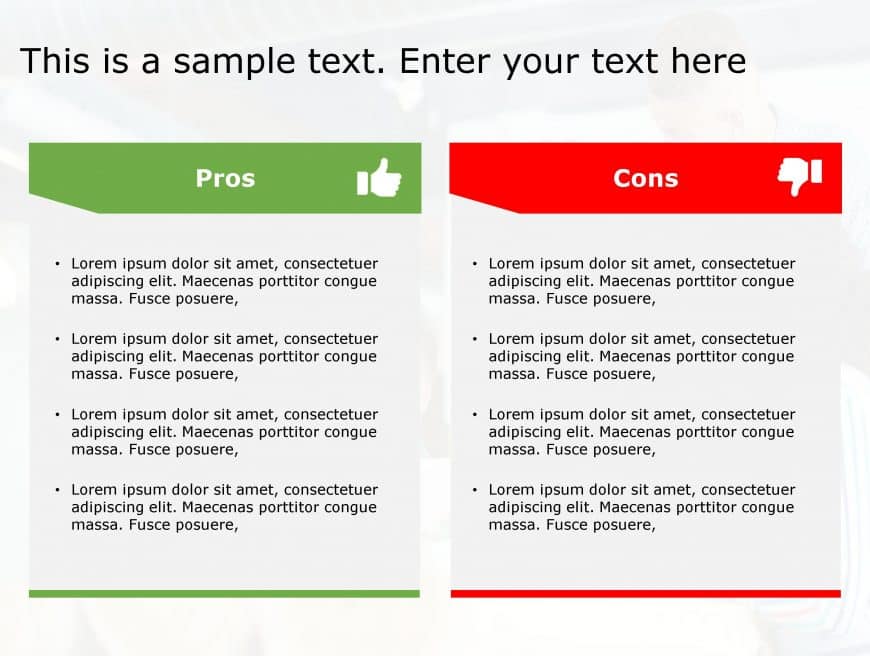
Free PowerPoint Templates: Pros and Cons
PowerPoint templates are pre-designed presentations that can save you a lot of time and effort. They come with predefined layouts, colors, fonts, and graphics, so you can simply add your own content and customize it to your liking. There are many free PowerPoint templates available online, but it’s important to weigh the pros and cons before using one.
Pros of Using Free PowerPoint Templates
- Save time and effort: Using a free PowerPoint template can save you a lot of time and effort. You don’t have to start from scratch, and you can simply add your own content and customize it to your liking.
- Professional-looking presentations: Free PowerPoint templates are often designed by professionals, so you can be sure that your presentations will look polished and professional.
- Variety of designs: There are many different free PowerPoint templates available online, so you can find one that fits your needs and style.
- Free to use: Free PowerPoint templates are, as the name suggests, free to use. You don’t have to pay any fees to download or use them.
Cons of Using Free PowerPoint Templates
- Limited customization: Free PowerPoint templates are often limited in terms of customization. You may not be able to change the layout, colors, fonts, or graphics as much as you would like.
- Copyright issues: It’s important to make sure that the free PowerPoint template you are using is not copyrighted. If it is, you may not be able to use it without permission.
- Malware risks: Some free PowerPoint templates may contain malware, so it’s important to scan them before using them.
- Inconsistent quality: The quality of free PowerPoint templates can vary widely. Some templates may be well-designed and professional, while others may be poorly designed and unprofessional.
Tips for Using Free PowerPoint Templates
- Choose a template that is appropriate for your needs and style.
- Make sure that the template is not copyrighted.
- Scan the template for malware before using it.
- Customize the template to your liking.
- Be aware of the limitations of free PowerPoint templates.
Frequently Asked Questions (FAQs)
Q: Where can I find free PowerPoint templates?
A: There are many websites that offer free PowerPoint templates. Some popular websites include:
- Microsoft Office Templates
- SlideModel
- Envato Elements
- Canva
- TemplateMonster
Q: How do I download a free PowerPoint template?
A: To download a free PowerPoint template, simply click on the download button on the website. The template will be downloaded to your computer in a .pptx file format.
Q: How do I use a free PowerPoint template?
A: To use a free PowerPoint template, simply open the .pptx file in PowerPoint. You can then add your own content and customize the template to your liking.
Q: Can I edit free PowerPoint templates?
A: Yes, you can edit free PowerPoint templates. However, some templates may be limited in terms of customization. You may not be able to change the layout, colors, fonts, or graphics as much as you would like.
Q: Are free PowerPoint templates safe to use?
A: Most free PowerPoint templates are safe to use. However, it’s important to make sure that the template is not copyrighted and that it does not contain malware.





