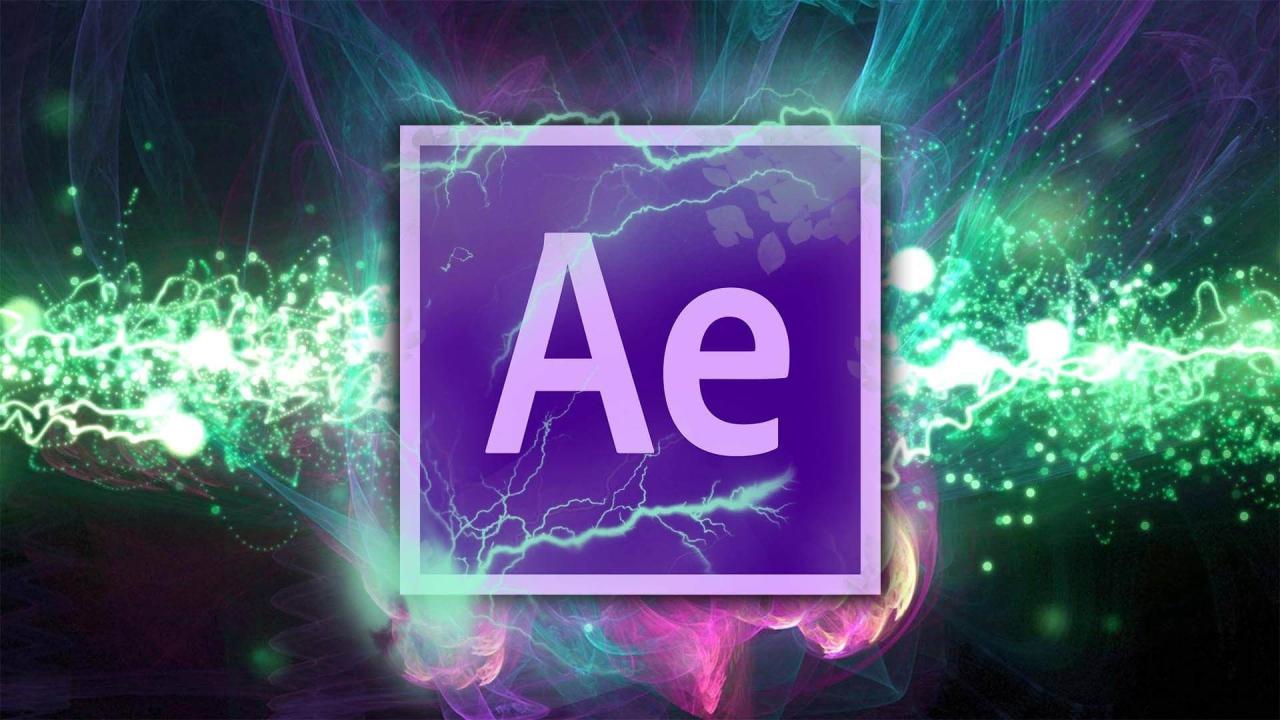Unlocking Creativity with Free After Effects Templates: A Comprehensive Guide
Introduction
Adobe After Effects is an industry-leading motion graphics and visual effects software that empowers creatives to bring their visions to life. However, the steep learning curve and high licensing costs can hinder accessibility for aspiring motion designers and small businesses. Fortunately, the vast After Effects community has generously created a wealth of free templates that can significantly enhance your workflow and accelerate your video production process.
This comprehensive guide will delve into the world of free After Effects templates, providing you with everything you need to know from finding the best templates to using them effectively. Whether you’re a seasoned professional or just starting out, these templates can empower you to create stunning visuals without breaking the bank.
Part 1: Discovering the Treasure Trove of Free After Effects Templates
Online Repositories
- Adobe Stock: Adobe’s official marketplace offers a curated collection of free and premium templates, ensuring quality and compatibility.
- MotionArray: This dedicated platform specializes in motion graphics resources, including a vast library of free After Effects templates categorized by style, industry, and duration.
- VideoHive: Part of the Envato Market, VideoHive hosts a massive collection of free and paid templates from a global community of creators.
Community Forums
- After Effects Forum: Adobe’s official forum is a hub for After Effects discussions, where users often share and request free templates.
- CreativeCow: This vibrant community of creatives hosts a dedicated section for After Effects templates, animations, and presets.
- Reddit (r/AfterEffects): The subreddit dedicated to After Effects is a treasure trove of tips, resources, and free template downloads.
Part 2: Choosing the Right Template for Your Project
Factors to Consider
- Style: Choose a template that aligns with the overall aesthetic and tone of your video.
- Duration: Ensure that the template’s duration matches the length of your content.
- Complexity: Select a template that fits your skill level and the resources available.
- Compatibility: Verify that the template is compatible with your version of After Effects.
- Customization: Opt for templates that offer flexibility in customization to tailor them to your needs.
Part 3: Utilizing Free After Effects Templates Effectively
Getting Started
- Download and Install: Locate and download the desired template file, typically in .aep format, and install it in your After Effects software.
- Customize the Template: Replace the placeholder text, images, and videos with your own content, and adjust the parameters as needed.
- Render and Export: Once satisfied with your edits, render the final video in the desired format and quality.
Tips for Effective Customization
- Animate Your Elements: Add motion to text, graphics, and layers to make your video more engaging.
- Control Timing and Transitions: Adjust the timing of animations and transitions to create a smooth and dynamic flow.
- Incorporate Sound Effects: Enhance the impact of your video by adding appropriate sound effects and music.
- Export in High Quality: Choose an export format that supports transparency, such as MOV, PNG, or ProRes, to maintain image quality.
Part 4: Troubleshooting Common Issues
Missing Plugins: Some templates may require specific plugins that are not included. Install the necessary plugins to ensure the template functions correctly.
Incompatibility: If a template is incompatible with your version of After Effects, contact the creator for assistance or consider using an alternative template.
Customization Limitations: Not all templates offer extensive customization options. Explore other templates or consider modifying the design elements manually.
Performance Issues: Complex templates with numerous layers can slow down your computer. Consider pre-rendering sections or simplifying the animations for smoother playback.
Part 5: Beyond the Basics: Advanced Template Techniques
Creating Motion Graphics: Master the basics of motion design principles and techniques to create sophisticated animations using templates.
Compositing and Special Effects: Explore compositing techniques and apply special effects to enhance the visual impact of your videos.
Scripting and Automation: Utilize After Effects’ scripting capabilities to automate tasks and create custom templates that streamline your workflow.
Part 6: Conclusion
Free After Effects templates are an invaluable resource for both experienced designers and those new to motion graphics. They provide a starting point for stunning visuals, accelerate the production process, and offer opportunities for creative exploration. By following the guidelines and techniques outlined in this guide, you can harness the power of these templates to create captivating videos that elevate your projects and leave a lasting impression on your audience.
Frequently Asked Questions (FAQ)
Q: Are free After Effects templates safe to use?
A: Generally, yes. However, it’s advisable to download templates from reputable sources and scan them for viruses to ensure security.
Q: Do I need to give credit when using free templates?
A: Some templates may have specific attribution requirements. Check the template’s documentation or contact the creator for guidelines.
Q: Can I sell videos created using free templates?
A: Most free templates allow for commercial use, but it’s essential to check the license terms to ensure compliance.
Q: How do I request support for free templates?
A: Contact the template creator directly through the website or marketplace where you downloaded the template.
Q: How can I contribute to the free After Effects template community?
A: Share your own templates, participate in forums, and provide feedback to help improve the