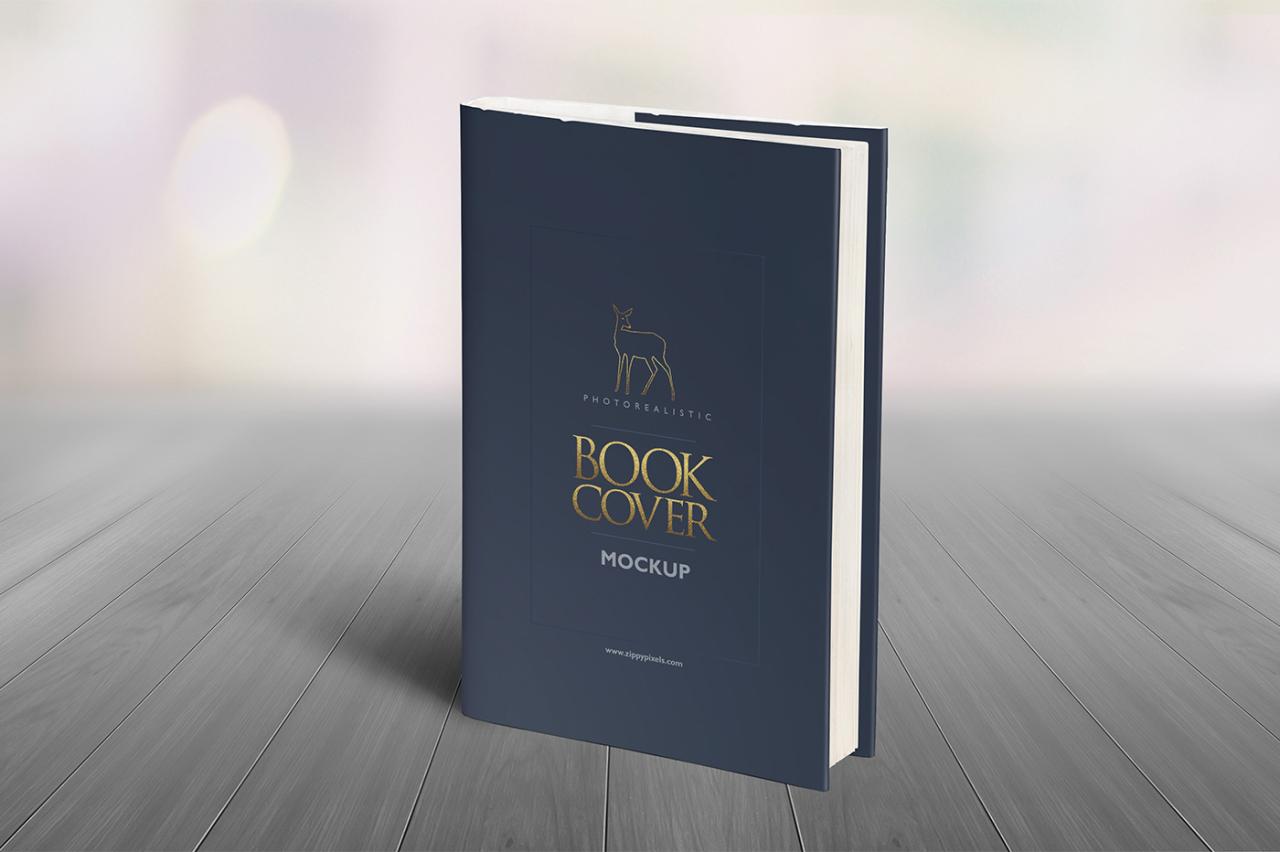
Hardcover Mockup: A Comprehensive Guide for Stunning Book Presentations
Introduction
In the realm of book publishing, a hardcover mockup serves as an invaluable tool for showcasing your book’s potential to readers and industry professionals. It offers a realistic preview of the finished product, allowing you to convey the book’s overall aesthetic, dimensions, and material quality. Whether you’re seeking to impress publishers, generate buzz among potential readers, or enhance your book’s marketability, a professionally crafted hardcover mockup is indispensable.
This comprehensive guide will delve into the intricacies of hardcover mockups, providing you with a thorough understanding of their key elements, design principles, and effective utilization. From understanding the different types of mockups to creating compelling visuals, you’ll gain the knowledge and skills necessary to create hardcover mockups that leave a lasting impression.
Understanding Hardcover Mockups
Definition
A hardcover mockup is a digital or physical representation of a hardcover book. It typically includes a realistic cover design, spine, and back cover, providing a comprehensive overview of the book’s intended appearance.
Types of Hardcover Mockups
Hardcover mockups can be categorized into three main types:
-
Flat Lay Mockups: These mockups present the book in a flat, open position, often accompanied by additional elements such as coffee or plants to create a lifestyle setting.
-
3D Mockups: These mockups offer a more immersive experience by allowing you to rotate and zoom the book in a virtual environment, providing a comprehensive view of its design.
-
Physical Mockups: These mockups are actual physical representations of the hardcover book, allowing you to hold and examine the finished product firsthand.
Key Elements of a Hardcover Mockup
To create a compelling hardcover mockup, several key elements must be carefully considered:
-
Cover Design: The cover is the first point of contact between the reader and your book. It should convey the book’s genre, theme, and overall tone through its visual elements and typography.
-
Spine: The spine is crucial for identifying the book on shelves and displaying its title, author, and publisher. It should be visually appealing and consistent with the cover design.
-
Back Cover: The back cover provides valuable space for a concise synopsis, author biography, and any relevant awards or accolades. It should entice readers to delve into the book’s story.
-
Dimensions: The dimensions of the hardcover mockup should accurately reflect the size of the finished book. Common hardcover sizes include 6×9 inches, 5.5×8.5 inches, and 6×9 inches.
-
Materials: The materials used in the mockup should simulate the textures and finishes of the actual hardcover book. This includes the paper stock, binding type, and cover materials.
Design Principles for Hardcover Mockups
Creating an effective hardcover mockup requires adherence to certain design principles:
-
Visual Hierarchy: Arrange the elements of the mockup in a way that guides the viewer’s eye towards the most important information, such as the title and author name.
-
Color Harmony: Choose a color palette that complements the book’s genre and theme, creating a cohesive and visually appealing design.
-
Typography: Select fonts that are legible, aesthetically pleasing, and appropriate for the book’s genre and audience.
-
Whitespace: Utilize white space effectively to create a clean, uncluttered look that enhances the readability of the cover text.
-
Consistency: Maintain a consistent design style throughout the mockup, ensuring that the cover design, spine, and back cover complement each other visually.
Effective Utilization of Hardcover Mockups
Hardcover mockups serve a multitude of purposes in the book publishing industry:
-
Impress Publishers: Showcase your book’s professional and polished appearance to potential publishers, increasing your chances of securing a book deal.
-
Generate Buzz: Create excitement and anticipation among potential readers by sharing your hardcover mockup on social media and other online platforms.
-
Enhance Marketability: Utilize the hardcover mockup in marketing materials, such as book trailers and online bookstores, to entice readers to purchase your book.
-
Create Author Portfolios: Include the hardcover mockup in your author portfolio to demonstrate your expertise and commitment to producing high-quality books.
Creating Hardcover Mockups Using Software
Numerous software applications are available for creating hardcover mockups, each offering its own set of features and capabilities. Some popular options include:
-
Adobe Photoshop: A comprehensive image editing software that provides advanced tools for creating realistic mockups.
-
GIMP (GNU Image Manipulation Program): A free and open-source software that offers similar capabilities to Photoshop, including the ability to create hardcover mockups.
-
Canva: A user-friendly online design platform that offers pre-designed hardcover mockup templates for easy customization.
Tips for Creating Compelling Hardcover Mockups
-
Use high-resolution images for both the cover design and the background.
-
Pay attention to the lighting and shadows to create a realistic effect.
-
Experiment with different angles and perspectives to find the most flattering view of your book.
-
Add small details, such as a coffee mug or a pair of reading glasses, to create a more immersive and compelling mockup.
FAQ
Q: What are the advantages of using a hardcover mockup over a paperback or digital mockup?
A: Hardcover mockups provide a more realistic representation of the finished book, showcasing its physical dimensions, materials, and overall design aesthetic. They are particularly effective for hardcover books that are designed to convey a sense of prestige or collectability.
Q: Can I create a hardcover mockup without using any software?
A: While it is possible to create a rudimentary hardcover mockup using physical materials such as cardboard and tape, it is generally not recommended for professional purposes. Software applications provide a wide range of tools and features that allow you to create realistic and visually appealing mockups.
Q: How do I choose the right size for my hardcover mockup?
A: The size of your hardcover mockup should match the dimensions of your finished book. Common hardcover sizes include 6×9 inches, 5.5×8.5 inches, and 6×9 inches. Consider the target audience and genre of your book when selecting the appropriate size.
Q: What file formats should I use for my hardcover mockup?
A: For digital distribution, high-resolution JPEG or PNG files are recommended. If you plan to create physical mockups, you will need to save your design in a print-ready format such as PDF.
Q: Can I use my hardcover mockup for commercial purposes?
A: The usage rights for hardcover mockups vary depending on the software or template used. Some templates may be free for commercial use, while others may require a license or purchase. Always check the usage terms before using a hardcover mockup for commercial purposes.
Conclusion
Hardcover mockups are an essential tool for authors, publishers, and book enthusiasts alike. They provide a realistic and visually appealing showcase for your book’s potential, enabling you to impress publishers, generate buzz among potential readers, and enhance your book’s marketability. By understanding the key elements, design principles, and effective utilization of hardcover mockups, you can create compelling visuals that captivate your audience and set your book apart in a competitive publishing landscape.





