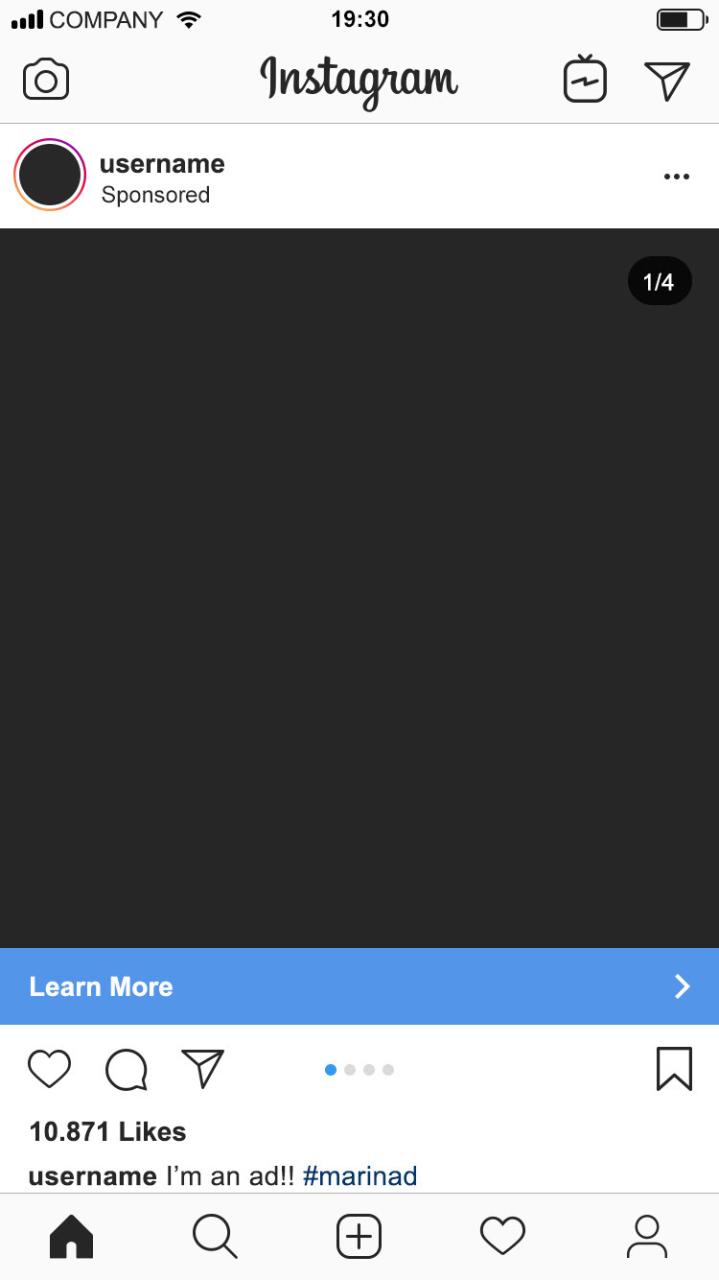
Instagram Ads Mockup: The Ultimate Guide to Creating Eye-Catching Ads
Instagram, the social media giant with over 1 billion monthly active users, presents an unparalleled opportunity for businesses to reach their target audience. With its highly visual platform, Instagram ads offer a powerful way to capture attention, drive engagement, and generate leads. To maximize the effectiveness of your Instagram ads, it’s essential to utilize a mockup tool to create visually appealing and attention-grabbing ads.
What is an Instagram Ads Mockup?
An Instagram ads mockup is a digital representation of what your ad will look like when it appears in users’ feeds. It allows you to experiment with different design elements, such as images, text, and colors, before committing to a final version. By using a mockup tool, you can quickly and easily create multiple variations of your ad and preview how they will appear on different devices and screen sizes.
Why Use an Instagram Ads Mockup?
There are numerous benefits to using an Instagram ads mockup, including:
- Save time and effort: Mockup tools automate the process of creating Instagram ads, saving you valuable time and effort.
- Preview your ad before publishing: Mockups allow you to preview your ad before it goes live, ensuring that it meets your design standards and marketing goals.
- Experiment with different designs: By using a mockup tool, you can experiment with various design elements to find the combination that resonates most with your target audience.
- Increase ad performance: Well-designed Instagram ads with high-quality visuals are more likely to capture attention, generate engagement, and drive conversions.
How to Create an Instagram Ads Mockup
Creating an Instagram ads mockup is a straightforward process that involves the following steps:
- Choose a mockup tool: Select a reputable mockup tool that offers a variety of templates and customization options.
- Select a template: Choose a template that aligns with your brand identity and marketing goals.
- Upload your assets: Import your images, videos, and text into the mockup tool.
- Customize your design: Edit the design elements of your ad, including colors, fonts, and placement.
- Preview and export: Preview your completed mockup and export it in the desired format.
Best Practices for Creating Effective Instagram Ads Mockups
To create Instagram ads mockups that are both visually appealing and effective, consider the following best practices:
- Use high-quality images: Choose images that are visually appealing, relevant to your product or service, and consistent with your brand’s aesthetic.
- Keep your text concise: Instagram ads have limited space for text, so ensure your message is clear, concise, and attention-grabbing.
- Use a strong call-to-action: Encourage users to take action, such as visiting your website or making a purchase.
- Experiment with different colors and fonts: Use colors and fonts that complement your brand identity and resonate with your target audience.
- Test your mockups: Create multiple variations of your mockup and test them with different audiences to determine which ones perform best.
Top Instagram Ads Mockup Tools
There are several excellent Instagram ads mockup tools available, including:
- Canva: A user-friendly tool with a wide range of templates and customization options.
- Adobe Spark: A powerful tool that allows for advanced customization and collaboration.
- Mockup World: A specialized tool that provides high-quality mockups exclusively for Instagram ads.
- Placeit: A versatile tool that offers a comprehensive library of mockups for various platforms.
- Smartmockups: A cloud-based tool that enables you to create realistic mockups with ease.
Frequently Asked Questions (FAQs)
Q: What is the ideal size for an Instagram ads mockup?
A: The recommended dimensions for Instagram ads are 1080 x 1080 pixels for square ads and 1080 x 1920 pixels for portrait ads.
Q: Can I use Instagram ads mockups for other platforms?
A: While Instagram ads mockups are primarily designed for Instagram, some mockup tools allow you to create mockups for other platforms, such as Facebook and Twitter.
Q: What are the file formats supported by Instagram ads mockups?
A: Instagram ads mockups typically support common image formats such as JPEG, PNG, and GIF.
Q: Can I collaborate with others on Instagram ads mockups?
A: Some mockup tools offer collaboration features that allow multiple users to work on the same mockup simultaneously.
Q: Are Instagram ads mockups free to use?
A: Some mockup tools offer free basic features, while others require a paid subscription for premium features and templates.
Conclusion
By utilizing an Instagram ads mockup tool, businesses can create visually appealing and attention-grabbing ads that captivate their target audience, drive engagement, and generate conversions. By following best practices and experimenting with different design elements, you can optimize your Instagram ads for maximum impact. With a little effort and creativity, you can transform your Instagram ads into powerful marketing assets that drive business success.





