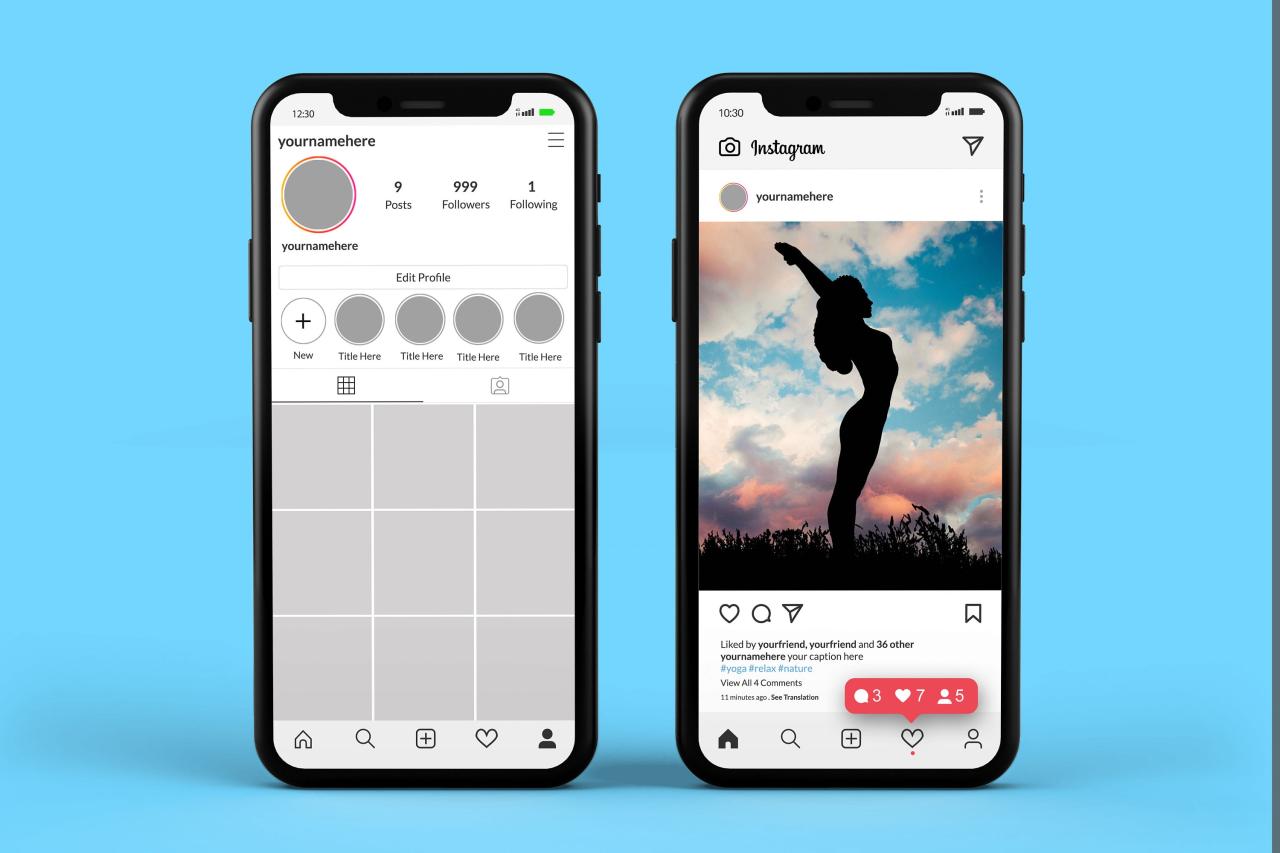
Unleashing the Power of Instagram: A Comprehensive Guide to Instagram Mockup PSDs
In today’s digital landscape, Instagram reigns supreme as a visual storytelling platform, empowering individuals and businesses alike to connect with their audiences through captivating images and engaging content. With over one billion active monthly users, Instagram presents an unparalleled opportunity for brands to showcase their products, build their communities, and drive business growth.
To effectively capture the attention of Instagram users and convey your message in a visually appealing manner, it’s essential to utilize high-quality images that align with the platform’s aesthetic and functionality. This is where Instagram mockup PSDs come into play.
What are Instagram Mockup PSDs?
Instagram mockup PSDs (Photoshop Document files) are pre-designed templates that allow you to preview how your content will appear on Instagram before you publish it. They provide a realistic representation of your images and videos within the context of the Instagram interface, complete with customizable elements such as profile pictures, usernames, and post captions.
Why Use Instagram Mockup PSDs?
There are numerous benefits to using Instagram mockup PSDs:
-
Visualize Your Content: Preview how your images and videos will appear on Instagram before publishing, ensuring they meet the platform’s guidelines and aesthetic standards.
-
Showcase Your Products: Use mockups to showcase your products or services in a visually appealing manner, highlighting their features and benefits.
-
Enhance Your Brand Image: Create mockups that reflect your brand’s identity, using consistent colors, fonts, and design elements to establish a cohesive and recognizable presence on Instagram.
-
Drive Engagement: Use mockups to create visually appealing content that engages your audience and encourages interaction, such as likes, comments, and shares.
-
Save Time and Effort: Mockup PSDs are easy to use and customize, saving you valuable time and effort in creating high-quality Instagram content.
Types of Instagram Mockup PSDs
There are various types of Instagram mockup PSDs available, each designed to cater to specific requirements:
-
Single Post Mockups: Showcase a single image or video on a plain Instagram background, suitable for previewing your posts before publishing.
-
Multiple Post Mockups: Display multiple images or videos in a grid format, providing a preview of your Instagram feed and how your posts will appear together.
-
Carousel Post Mockups: Create mockups for Instagram carousel posts, allowing you to preview how multiple images or videos will be displayed as users swipe through.
-
Story Mockups: Showcase your Instagram stories, including regular stories, highlights, and reels, in a realistic setting.
-
IGTV Mockups: Create mockups for IGTV videos, providing a preview of how your content will appear in the dedicated IGTV section.
How to Use Instagram Mockup PSDs
Using Instagram mockup PSDs is straightforward. Follow these steps:
- Download the desired mockup PSD file.
- Open the PSD file in Adobe Photoshop.
- Double-click on the "Smart Object" layer.
- Replace the placeholder image or video with your own content.
- Close the "Smart Object" layer.
- Customize the mockup elements, such as the profile picture, username, and caption.
- Preview and export your mockup as a JPEG or PNG file.
Best Practices for Using Instagram Mockup PSDs
To maximize the effectiveness of your Instagram mockups, consider these best practices:
- Use High-Quality Images: Ensure your images or videos are of high resolution and visually appealing.
- Maintain Consistency: Your mockups should reflect your brand’s visual identity and aesthetic standards.
- Provide Context: Add relevant captions and descriptions to provide context for your images or videos.
- Use Hashtags and Geotags: Incorporate relevant hashtags and geotags into your mockups to increase visibility and engagement.
- Stay Up-to-Date: Regularly update your mockups to align with the latest Instagram design updates and features.
FAQs About Instagram Mockup PSDs
Q: What software do I need to use Instagram mockup PSDs?
A: You will need Adobe Photoshop to open and edit Instagram mockup PSDs.
Q: Can I use Instagram mockup PSDs for commercial purposes?
A: The licensing terms for Instagram mockup PSDs vary depending on the creator. Some PSDs may be available for personal use only, while others may allow for commercial use. Be sure to check the licensing terms before using any PSDs for commercial purposes.
Q: Where can I find free Instagram mockup PSDs?
A: There are numerous websites and online marketplaces that offer free Instagram mockup PSDs, such as Freepik, Dribbble, and Behance.
Q: Can I create my own Instagram mockup PSDs?
A: Yes, you can create your own Instagram mockup PSDs if you have the necessary design skills and knowledge of Photoshop. You can use templates or create designs from scratch.
Q: What are the recommended image sizes for Instagram mockups?
A: For single-image posts, the recommended image size is 1080px x 1080px. For multiple-image posts, the recommended image size is 1080px x 1350px. For carousel posts, the recommended image size is 1080px x 1080px for each image. For stories, the recommended image size is 1080px x 1920px.
Conclusion
Instagram mockup PSDs are a valuable tool for creating visually appealing and engaging content for Instagram. By utilizing the various types of mockups available and following the best practices outlined above, you can effectively showcase your products or services, strengthen your brand image, and drive growth on Instagram.





