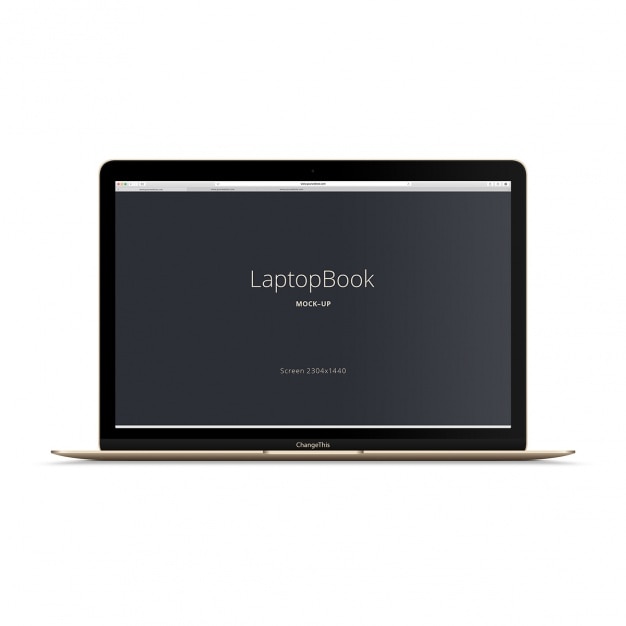
Laptop Mockup: Elevate Your Design Presentations with Immersive Visualizations
Introduction: The Power of Visual Storytelling
In today’s competitive business landscape, capturing and retaining audience attention is crucial. Visual storytelling has emerged as a powerful tool for communicating complex ideas and engaging viewers effectively. Among the myriad of visual communication techniques, laptop mockups stand out as an indispensable asset for showcasing digital products and designs.
What is a Laptop Mockup?
A laptop mockup is a digital or physical representation of a laptop computer that allows designers to showcase their work in a realistic and immersive context. It provides a lifelike canvas for displaying website designs, software interfaces, presentations, and other digital creations. By incorporating mockups into your presentations, you can bring your concepts to life, demonstrate their functionality, and create a lasting impression on your audience.
Types of Laptop Mockups
Laptop mockups come in various formats and styles, each catering to specific design needs. Here are some of the most commonly used types:
-
Photorealistic Mockups: These mockups are created using high-resolution photographs of actual laptops, providing an extremely realistic representation of your design. They are ideal for showcasing detailed visuals and creating immersive experiences.
-
3D Mockups: Utilizing 3D modeling techniques, these mockups allow for greater flexibility and customization. You can manipulate the position, angle, and lighting of the laptop to achieve the perfect presentation.
-
Isolated Mockups: These mockups feature the laptop in a neutral or isolated background, making it suitable for showcasing specific elements of your design without distractions.
-
Animated Mockups: By incorporating animation, these mockups bring your designs to life, showcasing interactive elements and transitions in a dynamic manner.
Benefits of Using Laptop Mockups
Integrating laptop mockups into your design presentations offers numerous advantages:
-
Enhanced Realism: Mockups provide a more realistic and tangible representation of your designs, allowing viewers to envision the final product in a real-world context.
-
Improved Comprehension: The visual nature of mockups helps viewers grasp complex designs more easily than textual or verbal descriptions.
-
Increased Engagement: By creating interactive and immersive experiences, mockups capture audience attention and foster deeper engagement.
-
Enhanced Credibility: Professional-looking mockups lend an air of credibility to your designs, conveying a sense of professionalism and attention to detail.
-
Time and Cost Savings: Creating mockups using digital tools is significantly faster and more cost-effective than traditional photo shoots or physical prototyping.
Choosing the Right Laptop Mockup
Selecting the right laptop mockup depends on the specific requirements of your project. Consider the following factors:
-
Purpose: Determine the intended use of the mockup, whether for presentations, marketing materials, or personal showcasing.
-
Design Style: Choose a mockup that complements the aesthetic and tone of your design.
-
Resolution: Ensure the mockup has a sufficiently high resolution to accommodate your design without pixelation or distortion.
-
Format: Select a mockup format (e.g., photorealistic, 3D, isolated) that best suits your presentation needs.
How to Create a Stunning Laptop Mockup
Creating a captivating laptop mockup involves following a few simple steps:
-
Choose the Right Mockup Template: Select a pre-made template that aligns with your project requirements.
-
Import Your Design: Place your design onto the laptop screen using image editing software or the template’s built-in features.
-
Adjust Positioning and Lighting: Position the laptop and adjust the lighting to create a realistic and visually appealing presentation.
-
Add Background and Effects: Enhance the mockup’s context by adding a background or applying effects such as shadows or reflections.
-
Export and Share: Save the mockup in a high-resolution format and share it with your target audience.
Tips for Effective Laptop Mockup Presentation
To maximize the impact of your laptop mockups, consider these tips:
-
Use Contextual Backgrounds: Place the laptop in a real-world setting to enhance its realism and relevance.
-
Showcase Interactions: Demonstrate the functionality of your design through interactive mockups, allowing viewers to see how it works in action.
-
Include Multiple Views: Provide different perspectives of your design to give viewers a comprehensive overview.
-
Keep it Simple: Avoid cluttering the mockup with unnecessary elements that detract from the main focus.
-
Use High-Quality Mockups: Invest in professional-grade mockups that provide exceptional visual quality and realism.
Conclusion: The Art of Immersive Visual Presentations
Laptop mockups have become an indispensable tool for designers, enabling them to create immersive and impactful visual presentations. By embracing the power of these mockups, you can bring your digital creations to life, connect with your audience on a deeper level, and elevate your design showcases to new heights. As technology continues to advance and the demand for engaging visuals grows, the role of laptop mockups in shaping the future of visual communication is only set to increase.
Frequently Asked Questions (FAQs)
Q: What is the difference between a photorealistic and a 3D laptop mockup?
A: Photorealistic mockups use actual photographs of laptops, while 3D mockups are created using 3D modeling software. 3D mockups provide greater flexibility in terms of positioning, angle, and lighting adjustments.
Q: Can I create my own laptop mockups from scratch?
A: While it is possible to create mockups from scratch using 3D modeling software, it requires advanced skills and specialized software. Pre-made laptop mockup templates are widely available, making it easier for non-designers to create professional-looking mockups.
Q: What is the best way to showcase interactions and animations in a laptop mockup?
A: Animated mockups are the most effective way to demonstrate interactive elements and transitions. They bring dynamic motion and functionality to your designs, making them more engaging and impactful.
Q: Are laptop mockups suitable for all types of digital design presentations?
A: Laptop mockups are primarily used to showcase designs that are intended to be viewed on a laptop screen. Examples include website designs, software interfaces, presentations, and digital art.
Q: Where can I find high-quality laptop mockups?
A: Pre-made laptop mockup templates can be purchased or downloaded from reputable online marketplaces such as Creative Market, Envato Elements, and Behance.





