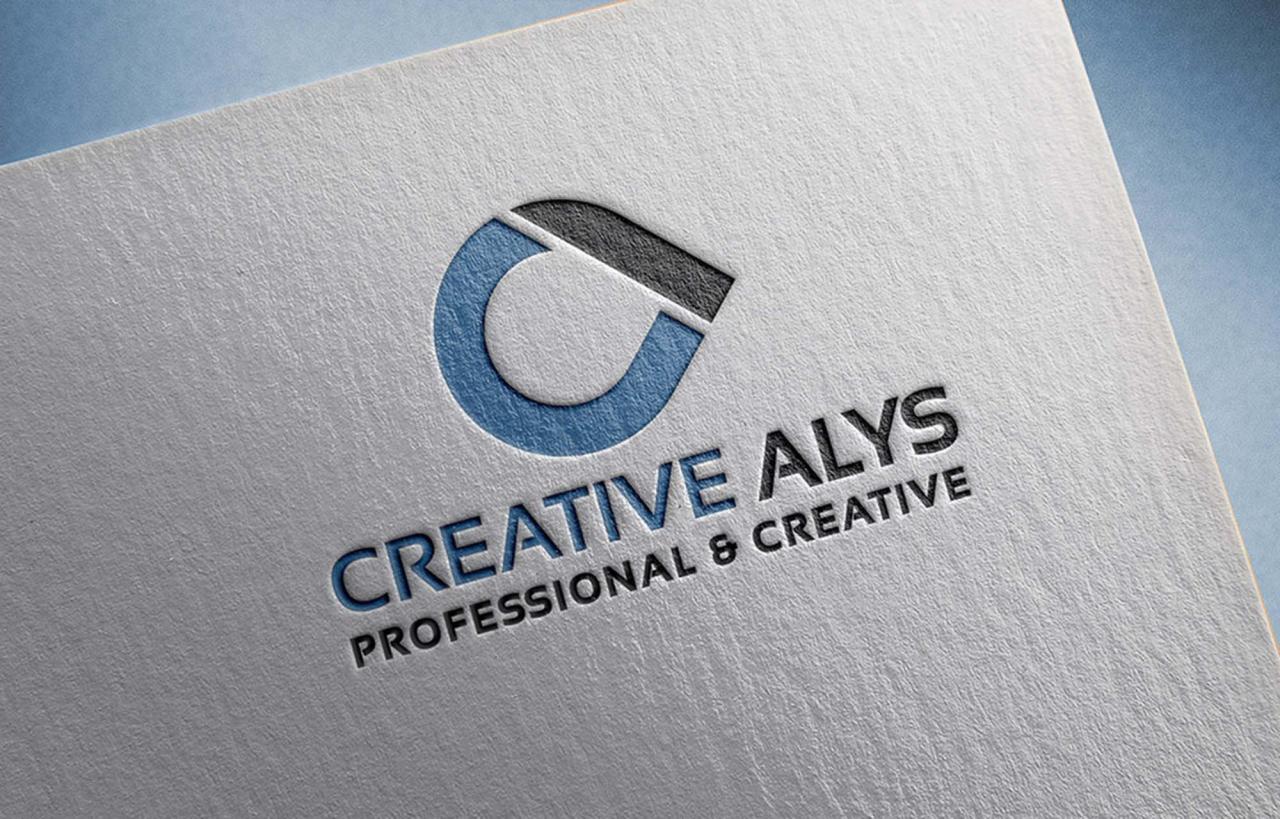Elevate Your Branding Presence with Logo on Paper Mockup: A Comprehensive Guide
In today’s competitive business landscape, establishing a strong brand identity is paramount. A well-designed logo is a cornerstone of this identity, representing your company’s values and mission at a glance. To showcase your logo in a professional and realistic manner, a logo on paper mockup is an invaluable tool.
What is a Logo on Paper Mockup?
A logo on paper mockup is a digital representation of how your logo would appear on a physical piece of paper. It allows you to visualize your logo in context and gauge its impact in a real-world setting. Mockups provide a lifelike preview of your logo’s design, allowing you to make informed decisions and ensure it aligns with your overall branding strategy.
Benefits of Using a Logo on Paper Mockup
-
Versatile Presentations: Mockups enable you to present your logo in various ways, such as on letterheads, business cards, brochures, and marketing materials. This versatility helps you visualize how your logo will integrate into different applications.
-
Enhanced Realism: Mockups create a realistic representation of your logo on paper, giving you a tangible sense of its appearance. This level of detail allows you to assess the logo’s readability, contrast, and overall visual appeal in a practical context.
-
Easy Customization: Most logo on paper mockups offer customizable options, allowing you to change the paper color, texture, background, and lighting conditions. This flexibility allows you to tailor the mockup to match your brand’s specific needs and aesthetics.
-
Error Detection: Mockups provide an opportunity to detect potential errors or inconsistencies in your logo design. By reviewing the logo in a simulated real-world setting, you can identify any issues that may have gone unnoticed in the digital design phase.
-
Professional Impression: A high-quality logo on paper mockup conveys a professional image to potential clients and stakeholders. It demonstrates your attention to detail and commitment to creating a cohesive brand experience.
How to Choose a Logo on Paper Mockup
When selecting a logo on paper mockup, consider the following factors:
-
Resolution: Opt for mockups with high resolution to ensure the clarity and sharpness of your logo.
-
Template Options: Choose a mockup that offers a variety of templates to accommodate different paper sizes and orientations.
-
Customizable Features: Look for mockups that allow you to customize the paper color, texture, and background to match your branding.
-
File Format: Ensure that the mockup supports common file formats, such as PNG and JPEG, for easy integration into your design software.
Creating a Logo on Paper Mockup
Using a logo on paper mockup is a straightforward process:
-
Prepare Your Logo: Export your logo design as a high-resolution transparent PNG file.
-
Select a Mockup: Choose a mockup that meets your desired specifications and customization options.
-
Import Your Logo: Upload your logo file into the mockup template using your design software or online tool.
-
Customize the Mockup: Adjust the paper color, texture, background, and lighting conditions to align with your brand’s aesthetic.
-
Export the Mockup: Save the final mockup as a high-resolution image file for use in presentations, marketing materials, and other applications.
FAQs About Logo on Paper Mockup
Q: Can I use a logo on paper mockup for commercial purposes?
A: Most logo on paper mockups come with commercial licenses, allowing you to use them for your business or client projects. However, it is essential to check the specific license terms before using the mockup for commercial applications.
Q: How can I ensure the accuracy of my logo on paper mockup?
A: To ensure accuracy, use a high-resolution logo file and pay attention to the paper size and orientation when customizing the mockup. Proofread the final mockup carefully before exporting it to identify any potential errors or inconsistencies.
Q: Can I use a logo on paper mockup to design my own stationery?
A: Yes, logo on paper mockups are ideal for designing stationery items, such as letterheads, business cards, and envelopes. By incorporating your logo into these materials, you can create a cohesive and professional brand experience.
Q: How do I create a realistic shadow effect on my logo on paper mockup?
A: To achieve a realistic shadow effect, adjust the lighting conditions in the mockup settings. Experiment with different light angles and intensities to create a shadow that complements your logo’s design and adds depth to the mockup.
Q: Can I use a logo on paper mockup to present my logo on different paper textures?
A: Yes, many logo on paper mockups offer a range of paper textures to choose from. By selecting a paper texture that aligns with your brand’s aesthetic, you can showcase your logo in a more authentic and tactile manner.
Conclusion
A logo on paper mockup is an indispensable tool for designers and businesses alike. It provides a realistic and versatile way to showcase your logo, enhance your branding materials, and elevate your overall brand presence. By using a high-quality mockup, you can create a professional and compelling presentation of your logo that will resonate with your target audience and leave a lasting impression.