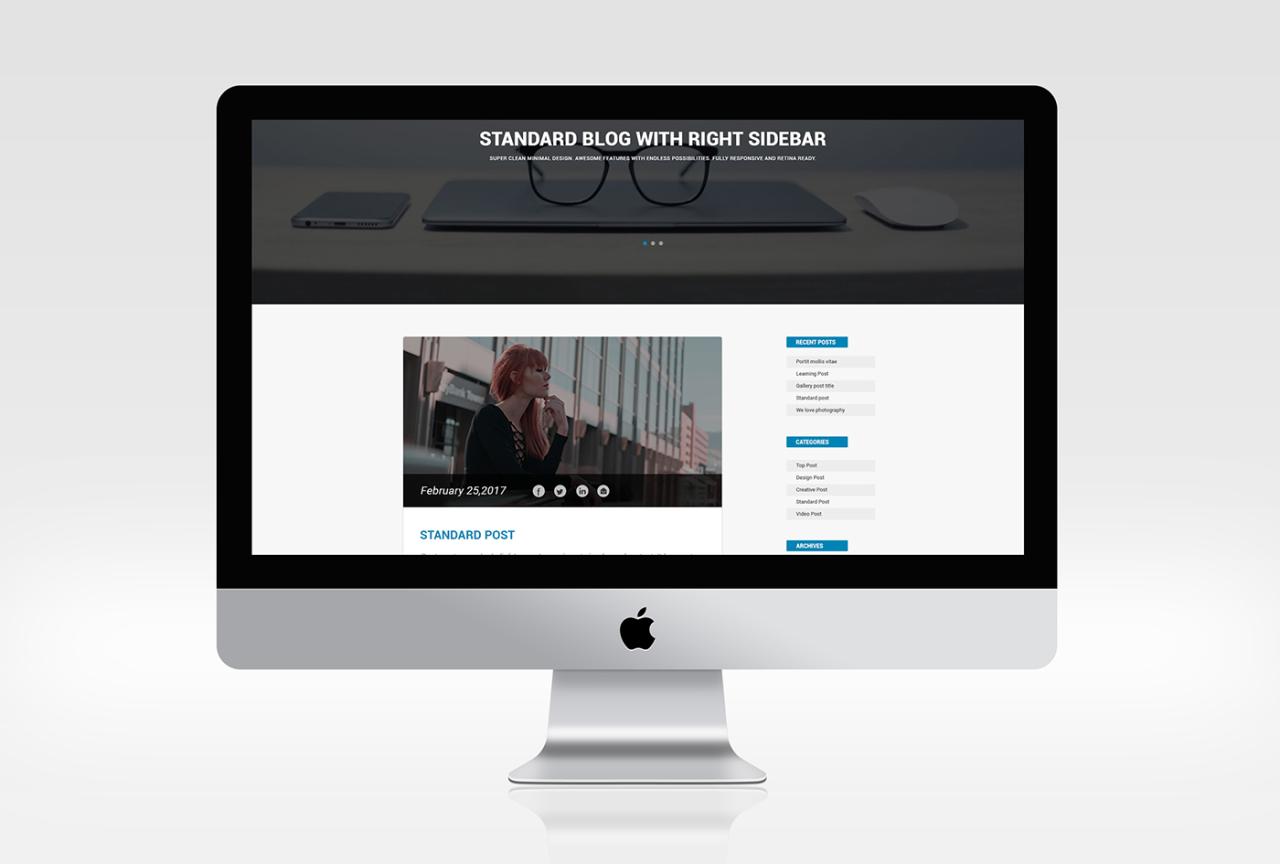
Mac Mockup Free: An Essential Tool for App and Website Designers
Introduction
In today’s competitive digital landscape, creating visually stunning and functional apps and websites is crucial for attracting and retaining users. Mac mockups are an indispensable tool for designers, allowing them to showcase their designs in a realistic and professional manner. This article will delve into the benefits of using Mac mockups, provide a comprehensive guide to creating them, and explore the various free resources available to designers.
Benefits of Mac Mockups
- Enhanced Presentation: Mac mockups present designs in a polished and realistic setting, making them ideal for showcasing apps and websites to clients, investors, and end-users.
- Improved Communication: Mockups facilitate clear communication between designers, developers, and stakeholders, ensuring that design concepts are accurately translated into functional products.
- Faster Development: By creating mockups early in the development process, designers can identify and address potential issues, leading to faster development times and reduced rework.
- Increased Credibility: Professional-looking mockups enhance the credibility of designers and their work, showcasing their design capabilities and attention to detail.
- User Feedback: Mockups can be used to gather user feedback and iterate on designs based on real-world usage, resulting in more user-friendly and effective products.
Creating Mac Mockups
- Gather Resources: Collect high-resolution images of Mac devices, such as the MacBook Air, MacBook Pro, and iMac. Ensure that the images are in various angles and perspectives to provide versatility.
- Select a Design Tool: Choose a suitable design tool, such as Adobe Photoshop, Sketch, or Figma, that supports the import of images and features mockup creation capabilities.
- Import Device Image: Import the desired Mac device image into your design tool and adjust its size and position to match the desired mockup perspective.
- Add Design: Place your app or website design onto the Mac screen using appropriate layers and masks. Align the design elements precisely and ensure that they fit within the device’s screen layout.
- Create Shadows and Reflections: Add realistic shadows and reflections to the design to enhance depth and realism. Use tools such as drop shadows, gradients, and layer blending to create a seamless integration.
- Adjust Lighting and Environment: Modify the lighting and environment of the mockup to match the desired setting. Adjust the brightness, contrast, and saturation to create a visually appealing and cohesive presentation.
Free Mac Mockup Resources
-
MacBook Mockups:
-
iMac Mockups:
-
Generic Mac Device Mockups:
FAQ
What are the key considerations when choosing a Mac mockup resource?
Consider the following factors: device type, perspective, resolution, and customization options.
How can I create a realistic Mac mockup with shadows and reflections?
Use layer styles and blending modes in your design tool to add depth and realism to the mockup.
What are some tips for showcasing an app design in a Mac mockup?
Ensure that the app design aligns with the device’s screen layout, use high-resolution images, and add subtle animations to enhance user engagement.
How can Mac mockups be used for user testing and feedback?
By sharing mockups with users, designers can gather feedback on usability, functionality, and overall aesthetic appeal.
What are some creative ways to use Mac mockups?
Mockups can be used to create marketing materials, social media posts, portfolio presentations, and interactive prototypes.
Conclusion
Mac mockups are a valuable asset for app and website designers, enabling them to present their ideas in a professional and realistic manner. By utilizing the free resources and following the guidelines outlined in this article, designers can create impactful mockups that showcase their design capabilities and drive user engagement. Embrace the power of Mac mockups to elevate your design process and achieve stunning digital products.





