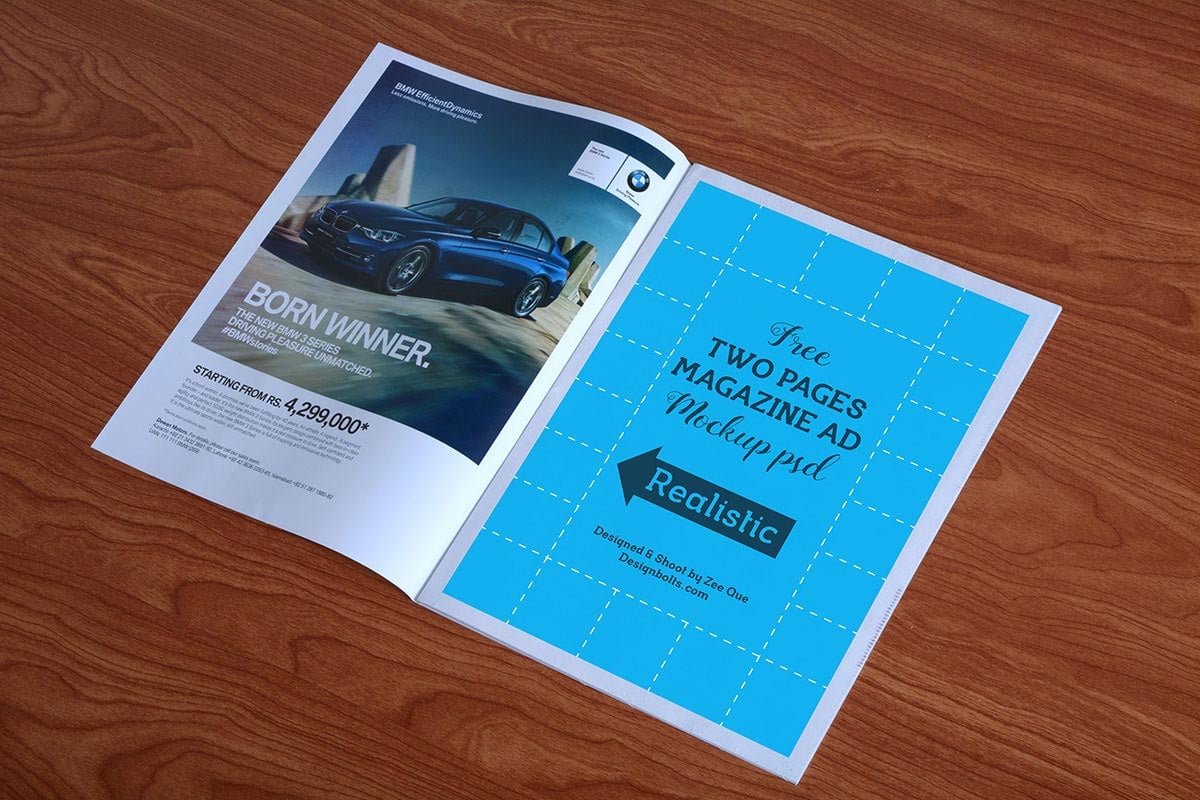
Magazine Ad Mockup: A Comprehensive Guide to Creating Realistic Advertising Images
In today’s highly competitive advertising landscape, creating visually compelling and engaging magazine ads is essential for capturing the attention of potential customers and driving brand recognition. Magazine ad mockups offer a powerful solution to designers, marketers, and business owners seeking to showcase their advertising designs in a realistic and professional manner.
What is a Magazine Ad Mockup?
A magazine ad mockup is a digital template that enables you to superimpose your ad design onto a photorealistic image of a magazine page. By using a mockup, you can visualize how your ad will appear in print, complete with realistic shadows, lighting, and textures. This allows you to fine-tune your design, check for errors, and present your work to clients with confidence.
Benefits of Using Magazine Ad Mockups:
- Realism and Immersion: Mockups provide a tangible representation of your ad in the real world, allowing you to assess its impact and make necessary adjustments before going to print.
- Time and Cost Savings: Creating mockups eliminates the need for expensive and time-consuming photo shoots, saving you both time and money.
- Versatility: Mockups can be used for a wide range of advertising formats, including full-page ads, double-page spreads, and gatefolds.
- Professional Presentation: Mockups enhance your advertising designs, giving them a polished and professional appearance that impresses clients and stakeholders.
- Shareability: Mockups are easily shareable online or via email, making it convenient to collaborate with others and get feedback on your work.
Choosing the Right Magazine Ad Mockup:
When selecting a magazine ad mockup, consider the following factors:
- Magazine Format: Choose a mockup that matches the dimensions and specifications of the magazine where your ad will be published.
- Image Quality: Opt for mockups with high-resolution images that provide sharp and realistic details.
- Customization Options: Look for mockups that allow you to adjust lighting, shadows, and background colors to match your brand and ad design.
- File Formats: Ensure that the mockup supports the file formats you work with, such as PSD, JPG, or PNG.
- Pricing and Licensing: Consider the cost and licensing terms associated with the mockup, ensuring that it fits within your budget and allows for the intended use.
Creating a Magazine Ad Mockup:
To create a magazine ad mockup, follow these steps:
- Choose a Magazine Ad Mockup Template: Select a mockup from a reputable source that meets your requirements.
- Import Your Ad Design: Open the mockup file in your design software and import your ad design as a separate layer.
- Position and Resize Your Ad: Adjust the size and placement of your ad within the magazine page to achieve the desired composition.
- Customize the Mockup: Experiment with lighting, shadows, and background colors to create a realistic and visually appealing presentation.
- Export the Mockup: Save the final mockup in a high-resolution image format, such as JPG or PNG.
Tips for Creating Effective Magazine Ad Mockups:
- Use Realistic Images: Choose magazine cover or page images that reflect the target audience and the tone of your ad.
- Consider Composition: Experiment with different ad placements and layouts to maximize impact and readability.
- Proofread Carefully: Before finalizing your mockup, carefully proofread your ad for any errors or inconsistencies.
- Get Feedback: Share your mockups with colleagues, clients, or friends to gather feedback and make improvements before presenting them professionally.
FAQ:
1. What software do I need to create a magazine ad mockup?
You will need a design software that supports layers, such as Adobe Photoshop, GIMP, or Canva.
2. Can I use magazine ad mockups for commercial purposes?
This depends on the licensing terms of the mockup. Some mockups are free for commercial use, while others require a purchase or subscription.
3. How do I make my magazine ad mockups look professional?
Use high-quality images, pay attention to composition, and carefully proofread your work.
4. Can I create mockups for different magazine sizes and orientations?
Yes, magazine ad mockups are available in various sizes and orientations, including standard portrait, landscape, and square formats.
5. How do I add my logo or branding to the mockup?
You can import your logo or branding as a separate layer and place it on the magazine page or ad design.
Conclusion:
Magazine ad mockups are an invaluable tool for designers, marketers, and business owners who seek to create impactful and professional advertising materials. By incorporating mockups into your workflow, you elevate the presentation of your ad designs, increase your chances of success in the marketplace, and establish yourself as a trusted and credible brand.





