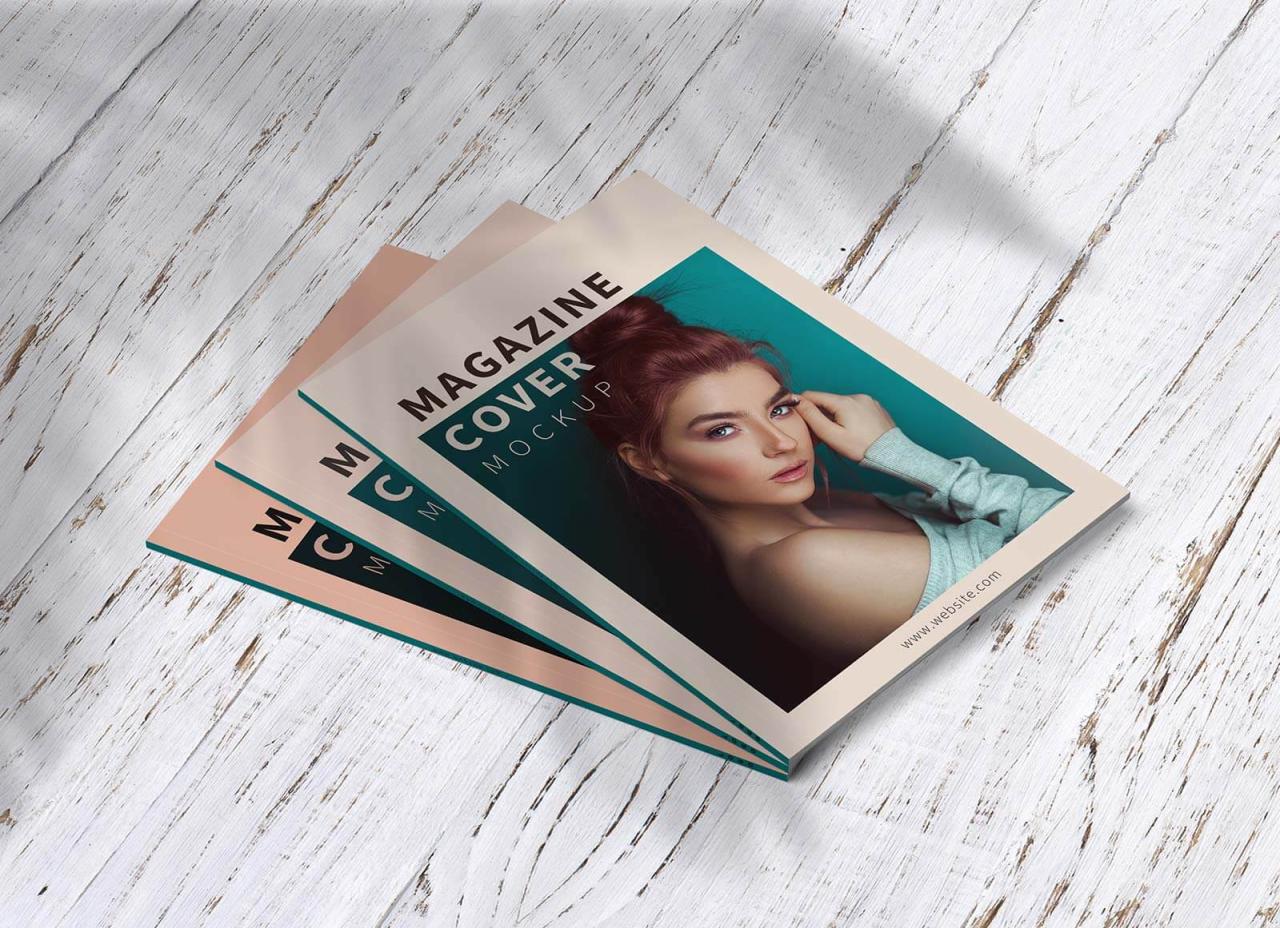The Ultimate Guide to Magazine Cover Mockup PSDs
Introduction
In the realm of graphic design, magazine covers hold a prominent place as captivating gateways to the stories within. Creating a striking and effective magazine cover is a crucial aspect of marketing and branding, as it sets the tone for the publication and entices potential readers. In this comprehensive guide, we delve into the world of magazine cover mockup PSDs, empowering you with the knowledge and techniques to design exceptional magazine covers that leave a lasting impression.
What is a Magazine Cover Mockup PSD?
A magazine cover mockup PSD (Photoshop Document) is a layered Photoshop file that allows designers to showcase their magazine cover designs in a realistic setting. These mockups provide a template with customizable elements, such as the magazine cover, spine, and background, enabling designers to present their designs in a professional and visually appealing manner.
Benefits of Using Magazine Cover Mockup PSDs
- Realistic Presentation: Mockup PSDs provide a realistic representation of how your magazine cover will look in print, allowing you to make informed design decisions and avoid costly printing errors.
- Time-Saving: Using magazine cover mockup PSDs significantly reduces the time and effort required to create realistic presentations. You can simply drop your design into the template and adjust the settings to achieve your desired look.
- Professional Touch: Mockup PSDs lend a professional touch to your magazine cover presentations, making them suitable for showcasing your work to clients, publishers, or design competitions.
- Versatility: Magazine cover mockup PSDs can be used for a wide range of magazine genres, including fashion, lifestyle, entertainment, and business, ensuring versatility in your design process.
Features of Magazine Cover Mockup PSDs
- Customizable Cover Design: Mockup PSDs allow you to easily insert your magazine cover design into the template, giving you complete control over the appearance of the final product.
- Editable Spine Text: Most mockup PSDs include editable spine text, enabling you to accurately display the magazine’s title, issue number, and other relevant information.
- Adjustable Background: The background of the mockup PSD can be customized to match the mood and style of your magazine cover. You can choose from a variety of textures, colors, and images to enhance the overall aesthetic.
- Realistic Lighting and Shadows: Professional mockup PSDs incorporate realistic lighting and shadows, adding depth and dimension to your magazine cover design.
- Smart Object Compatibility: Smart objects are supported in magazine cover mockup PSDs, allowing you to effortlessly preview and edit your designs without compromising the original file.
How to Use Magazine Cover Mockup PSDs
Using magazine cover mockup PSDs is a straightforward process that involves the following steps:
- Open the PSD File: Download and open the magazine cover mockup PSD file in Adobe Photoshop.
- Import Your Design: Double-click on the smart object layer and insert your magazine cover design. Resize and position the design as desired.
- Edit the Spine Text: Double-click on the spine text layer and enter the necessary information. Adjust the font and size to match your design.
- Customize the Background: Create a new layer and fill it with the desired background color or texture. Alternatively, you can insert an image as the background.
- Adjust Lighting and Shadows: Use the lighting and shadow adjustment layers provided in the mockup PSD to enhance the realism of your presentation.
Tips for Designing Effective Magazine Covers
- Choose a Strong Focal Point: Determine the main focus of your cover and highlight it with a bold image or headline.
- Use High-Quality Images: Images play a pivotal role in attracting attention. Ensure that your cover image is sharp, relevant, and visually appealing.
- Craft a Compelling Headline: The headline should be both informative and intriguing, captivating the reader’s interest and enticing them to explore the inside content.
- Utilize Negative Space: Negative space, or the empty space around the elements, can balance the composition and draw attention to the focal point.
- Maintain Color Harmony: The colors used on your cover should complement each other and create a cohesive visual experience.
Conclusion
Magazine cover mockup PSDs are indispensable tools for graphic designers and marketers alike, providing a convenient and effective way to showcase magazine cover designs. By leveraging the benefits and features of these mockups, designers can create striking and professional presentations that effectively convey the essence of their publications. Whether you’re an experienced designer or just starting out, incorporating magazine cover mockup PSDs into your workflow will elevate your designs and leave a lasting impression on your audience.
Frequently Asked Questions (FAQs)
-
What file formats are magazine cover mockup PSDs available in?
Most magazine cover mockup PSDs are available in high-resolution PSD format. However, some may also include additional file formats such as JPEG, PNG, or TIFF for added convenience. -
Can I use magazine cover mockup PSDs for commercial purposes?
The licensing terms for magazine cover mockup PSDs vary depending on the creator. It’s important to check the license agreement before using them for commercial projects to ensure compliance. -
How do I find high-quality magazine cover mockup PSDs?
Numerous online platforms and marketplaces offer a wide selection of high-quality magazine cover mockup PSDs. Consider exploring sites like Creative Market, Envato Elements, and Freepik. -
Is there a way to create my own magazine cover mockup PSDs?
Yes, it’s possible to create custom magazine cover mockup PSDs using Adobe Photoshop. However, this requires advanced design skills and a deep understanding of Photoshop techniques. -
What are some alternative options to magazine cover mockup PSDs?
Alternative options to magazine cover mockup PSDs include using online magazine cover generators, hiring a graphic designer, or creating 3D mockups using software like Cinema 4D or Blender.