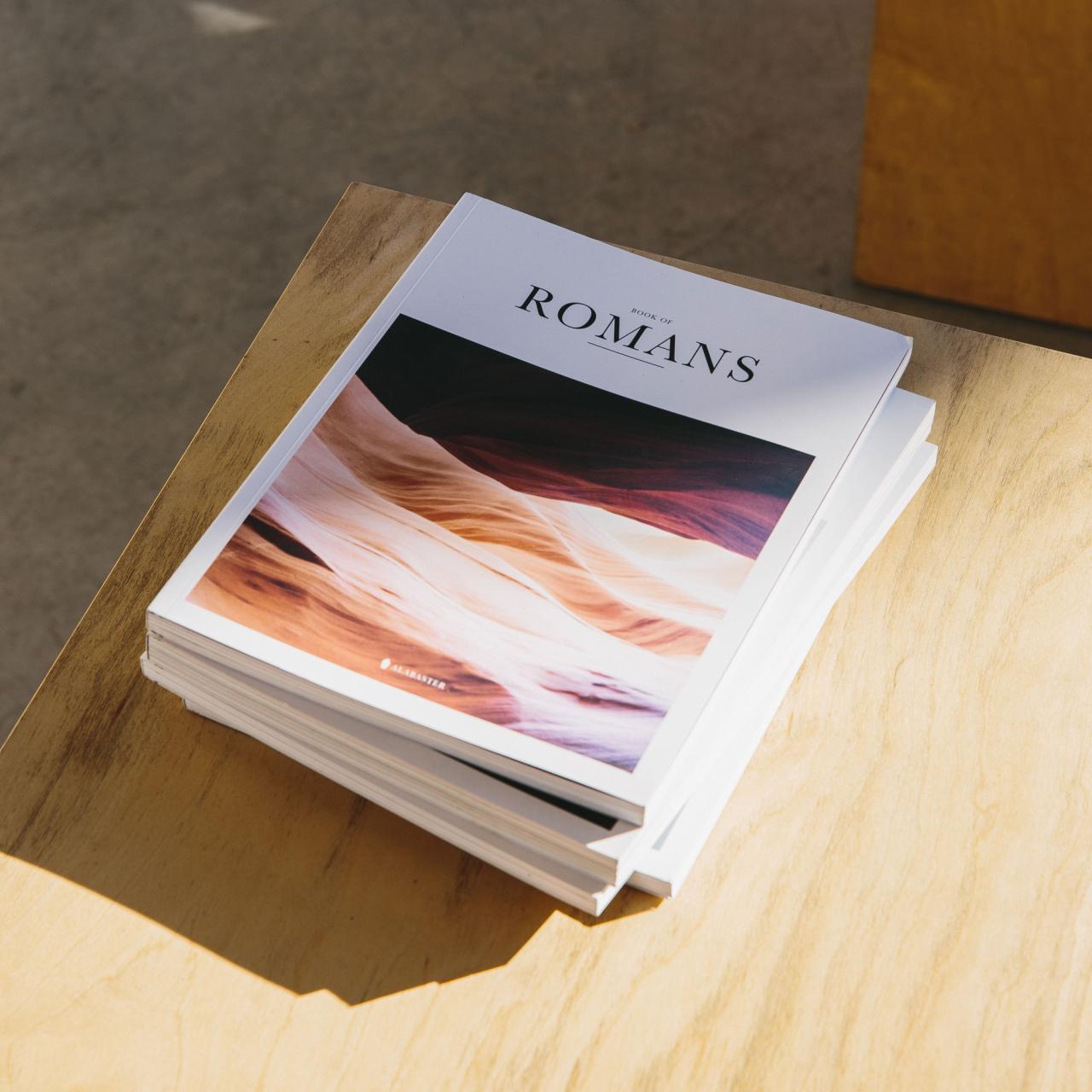
Magazine Cover Mockup: A Comprehensive Guide to Create Stunning Front Pages
In the realm of print media, the magazine cover stands as an iconic and integral component, serving as a visual representation of the publication’s identity, enticing readers with a tantalizing glimpse of the compelling stories and captivating content within. Creating a visually arresting and impactful magazine cover is an art form in itself, requiring a harmonious blend of creativity, technical proficiency, and marketing acumen.
To achieve the desired impact, magazine designers often utilize mockup templates, which provide a realistic preview of how the final product will appear in print. A well-crafted magazine cover mockup empowers designers to experiment with different design elements, assess the overall aesthetic appeal, and make informed decisions before committing to print production.
Key Elements of an Effective Magazine Cover Mockup
-
High-Quality Image: The centerpiece of any magazine cover is a captivating image that draws the reader’s attention and sets the tone for the publication. Choose an image that aligns with the magazine’s theme, evokes emotions, and creates an instant connection with the target audience.
-
Bold Headline: The headline is the verbal hook that entices readers to delve into the magazine’s content. Craft a concise, compelling, and attention-grabbing headline that accurately reflects the main topic or story featured in the issue.
-
Subtle Teasers: Include tantalizing subheadlines or brief excerpts from the articles within the magazine to pique the reader’s curiosity and encourage them to purchase the publication.
-
Cover Lines: Utilize cover lines to highlight key selling points or special features of the issue, providing additional incentives for readers to make a purchase.
-
Magazine Logo: The magazine’s logo is an essential element that reinforces brand recognition and establishes a sense of familiarity with the publication.
-
Issue Number and Date: Clearly display the issue number and date to inform readers of the current edition and its place within the magazine’s publishing cycle.
Benefits of Using Magazine Cover Mockups
-
Visualize the Final Product: Mockups offer a realistic representation of the printed magazine cover, allowing designers to assess the overall design, layout, and impact before committing to print.
-
Experiment with Designs: Mockups provide a risk-free environment for experimenting with various design elements, fonts, colors, and image placements, enabling designers to refine their concepts and optimize the cover’s visual appeal.
-
Share and Collaborate: Mockups facilitate easy sharing with clients, editors, and team members for feedback and collaborative decision-making.
-
Save Time and Costs: By using mockups, designers can avoid costly reprints and production delays resulting from design errors or dissatisfaction with the final product.
-
Marketing Tool: Mockups can be used as marketing materials to promote the magazine, showcase its cover story, and generate excitement among potential readers.
How to Create Magazine Cover Mockups
-
Choose a Mockup Template: Select a mockup template from online resources or design platforms that aligns with the desired magazine format and style.
-
Import Image and Text: Import the chosen image and add the necessary text elements, including the headline, subheadlines, and cover lines.
-
Adjust Design Elements: Customize the font, size, color, and alignment of text elements to achieve the desired visual hierarchy and impact.
-
Incorporate Magazine Logo: Import the magazine’s logo and position it prominently on the cover, ensuring proper alignment and visibility.
-
Add Issue Number and Date: Include the issue number and date in a clear and legible format, following the publication’s established conventions.
-
Preview and Refine: Preview the mockup to assess the overall design, identify any areas for improvement, and make necessary adjustments to optimize the visual appeal.
FAQ
- What is the ideal image resolution for a magazine cover mockup?
The optimal image resolution for a magazine cover mockup is 300 pixels per inch (PPI) to ensure crisp and high-quality printing.
- What font styles are most commonly used on magazine covers?
Bold, sans-serif fonts such as Helvetica, Arial, and Futura are popular choices for magazine covers due to their readability and versatility.
- How do I choose the right colors for a magazine cover mockup?
Consider the magazine’s brand identity and the tone of the featured story when selecting colors. Contrasting colors can create visual impact, while complementary colors evoke harmony.
- What is the standard size of a magazine cover?
The standard size for a magazine cover varies depending on the publication’s format and target market. Some common sizes include 8.5 x 11 inches (US letter), A4 (8.27 x 11.69 inches), and A5 (5.83 x 8.27 inches).
- Where can I find free magazine cover mockup templates?
There are numerous websites and design platforms that offer free magazine cover mockup templates, including Mockup World, Behance, and Creative Market.
Conclusion
A well-designed magazine cover mockup is an invaluable tool for magazine designers, enabling them to visualize the final product, experiment with designs, and make informed decisions before committing to print. By adhering to the key elements of an effective cover design, utilizing the benefits of mockups, and following the steps outlined in this guide, designers can create striking and impactful magazine covers that captivate readers and drive sales.





