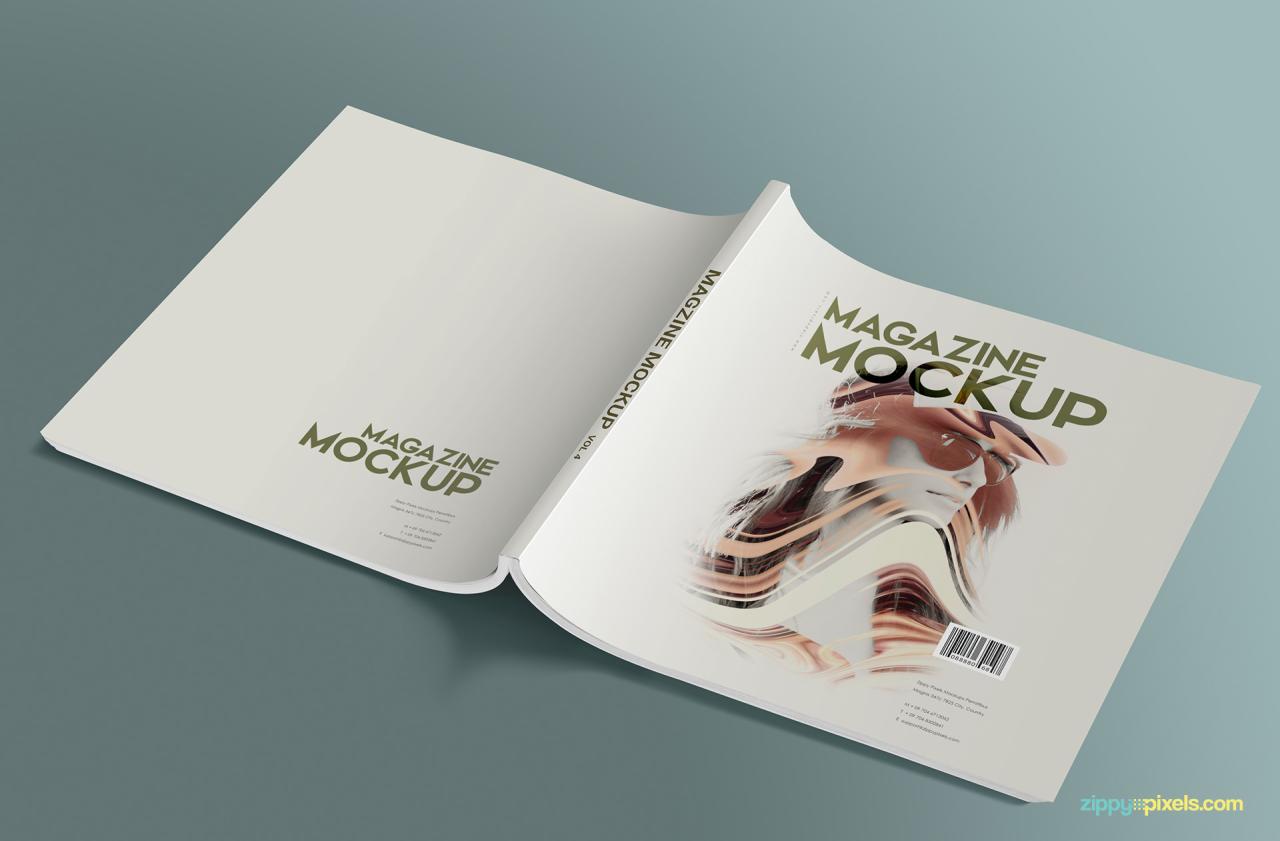
Magazine Mockup PSD: A Comprehensive Guide to Realistic Print Design Presentation
Introduction
In the competitive world of print design, showcasing your creations in a visually captivating and realistic manner is crucial for making a lasting impression. Magazine mockup PSDs (Photoshop Document files) offer an exceptional solution for this purpose, enabling designers to effortlessly present their magazine designs in a professional and immersive setting. This comprehensive guide delves into the intricacies of magazine mockup PSDs, empowering you with the knowledge and techniques to effectively utilize them in your design workflow.
Unveiling the Essence of Magazine Mockup PSD
A magazine mockup PSD is a pre-designed Photoshop file that serves as a digital template for showcasing magazine designs. It typically consists of a realistic 3D representation of a magazine, complete with customizable elements such as cover design, page spreads, and other design elements. By placing your design into the mockup, you can create a visually stunning and lifelike presentation that accurately mimics the look and feel of a printed magazine.
Benefits of Utilizing Magazine Mockup PSD
- Enhanced Design Presentation: Mockups provide a more realistic and immersive representation of your designs, showcasing them in a context that closely resembles their final printed form.
- Time-Saving Efficiency: Pre-made mockups eliminate the need for complex 3D modeling or time-consuming photography, allowing you to present your designs quickly and conveniently.
- Professional Impact: High-quality magazine mockups lend a professional and polished touch to your design presentations, making them suitable for client pitches, portfolio showcases, and marketing materials.
- Versatility and Customization: PSD mockups offer a high degree of customization, enabling you to adjust lighting, shadows, and other elements to match your specific design aesthetics.
- Collaboration and Sharing: PSD files are compatible with various design software, facilitating easy sharing and collaboration with clients or team members.
How to Choose the Right Magazine Mockup PSD
Selecting the appropriate magazine mockup PSD is vital for achieving optimal results. Consider the following factors:
- Magazine Type: Choose a mockup that closely resembles the type of magazine you are designing for, whether it’s a fashion magazine, news magazine, or lifestyle publication.
- Design Style: Ensure that the mockup’s overall style complements your design aesthetic. Consider factors such as color palette, typography, and imagery.
- Resolution and Quality: Opt for high-resolution mockups to maintain image clarity and sharpness.
- Customization Options: Select a mockup that offers the desired level of customization, allowing you to adjust elements like the cover design, background, and lighting.
- File Compatibility: Verify that the mockup is compatible with your design software to ensure seamless integration into your workflow.
Step-by-Step Guide to Using Magazine Mockup PSD
- Acquire the PSD File: Download the magazine mockup PSD file from a reputable source.
- Open in Photoshop: Open the PSD file in Adobe Photoshop or compatible software.
- Insert Your Design: Drag and drop your magazine design into the designated layer within the mockup.
- Adjust the Design: Resize, position, and manipulate your design to fit the mockup as desired.
- Customize the Mockup: Modify the lighting, shadows, and background to enhance the realism of the presentation.
- Export the Mockup: Save the final mockup as a high-resolution image file (e.g., JPEG, PNG) for sharing or presentation purposes.
Additional Tips for Effective Mockup Presentations
- Use high-quality images and graphics to ensure sharp and vibrant visuals.
- Pay attention to lighting and shadows to create a realistic 3D effect.
- Consider using mockups with different backgrounds and textures to add visual interest.
- Experiment with different perspectives and angles to showcase your design from various viewpoints.
- Utilize multiple mockups to illustrate different aspects of your magazine design (e.g., cover, spread, contents).
Frequently Asked Questions (FAQs)
Q: What is the difference between a magazine mockup PSD and a magazine template?
A: While both are used in design presentation, mockups are digital templates specifically designed to showcase your existing magazine design, while templates provide a pre-designed framework into which you can insert your content.
Q: Can I create my own magazine mockup PSD from scratch?
A: Yes, it is possible to create custom mockups using 3D modeling software. However, pre-made PSD mockups offer a convenient and time-saving solution for most designers.
Q: How can I ensure that my mockup presentation is accurate and realistic?
A: Pay attention to details such as lighting, shadows, and perspective to create a lifelike and professional representation of your design.
Q: Can I use magazine mockups for commercial purposes?
A: The usage rights for mockups vary depending on the specific license agreement. Read the terms carefully to determine if commercial use is permitted.
Q: Where can I find high-quality magazine mockup PSDs?
A: There are numerous online marketplaces, such as Envato Elements, Creative Market, and Behance, that offer a wide selection of magazine mockup PSDs for purchase or free download.
Conclusion
Magazine mockup PSDs are an invaluable tool for designers seeking to present their magazine designs with exceptional realism and impact. By understanding the fundamentals, selecting the appropriate mockups, and following best practices, you can harness the power of these versatile templates to create stunning presentations that showcase your designs in their most captivating light. Embrace the benefits of magazine mockup PSDs to elevate your design workflow and leave a lasting impression on your audience.





