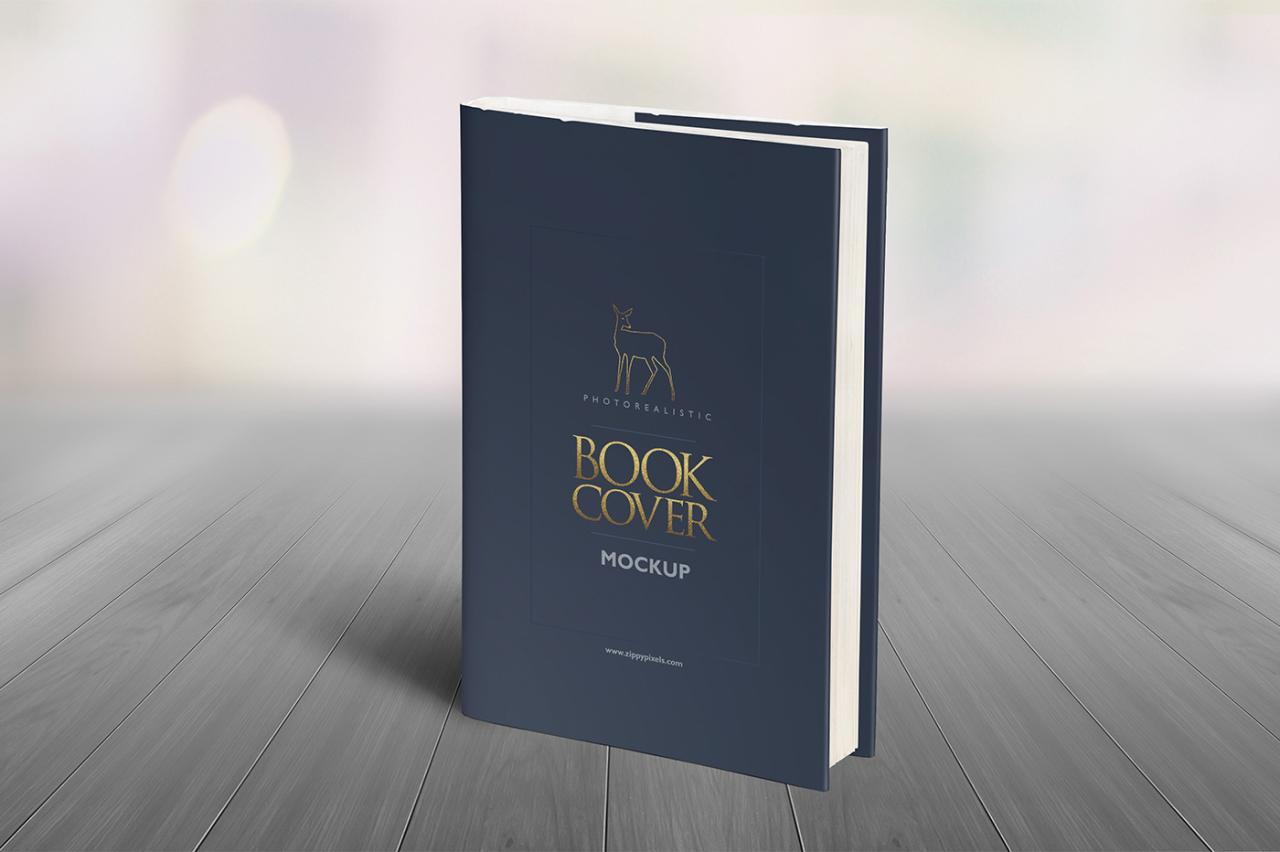
Book Cover Mockups: A Comprehensive Guide for Authors and Designers
Introduction
A book cover is the first impression your book makes on potential readers. It’s a powerful marketing tool that can entice readers to pick up your book and learn more about it. That’s why it’s important to create a book cover that is both eye-catching and informative.
One way to create a stunning book cover is to use book cover mockups. Mockups are pre-designed templates that you can use to showcase your book’s cover design. They can give you a realistic idea of what your book will look like once it’s printed and bound.
In this article, we’ll take a comprehensive look at book cover mockups. We’ll cover everything from the different types of mockups available to how to choose the right mockup for your book. We’ll also provide some tips on how to use mockups to create a professional-looking book cover.
What is a Book Cover Mockup?
A book cover mockup is a pre-designed template that you can use to showcase your book’s cover design. Mockups are created using 3D software, and they can give you a realistic idea of what your book will look like once it’s printed and bound.
Mockups can be used for a variety of purposes, including:
- Marketing: Mockups can be used to create marketing materials such as book trailers, social media posts, and email campaigns.
- Design: Mockups can be used to experiment with different design ideas and to get feedback from potential readers.
- Printing: Mockups can be used to create print-ready files for your book cover.
Types of Book Cover Mockups
There are many different types of book cover mockups available, each with its own unique features and benefits. Some of the most popular types of mockups include:
- Flat mockups: Flat mockups are the most basic type of mockup. They show your book cover design on a flat surface, such as a table or a wall. Flat mockups are easy to use and create, and they can be a good option for authors who are on a budget.
- 3D mockups: 3D mockups are more realistic than flat mockups. They show your book cover design on a 3D object, such as a book or a tablet. 3D mockups can give you a better idea of what your book will look like once it’s printed and bound.
- Scene mockups: Scene mockups show your book cover design in a realistic setting, such as a bookstore or a library. Scene mockups can help you to visualize how your book will look when it’s displayed in a retail environment.
- Animated mockups: Animated mockups add an extra level of engagement to your book cover design. They can show your book cover design flipping through the pages or opening and closing. Animated mockups can be a great way to capture the attention of potential readers.
How to Choose the Right Book Cover Mockup
When choosing a book cover mockup, there are a few things you should keep in mind:
- The genre of your book: The genre of your book will influence the type of mockup you choose. For example, a romance novel will likely require a different type of mockup than a thriller novel.
- The target audience for your book: The target audience for your book will also influence the type of mockup you choose. For example, a mockup that appeals to children will likely be different than a mockup that appeals to adults.
- Your budget: Mockups can range in price from free to hundreds of dollars. It’s important to set a budget before you start shopping for mockups.
How to Use Book Cover Mockups
Once you’ve chosen a book cover mockup, you can use it to create a professional-looking book cover. Here are a few tips:
- Use high-quality images: The images you use for your book cover mockup should be high-quality and relevant to your book.
- Pay attention to the details: Make sure that the details of your book cover mockup are accurate. For example, the spine of the book should be the correct width and the cover should be the correct size.
- Use a realistic background: The background of your book cover mockup should be realistic and relevant to your book. For example, if your book is set in a historical setting, you might use a background of an old library or a castle.
FAQs
What is the best way to create a book cover mockup?
There are many different ways to create a book cover mockup. You can use a free online service, a paid software program, or even create your own mockup using Photoshop or another image editing program.
How much does it cost to create a book cover mockup?
The cost of creating a book cover mockup will vary depending on the method you choose. Free online services are available, but they may not offer as many features as paid software programs. Paid software programs can range in price from a few dollars to hundreds of dollars.
What are the benefits of using book cover mockups?
There are many benefits to using book cover mockups, including:
- They can help you to create a professional-looking book cover.
- They can give you a realistic idea of what your book will look like once it’s printed and bound.
- They can help you to market your book more effectively.
How can I find high-quality book cover mockups?
There are many places to find high-quality book cover mockups, including:
- Online marketplaces: There are many online marketplaces where you can buy and sell book cover mockups. Some popular marketplaces include Etsy, Creative Market, and GraphicRiver.
- Stock photo websites: Many stock photo websites offer book cover mockups as part of their collection. Some popular stock photo websites include Shutterstock, iStockphoto, and Getty Images.
- Book cover design services: Some book cover design services offer mockups as part of their package. This is a good option if you are looking for a custom-designed book cover.





