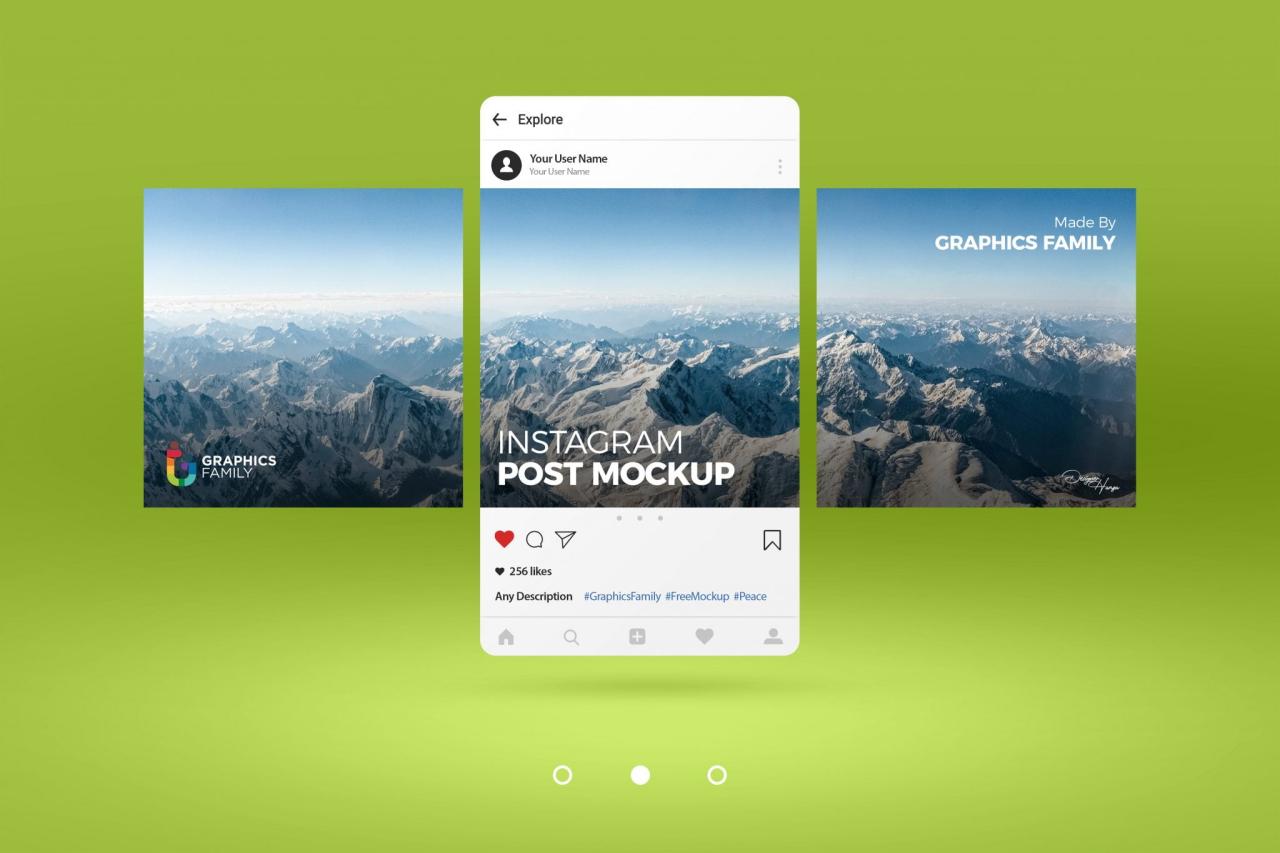Mockup Instagram Posts: Elevate Your Social Media Presence
In the highly competitive landscape of social media, crafting visually appealing content that captures attention is paramount. Instagram, with its immense popularity, presents a golden opportunity for businesses and individuals alike to connect with their target audience. Mockup Instagram posts have emerged as a powerful tool in this regard, allowing users to showcase their designs, products, or services in a realistic and engaging manner.
What are Mockup Instagram Posts?
Mockup Instagram posts are images that display a design, product, or service superimposed on a real-world background or setting. They provide a tangible representation of how your content would appear in a practical context, making it more relatable and immersive for viewers.
Why Use Mockup Instagram Posts?
- Enhanced Visual Appeal: Mockups add a touch of realism and visual interest to your posts, making them more eye-catching and engaging.
- Increased Brand Consistency: By using a consistent mock-up style, you can create a cohesive brand aesthetic across your Instagram feed.
- Product Showcase: Mockup Instagram posts are an ideal way to showcase your products in a visually appealing and contextual manner.
- Storytelling and Context: Mockups allow you to tell a compelling story and provide context around your products or services.
- Increased Engagement: Visually appealing mockups stimulate engagement, leading to more likes, comments, and shares.
How to Create Mockup Instagram Posts
Creating mockup Instagram posts is a straightforward process, requiring minimal design skills. Here’s a step-by-step guide:
- Gather Necessary Materials: You’ll need your design or product image, a suitable background image, and a mockup tool.
- Choose a Mockup Template: Most mockup tools provide a library of templates to choose from, catering to specific product categories or design styles.
- Import Your Design or Image: Upload your design or product image into the mockup template.
- Adjust Position and Size: Use the tools provided to adjust the position and size of your design within the mockup.
- Add Background and Effects: Choose a background image that complements your design and enhances its realism. You can also add additional effects, such as shadows or reflections, to enhance depth and dimension.
- Export Your Mockup: Once satisfied with your mockup, export it in the desired format (e.g., JPEG, PNG).
Free Mockup Instagram Post Generators
Numerous online tools offer free mockup Instagram post templates, making it easy for users to create professional-looking mockups without prior design experience. Some of the most popular options include:
- Placeit: An extensive library of mockup templates for Instagram posts, covering various device types, product categories, and design styles.
- Smartmockups: A user-friendly tool with customizable mockups and realistic background options.
- Mockupworld: Offers a wide range of free mockups, including Instagram post templates, for both personal and commercial use.
- Snapmate: A simple and intuitive tool that provides a curated collection of high-quality Instagram post mockups.
Tips for Creating Effective Mockup Instagram Posts
- Choose High-Quality Images: Use high-resolution images for both your design and background to ensure a polished and professional look.
- Consider Your Target Audience: Tailor your mockup designs to resonate with your specific target audience and their preferences.
- Experiment with Different Styles: Explore various mockup styles and backgrounds to find the perfect combination that complements your brand and content.
- Use Consistent Lighting: Ensure that the lighting in your mockup matches the background image to enhance realism.
- Add Contextual Elements: Incorporate props or additional elements into your mockup to provide a sense of context and storytelling.
FAQ
1. What are the benefits of using free mockup Instagram post generators?
Free mockup Instagram post generators provide a quick and cost-effective way to create professional-looking mockups without the need for advanced design skills.
2. Do I need to credit the source of free mockup templates?
While some free mockup templates may require attribution, most reputable websites provide licenses that allow for unrestricted use without any credit requirement.
3. Can I use mockup Instagram posts for commercial purposes?
Most free mockup Instagram post generators offer templates with commercial licenses, allowing you to use them for business promotions or product showcasing. However, it’s essential to check the specific license terms of each template.
4. How can I optimize my mockup Instagram posts for better engagement?
Use high-quality images, choose a relevant background, experiment with different styles, and add contextual elements to increase engagement and make your posts more effective.
5. What are some creative ways to use mockup Instagram posts?
Mockup Instagram posts offer endless possibilities for creativity. Use them to showcase product prototypes, present website designs, share inspirational quotes, or announce upcoming events.