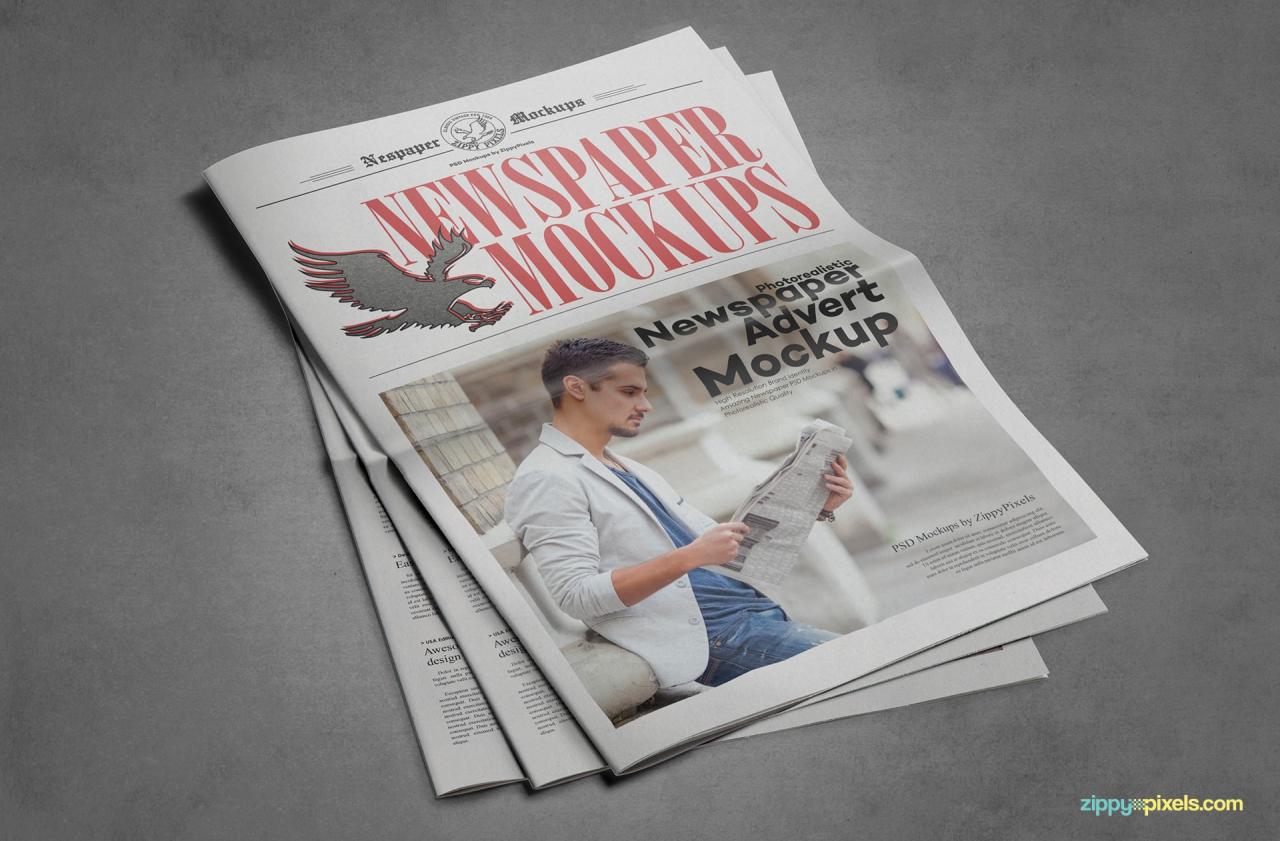
Newspaper Mock Up: A Comprehensive Guide
The newspaper industry has undergone a significant transformation in recent years, with digital platforms gaining prominence and traditional print publications facing challenges. Amidst this evolving landscape, newspaper mock ups have emerged as a valuable tool for designers, publishers, and marketers to visualize and showcase their newspaper designs before going to print.
What is a Newspaper Mock Up?
A newspaper mock up is a digital representation of a newspaper that closely resembles the printed version. It allows designers to create lifelike simulations of their newspaper designs, enabling them to visualize the overall layout, typography, imagery, and other design elements.
Benefits of Using Newspaper Mock Ups
Newspaper mock ups offer numerous benefits, including:
- Enhanced Visualization: Mock ups provide a clear and accurate visual representation of the final newspaper product, facilitating design evaluation and decision-making.
- Time and Cost Savings: Creating a mock up is significantly faster and less expensive than printing physical prototypes, allowing for iterative design and cost optimizations.
- Effective Communication: Mock ups serve as a powerful communication tool, enabling designers to convey their concepts to clients, stakeholders, and other team members effectively.
- Exploration of Design Options: Mock ups allow designers to experiment with various design elements, such as layout, typography, and imagery, before committing to a final design.
- Marketing and Promotion: Mock ups can be used for marketing and promotional purposes, showcasing newspaper designs to potential advertisers and readers.
Types of Newspaper Mock Ups
There are various types of newspaper mock ups available, each tailored to specific design requirements:
- Single Page Mock Ups: These mock ups display a single newspaper page, ideal for showcasing headlines, articles, and advertisements.
- Front Page Mock Ups: Designed to resemble the front page of a newspaper, these mock ups highlight the main headline, lead article, and supporting content.
- Multi-Page Mock Ups: These mock ups simulate multiple consecutive pages of a newspaper, providing a comprehensive view of the publication’s layout and content flow.
- Customizable Mock Ups: Customizable mock ups offer flexibility in terms of design, allowing users to modify elements such as size, orientation, and background.
How to Create a Newspaper Mock Up
Creating a newspaper mock up typically involves the following steps:
1. Choose a Mock Up Template: Select a pre-designed mock up template that aligns with the desired newspaper format and design style.
2. Import Design: Import the newspaper design into the mock up software using compatible file formats such as PDF, JPEG, or PSD.
3. Adjust Design Elements: Customize the mock up by adjusting elements like headline size, article placement, and image alignment to match the design specifications.
4. Add Background and Textures: Enhance the realism by adding a background texture that resembles newsprint or paper, creating a more authentic simulation.
5. Finalize and Export: Once the design is complete, finalize the mock up by adjusting lighting, shadows, and other effects. Export the mock up in desired file formats for sharing or printing.
Best Practices for Newspaper Mock Up Design
To create effective newspaper mock ups, consider the following best practices:
- Use High-Quality Images: Incorporate sharp, high-resolution images to ensure clarity and visual appeal in the mock up.
- Choose Appropriate Fonts: Select fonts that are legible and visually pleasing, complementing the newspaper’s design style.
- Pay Attention to Layout: Arrange elements strategically to guide the reader’s eye and create a cohesive visual hierarchy.
- Consider Typography: Use consistent and visually appealing typography to enhance readability and create a professional appearance.
- Showcase Key Features: Highlight the newspaper’s most important features, such as headlines, articles, and advertisements, to capture attention.
Newspaper Mock Up Design Tools
Various design tools are available for creating realistic newspaper mock ups:
- Adobe Photoshop: Industry-standard photo editing and graphic design software with comprehensive mock up capabilities.
- Canva: User-friendly online design platform with pre-designed newspaper mock up templates.
- Smartmockups: Online mock up generator specializing in newspaper mock ups with customizable options.
- Mockup World: Extensive library of newspaper mock ups in various formats and styles.
- Placeit: Online mock up maker offering a wide range of newspaper mock up templates.
FAQs on Newspaper Mock Ups
1. What is the purpose of a newspaper mock up?
A newspaper mock up is used to visualize and showcase newspaper designs before going to print, aiding in design evaluation and communication.
2. What are the benefits of using newspaper mock ups?
Mock ups offer enhanced visualization, time and cost savings, effective communication, design exploration, and marketing advantages.
3. What are the different types of newspaper mock ups?
Common mock up types include single page, front page, multi-page, and customizable mock ups.
4. How to create a newspaper mock up?
Typically, it involves choosing a template, importing the design, customizing elements, adding background, and finalizing the mock up.
5. What are the best practices for mock up design?
Consider using high-quality images, appropriate fonts, attention to layout and typography, showcasing key features, and leveraging design tools.
Conclusion
Newspaper mock ups have become an indispensable tool for designers, publishers, and marketers in the modern newspaper industry. By providing lifelike simulations of newspaper designs, mock ups facilitate visualization, communication, and design exploration, ultimately leading to optimized and impactful printed publications.





