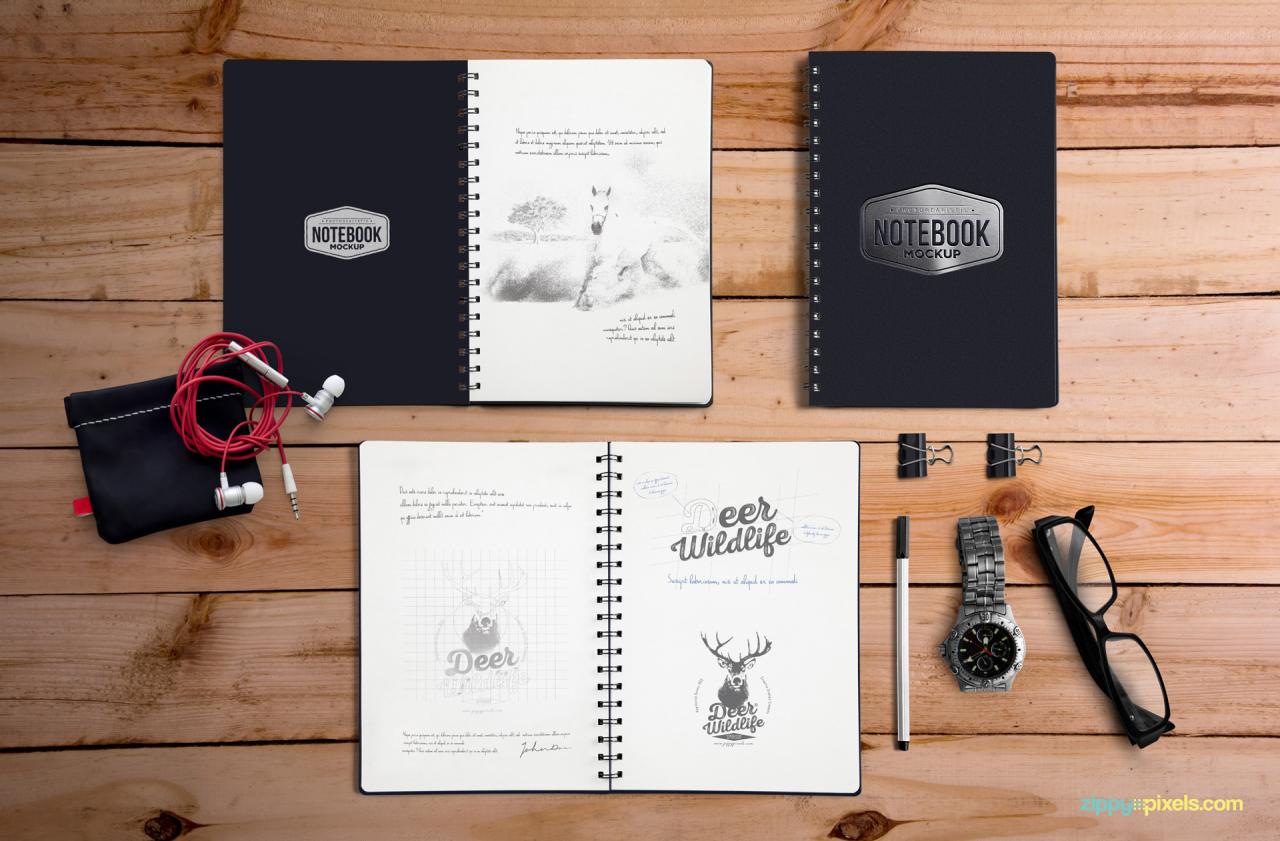
The Ultimate Guide to Notebook Mockups: Elevate Your Design Presentations
In the realm of visual communication, mockups have emerged as an indispensable tool for showcasing designs in a realistic and captivating manner. Among the diverse array of mockups available, notebook mockups stand out as a versatile choice for presenting stationery, branding concepts, and marketing materials. This comprehensive guide will delve into the intricacies of notebook mockups, exploring their benefits, types, customization options, and best practices for creating impactful presentations.
Unraveling the Benefits of Notebook Mockups
Notebook mockups offer a myriad of advantages that make them a highly sought-after tool for designers and marketers alike:
-
Enhanced Realism: Mockups simulate the physical appearance of notebooks, providing a tangible representation of your designs in various contexts. They enable viewers to visualize the final product with greater clarity, fostering informed decision-making.
-
Improved Client Communication: When presenting design concepts to clients, notebook mockups serve as a powerful communication tool. They bridge the gap between abstract ideas and tangible deliverables, fostering a shared understanding of the project’s objectives.
-
Diverse Applications: The versatility of notebook mockups extends beyond stationery design. They can be used to showcase branding elements, marketing materials, educational content, and much more. This broad applicability makes them a valuable asset for designers across industries.
-
Time-Saving Efficiency: Creating realistic notebook mockups from scratch can be a time-consuming process. Pre-designed mockups offer a convenient solution, allowing designers to quickly and easily showcase their designs in professional settings.
-
Enhanced Presentation: By incorporating notebook mockups into presentations, designers can create visually appealing and engaging slides that capture the audience’s attention and convey the design intent effectively.
Unveiling the Types of Notebook Mockups
The realm of notebook mockups encompasses a diverse range of styles and formats, catering to the unique needs of designers:
-
Flat Lay Mockups: These mockups present notebooks in a flat, overhead perspective, providing a clear view of the cover, spine, and pages. They are ideal for showcasing branding elements, typography, and overall design aesthetics.
-
Perspective Mockups: Perspective mockups offer a more dynamic view of notebooks, capturing them at an angle that adds depth and realism. They are perfect for illustrating how the notebook will look in a user’s hands or on a desk.
-
Scene Mockups: Scene mockups take notebook presentations to the next level by incorporating them into realistic environments. These mockups can feature notebooks in offices, study spaces, or even outdoor settings, providing context and enhancing the viewer’s engagement.
-
Hardcover/Softcover Mockups: The choice between hardcover and softcover mockups depends on the specific design and intended use. Hardcover mockups exude a sophisticated and durable impression, while softcover mockups convey a more casual and flexible aesthetic.
-
Spiral Bound/Perfect Bound Mockups: Spiral bound mockups showcase notebooks with a spiral binding that allows for easy flipping and note-taking. Perfect bound mockups, on the other hand, feature a traditional glue-bound spine that provides a clean and polished look.
Mastering the Art of Customization
Customizing notebook mockups is essential for tailoring them to specific design requirements:
-
Cover Design: The cover of the notebook is a prime canvas for displaying logos, artwork, patterns, and other design elements. Designers can upload their own images or choose from pre-designed templates to create unique and eye-catching covers.
-
Spine Design: The spine of the notebook offers an additional opportunity to showcase important information such as the title, author, or branding elements. Customization options may include adjusting the spine width, color, and text.
-
Page Content: For mockups that feature open pages, designers can insert their own content, such as text, images, or illustrations. This allows for a more comprehensive presentation of the notebook’s functionality and potential uses.
-
Background: The background of the mockup can be customized to match the desired setting or brand identity. Designers can choose from solid colors, textures, or even upload their own background images to create a cohesive and visually impactful presentation.
Best Practices for Effective Notebook Mockups
To maximize the impact of notebook mockups, consider these best practices:
-
High-Quality Images: Utilize high-resolution images to ensure that your designs are showcased in their best light. Clear and sharp visuals will enhance the overall presentation and leave a positive impression on the audience.
-
Relevant Context: Choose mockups that complement the design and intended use of the notebook. For instance, a mockup featuring a notebook in an office setting is more appropriate for business presentations, while a mockup in a cozy home setting is better suited for personal or educational purposes.
-
Appropriate Lighting: Lighting plays a crucial role in the realism of mockups. Opt for mockups that feature natural or realistic lighting to create a believable and immersive experience for the viewer.
-
Attention to Detail: Pay meticulous attention to细节, ensuring that elements such as shadows, highlights, and textures are accurately represented. These details contribute to the overall credibility and impact of the mockup.
-
Consistent Branding: If the notebook is part of a larger branding or marketing campaign, ensure that the mockup adheres to the established brand guidelines. Consistency in colors, fonts, and overall design will reinforce brand recognition and strengthen the impact of the presentation.
Frequently Asked Questions (FAQ)
- What software is used to create notebook mockups?
Various software programs, both free and paid, can be used to create notebook mockups. Popular options include Adobe Photoshop, Illustrator, InDesign, and free online tools like Canva and MockupWorld.
- Can I create my own custom notebook mockups from scratch?
Yes, it is possible to create custom notebook mockups from scratch using image editing software such as Photoshop or Illustrator. However, this requires technical proficiency and a thorough understanding of design principles.
- Where can I find high-quality notebook mockups?
Numerous online resources offer high-quality notebook mockups in various styles and formats. Popular platforms include Creative Market, GraphicRiver, and Behance.
- How do I insert my own design into a notebook mockup?
Most notebook mockups come with smart object layers or PSD files that allow you to easily insert your own designs. Simply double-click on the designated layer and replace the placeholder image with your design.
- What are some tips for creating realistic notebook mockups?
To achieve realism in your notebook mockups, pay attention to lighting, shadows, and textures. Use high-resolution images and ensure that the mockup’s dimensions and proportions are accurate.





