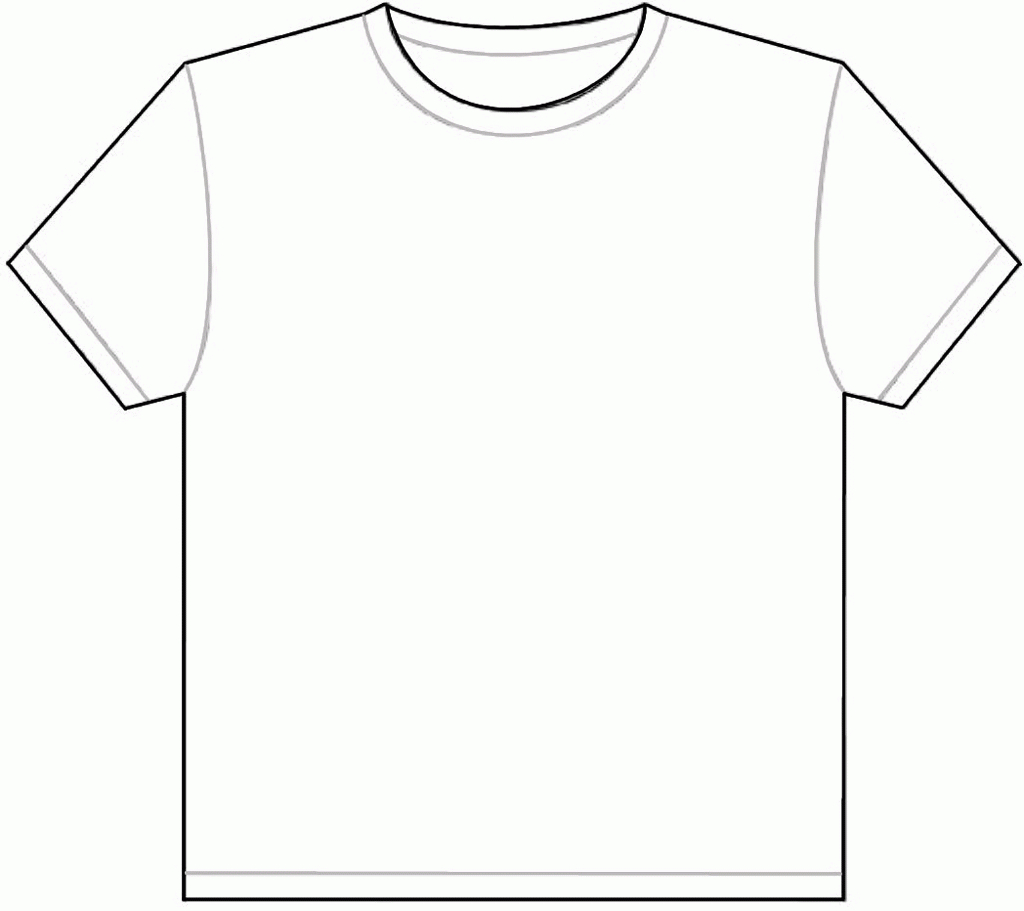
Plain T-Shirt Template: A Comprehensive Guide for Customization and Versatility
The plain T-shirt, a wardrobe staple that transcends time and trends, offers a blank canvas for endless customization. Whether you’re a fashion designer, a creative entrepreneur, or simply an individual looking to express yourself, a plain t-shirt template empowers you to create unique and impactful designs.
Understanding the Plain T-Shirt Template
At its core, a plain t-shirt template is a digital file that outlines the basic shape and dimensions of a t-shirt. It serves as a foundation upon which you can build and customize your designs. Templates typically include layers for the front, back, and sleeves, allowing you to work on each area separately while ensuring alignment and consistency.
Choosing the Right Plain T-Shirt Template
Selecting the appropriate template is crucial for the success of your design. Consider the following factors when choosing a template:
- T-shirt Type: Plain t-shirt templates come in various styles, including crew neck, V-neck, short sleeve, long sleeve, and more. Choose a template that aligns with the desired look and feel of your design.
- Fit: Templates can vary in terms of fit, from regular fit to slim fit. Consider the target audience and the desired silhouette when selecting a template that provides the right fit.
- File Format: Ensure that the template is available in a file format compatible with your design software. Common formats include PSD, AI, and EPS.
- Color Options: Some templates offer multiple color options to choose from, allowing you to create designs in different colors without having to manually adjust the template each time.
Customizing Your Plain T-Shirt Template
Once you have selected a template, the real customization begins. Here are some tips to help you create unique and impactful designs:
- Add Graphics: Import your own graphics, such as logos, patterns, or illustrations, and place them on the template. Use layers to organize and adjust the placement and opacity of each graphic.
- Experiment with Text: Add text to your design using the text tool in your software. Choose the appropriate font, size, and color to convey your message or slogan effectively.
- Play with Colors: Change the color of the t-shirt itself or specific elements within the design using the fill tool. Experiment with different color combinations to create eye-catching and memorable designs.
- Use Masks: Create transparent areas in your design using masks. This technique allows you to blend graphics and text seamlessly and add depth and dimension to your designs.
- Apply Effects: Enhance your designs by applying effects such as drop shadows, gradients, or textures. These effects can add depth, realism, and a touch of sophistication to your creations.
Benefits of Using a Plain T-Shirt Template
Harnessing the power of a plain t-shirt template offers numerous advantages:
- Time-saving: Templates save you time by providing a pre-built foundation, eliminating the need to manually create each element.
- Accuracy: Templates ensure precision and consistency throughout your designs, ensuring all elements align and fit correctly.
- Versatility: Templates can be customized to create a wide range of designs, from casual and everyday wear to professional and statement pieces.
- Cost-effective: Using templates is a cost-efficient way to create multiple designs without the need for professional graphic design services.
Where to Find Plain T-Shirt Templates
Numerous resources are available online where you can find free and premium plain t-shirt templates. Here are a few recommended sources:
- Creative Market: A marketplace offering a vast collection of professionally designed templates, fonts, and graphics.
- Etsy: A platform specializing in handmade and vintage items, including digital templates for a variety of design purposes.
- Behance: A social media platform for creative professionals showcasing their work and sharing resources, including t-shirt templates.
- Online Design Tools: Some online design tools, such as Canva and Adobe Express, offer a range of pre-made t-shirt templates.
Frequently Asked Questions (FAQs)
- What software do I need to use a plain t-shirt template?
You can use a variety of graphic design software to work with plain t-shirt templates, such as Adobe Photoshop, Illustrator, GIMP, and Inkscape.
- Can I use a plain t-shirt template to create designs for commercial purposes?
It depends on the specific template you use. Some templates are free for both personal and commercial use, while others may require a license for commercial applications. Check the licensing information of the template before using it for commercial purposes.
- How do I print my customized designs onto t-shirts?
Once you have created your design, you can print it onto t-shirts using a variety of methods, such as screen printing, direct-to-garment printing, or transfer printing. Many online print-on-demand services allow you to upload your design and have it printed onto t-shirts.
- Can I use a plain t-shirt template to create designs for different body types?
Yes, many plain t-shirt templates are available in a range of sizes and fits, including regular fit, slim fit, and oversized fit. Choose a template that corresponds to the desired fit and body type.
- How can I ensure the quality of my designs when using a plain t-shirt template?
To ensure high-quality designs, use high-resolution graphics and fonts, and carefully proofread your design for any errors before printing. Consider creating a physical sample of your design to evaluate the print quality and fit before producing a larger quantity.
Conclusion
The plain t-shirt template is an indispensable tool for designers and entrepreneurs seeking to create custom and versatile designs. By understanding the principles of template usage and leveraging the available resources, you can unlock endless possibilities for self-expression and professional success. Embrace the blank canvas of a plain t-shirt template and embark on a journey of creativity and customization to make your designs stand out.






