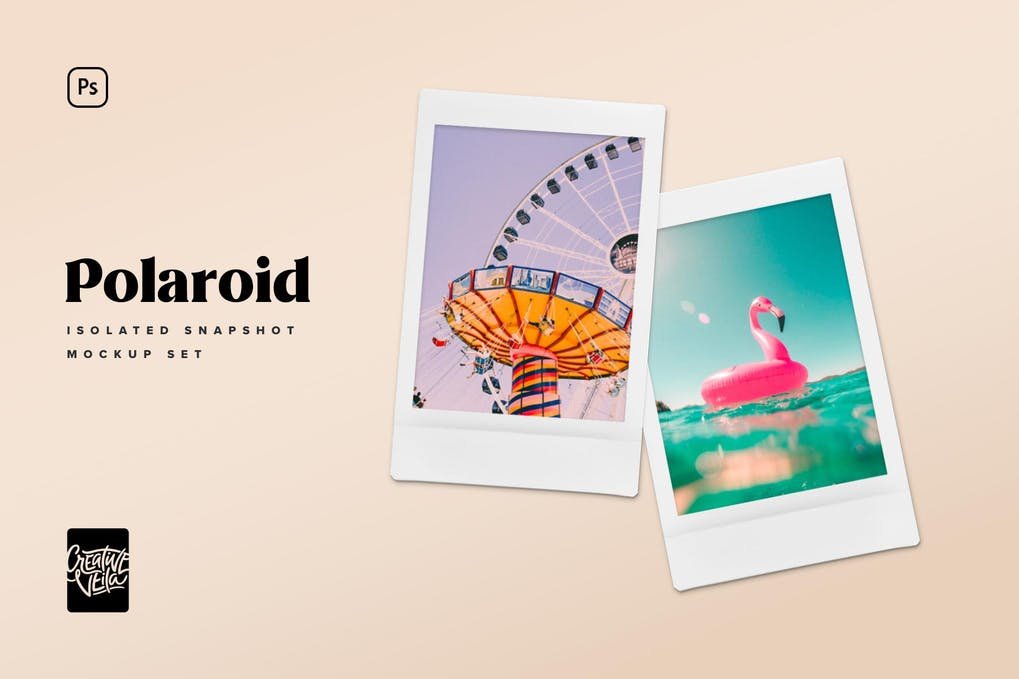
Polaroid Mockups: Capturing Nostalgia and Creating a Timeless Appeal
The resurgence of Polaroid photography has ushered in a wave of creative possibilities, particularly in the realm of marketing and design. Polaroid mockups offer a unique and evocative medium to showcase products, designs, and branding concepts in a captivating and nostalgic way. This article delves into the world of Polaroid mockups, exploring their versatile applications, artistic advantages, and effective implementation.
What are Polaroid Mockups?
Polaroid mockups are digital images that emulate the distinctive look and feel of physical Polaroid photographs. They consist of a rectangular frame with rounded corners, a white border, and a textured background that simulates the appearance of the instant film used in Polaroid cameras. These mockups can be customized to include logos, branding elements, product shots, or any other visual content, creating a realistic representation of a Polaroid print.
Artistic Advantages of Polaroid Mockups
Polaroid mockups possess several artistic advantages that make them a compelling choice for designers and marketers. These include:
- Nostalgia and Authenticity: Polaroid photographs evoke a sense of nostalgia and authenticity. Their distinctive appearance instantly transports viewers to a simpler time, adding a touch of retro charm to any design.
- Tactile and Tangible: While digital images can often feel impersonal, Polaroid mockups bring a sense of tactility and tangibility to the forefront. The simulated texture and white border create a tangible connection between the viewer and the design.
- Unique and Differentiating: Polaroid mockups stand out from the crowd of conventional digital displays. Their unique aesthetic makes them instantly recognizable and memorable, creating a lasting impression on the viewer.
Versatile Applications of Polaroid Mockups
Polaroid mockups are highly versatile and can be employed in a wide range of applications, including:
- Product Showcase: Display products in a captivating and realistic way, highlighting their features and benefits in a memorable fashion.
- Branding and Identity: Create cohesive visual branding by incorporating Polaroid mockups into logos, packaging, and marketing materials.
- Social Media Marketing: Engage followers with nostalgic and shareable Polaroid mockups that promote products and brand values.
- Website Design: Enhance website design with Polaroid mockups to create a unique and engaging user experience.
Creating Effective Polaroid Mockups
Crafting effective Polaroid mockups requires attention to detail and a keen eye for design. Here are some guidelines to consider:
- Choose High-Quality Images: Use high-resolution images to ensure the final mockup is crisp and clear.
- Customize with Care: Tailor the mockup to align with the brand’s aesthetics and target audience. Select colors, textures, and overlays that complement the design.
- Pay Attention to Composition: Position elements within the frame to create a visually appealing and balanced composition.
- Add Realistic Shadows and Highlights: Incorporate realistic shadows and highlights to enhance the illusion of a physical Polaroid print.
FAQ on Polaroid Mockups
Q: What are the benefits of using Polaroid mockups?
A: Polaroid mockups offer nostalgia, authenticity, a tactile experience, and differentiation from conventional digital displays.
Q: Can Polaroid mockups be used for both personal and commercial purposes?
A: Yes, Polaroid mockups can be used for both personal and commercial projects. However, it is important to ensure that any commercial use complies with the licensing terms of the mockup.
Q: How can I customize Polaroid mockups?
A: Polaroid mockups can be customized using design software such as Photoshop or Illustrator. Designers can adjust colors, textures, overlays, and insert their own visual content.
Q: What file formats are Polaroid mockups typically available in?
A: Polaroid mockups are commonly available in PSD (Photoshop Document) format, which allows for easy editing and customization. Other formats may include JPEG, PNG, and TIFF.
Q: How can I create realistic shadows and highlights in Polaroid mockups?
A: To create realistic shadows and highlights, designers can use the "Drop Shadow" and "Inner Shadow" effects in design software. Adjust the opacity and angle of the shadows to achieve the desired effect.
Conclusion
Polaroid mockups offer a captivating and versatile medium for designers and marketers to showcase their work. Their nostalgic appeal, unique aesthetic, and practical applications make them a valuable tool for creating memorable and engaging visuals. By understanding the artistic advantages and effective implementation techniques outlined in this article, designers can harness the power of Polaroid mockups to evoke emotions and create timeless designs.





