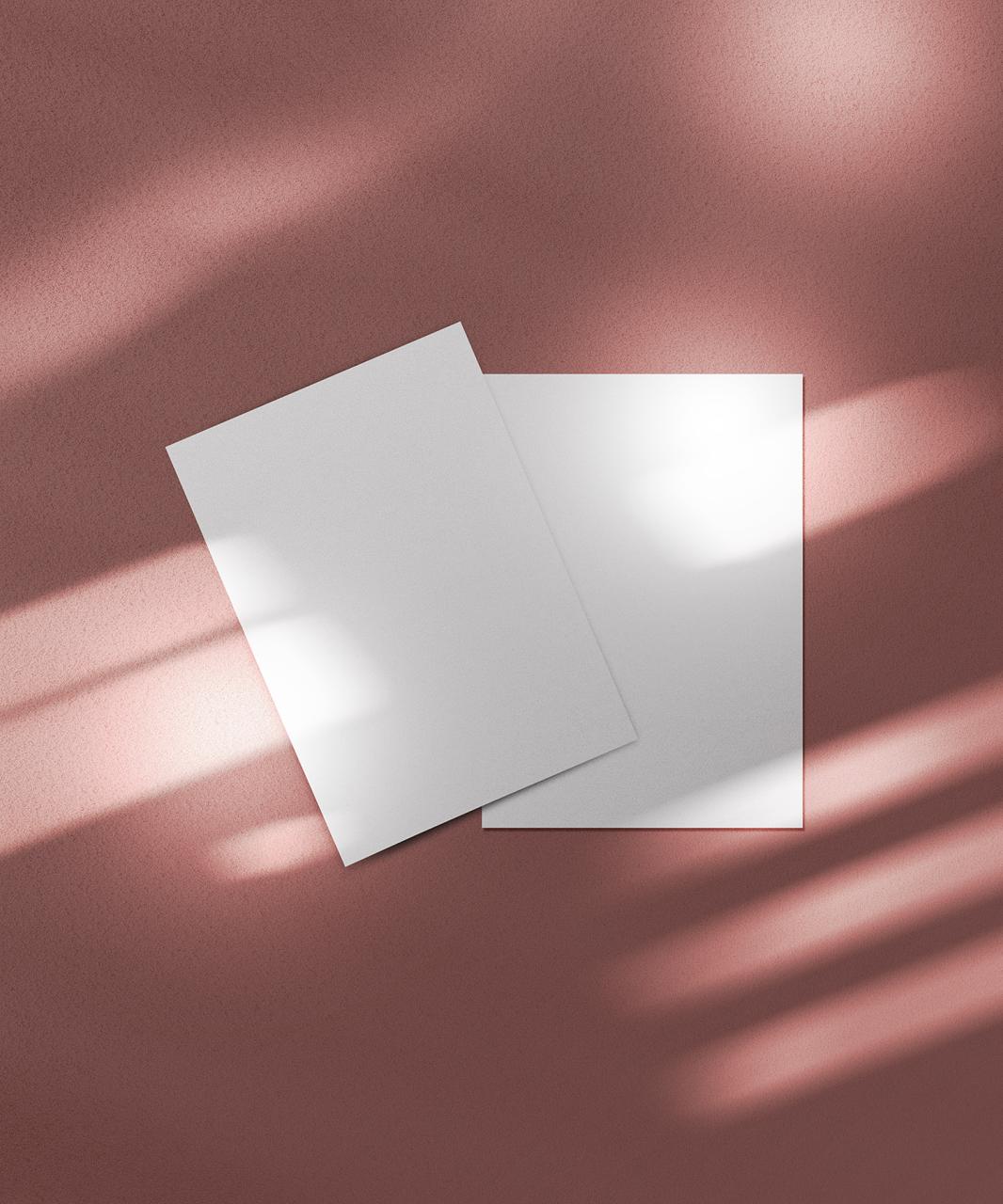
The Art of Postcard Mock Ups: A Comprehensive Guide for Designers
In the rapidly evolving digital landscape, physical mail pieces like postcards have retained their charm and effectiveness as marketing tools. Postcards offer a tangible and personal way to connect with audiences, making them an enduring choice for businesses and individuals alike. To ensure your postcard designs captivate and resonate with recipients, creating realistic mock ups is an indispensable step.
What is a Postcard Mock Up?
A postcard mock up is a digital representation of a physical postcard design. It showcases the design in a realistic context, providing a preview of how it will appear in the real world. Mock ups help designers visualize their creations, identify any potential issues, and make informed decisions before printing and distribution.
Why are Mock Ups Important for Postcard Design?
-
Visualize the Final Product: Mock ups allow designers to see their designs as they would appear on printed postcards, providing a more accurate representation than flat images. They help identify potential design flaws, color disparities, and layout issues.
-
Test Typographic Choices: Mock ups enable designers to evaluate the readability and impact of their typographic choices. They can experiment with different fonts, sizes, and colors to ensure the text is legible and visually appealing.
-
Showcase Design Elements: Mock ups can effectively highlight specific design elements, such as images, graphics, and embellishments. They provide a platform to showcase the overall aesthetic appeal of the postcard and its ability to convey the intended message.
-
Communicate Design Intent: Well-crafted mock ups can effectively communicate the designer’s intent and vision to stakeholders, clients, or team members. They facilitate discussions and feedback, ensuring that the final design meets expectations.
-
Create Realistic Presentations: Mock ups serve as invaluable assets for presentations, proposals, and marketing campaigns. They elevate the perceived professionalism and quality of your design work and leave a lasting impression on potential clients or collaborators.
Types of Postcard Mock Ups
-
Flat Mock Ups: These mock ups present the postcard design on a flat surface, typically with a background or shadow effect. They offer a basic representation of the design and are commonly used for online portfolios and social media showcasing.
-
3D Mock Ups: 3D mock ups simulate the postcard design as if it were a tangible object. They provide a more realistic and immersive experience, allowing designers to evaluate the design from different angles and perspectives.
-
Scene Mock Ups: Scene mock ups place the postcard design within a specific context or environment. They can showcase the postcard as part of a desk setup, displayed on a wall, or even being held in a hand. These mock ups provide a comprehensive view of the design’s integration into the real world.
How to Create a Postcard Mock Up
-
Choose a Mock Up Template: Various online resources and marketplaces offer a wide selection of postcard mock up templates. Select a template that aligns with your design style and meets your presentation needs.
-
Import Your Design: Import your postcard design into the mock up template using software like Adobe Photoshop or Sketch. Ensure that the dimensions and resolution of your design match the template specifications.
-
Adjust Lighting and Shadows: Adjust the lighting and shadows in the mock up to create a realistic effect. Experiment with different angles and intensities to enhance the depth and dimension of your design.
-
Customize the Background: Consider customizing the background of the mock up to complement your design or create a specific atmosphere. You can add a solid color, a gradient, or even an image as the backdrop.
-
Add Finishing Touches: Enhance the realism of your mock up by adding subtle details like postal stamps, textures, or even handwritten notes. These elements contribute to the overall credibility and believability of your design.
FAQ on Postcard Mock Ups
-
What is the ideal resolution for postcard mock ups?
High-resolution mock ups are essential for showcasing your design with clarity and detail. Aim for a resolution of at least 300 DPI (dots per inch) to ensure sharp and print-ready images. -
Can I use mock ups to present designs to clients?
Absolutely! Mock ups are an excellent way to present your postcard designs to clients. They offer a realistic representation of how the final product will look and can significantly enhance your proposals and presentations. -
How can I create realistic shadows in my mock ups?
Professional mock up templates typically include pre-defined shadow effects. However, you can adjust the shadow intensity and angle to enhance the realism of your design. Experiment with different settings to find an optimal balance between depth and clarity. -
Is it important to use high-quality images in my mock ups?
Yes, using high-quality images in your mock ups is crucial. Pixelated or low-resolution images can detract from the overall professionalism and credibility of your design. Ensure that your images are sharp, well-lit, and relevant to your postcard design. -
Can I create my own postcard mock up templates?
With sufficient graphic design experience, you can create your own customized postcard mock up templates. However, utilizing pre-made templates can save time and effort, especially for designers with tight deadlines.
Conclusion
Postcard mock ups are an indispensable tool for designers looking to showcase their work effectively. By visualizing their designs in a realistic context, identifying potential issues, and communicating their intent clearly, designers can create captivating postcards that resonate with audiences and achieve their intended marketing goals. Embracing the art of postcard mock ups empowers designers to produce high-quality, professional-looking designs that leave a lasting impression.





