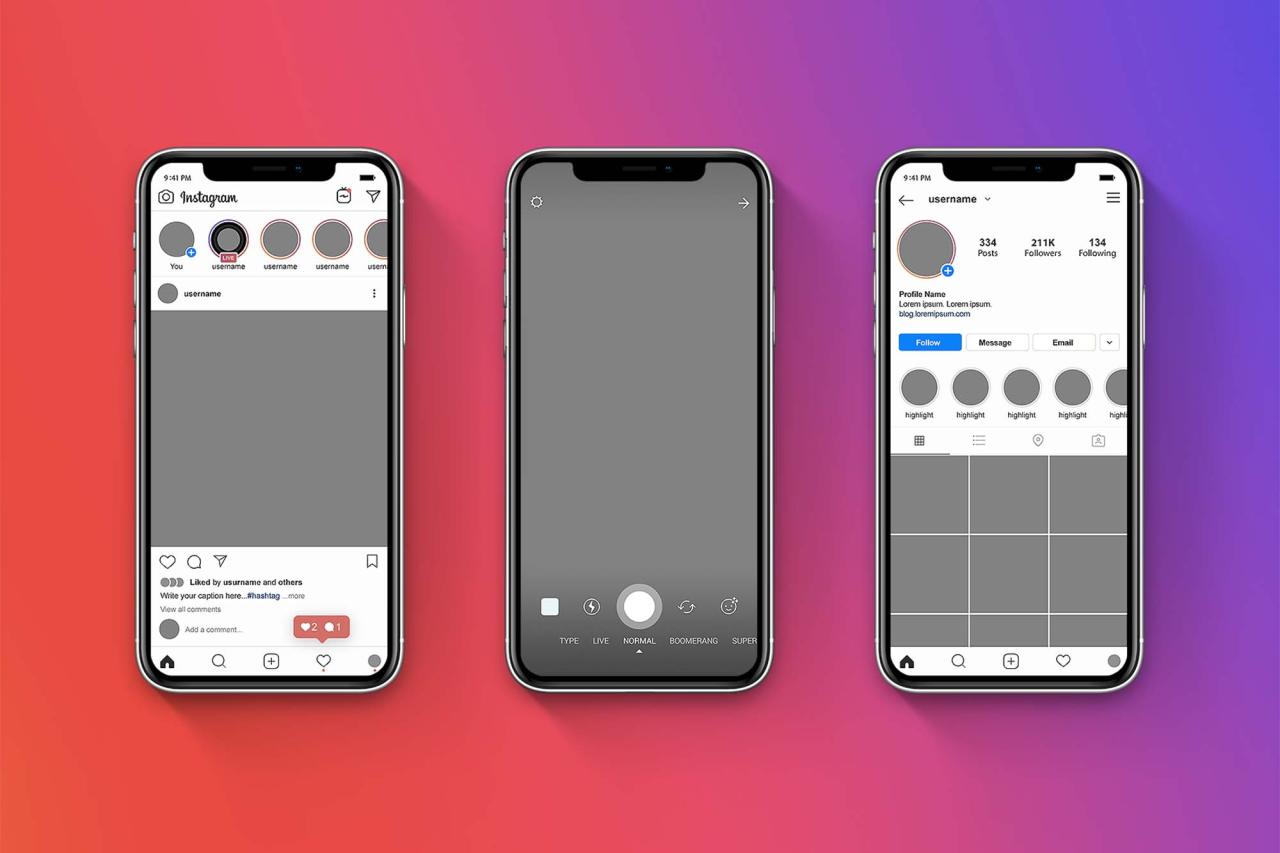
Post Instagram Mockup: A Comprehensive Guide to Create Stunning Visuals
Instagram, with over one billion active users, has become an indispensable platform for businesses and individuals to connect with their target audience. As a visually-driven platform, Instagram heavily relies on captivating visuals to capture attention and convey messages effectively. In this context, post Instagram mockups play a crucial role in creating stunning visuals that resonate with users and achieve marketing objectives.
What is a Post Instagram Mockup?
A post Instagram mockup is a pre-designed template that allows you to visualize how your post will appear on Instagram before it goes live. It’s a digital representation of your post, including the image, caption, and any other elements you plan to include. By using a mockup, you can ensure that your post is visually cohesive and aligns with your brand’s aesthetics.
Benefits of Using Post Instagram Mockups
Post Instagram mockups offer numerous benefits that make them essential tools for effective Instagram marketing:
-
Visualize Your Post Before Posting: Mockups allow you to see how your post will look in real-time, enabling you to make necessary adjustments before publishing. This helps prevent any last-minute surprises and ensures that your post meets your expectations.
-
Maintain Brand Consistency: Mockups help maintain brand consistency across all your Instagram posts. By using pre-approved templates, you can ensure that your posts adhere to your brand’s color scheme, font styles, and overall aesthetic, resulting in a cohesive and recognizable brand image.
-
Experiment with Different Designs: Mockups provide a safe space to experiment with various design ideas. You can try out different image filters, arrange elements in different ways, and test different caption lengths without affecting your live post. This allows you to explore creative options and find the best combination for your target audience.
-
Plan Your Feed Aesthetic: Instagram users pay attention to the overall aesthetic of a feed. Mockups enable you to plan how your posts will fit together and create a visually appealing feed that attracts followers and encourages engagement.
-
Save Time and Effort: Instead of manually creating each post from scratch, mockups offer pre-designed templates that can be easily customized with your content. This saves time and effort, allowing you to focus on creating high-quality content rather than spending hours on design and formatting.
Creating a Post Instagram Mockup
Creating a post Instagram mockup is a straightforward process that involves the following steps:
-
Choose a Mockup Template: Start by selecting a pre-designed mockup template that aligns with your brand’s aesthetics and the desired post format (single image, carousel, video, etc.). Many free and premium mockup templates are available online.
-
Import Your Content: Once you have chosen a template, import the image, caption, and any additional elements you want to include in your post. Make sure the image is high-quality and visually appealing.
-
Customize the Mockup: Customize the mockup according to your preferences. Adjust the image size, position, and filters. Change the font, color, and size of the caption. You can also add additional elements like logos, icons, or graphics to enhance the visual appeal.
-
Review and Export: Once you are satisfied with the mockup, review it carefully to ensure everything is in place. Export the mockup in the desired format (PNG, JPG, etc.) for use on Instagram.
Best Practices for Post Instagram Mockups
To create effective post Instagram mockups, follow these best practices:
-
Use High-Quality Images: The image you use in your mockup should be high-resolution and visually appealing. Avoid using blurry, pixelated, or low-quality images, as they can detract from your post.
-
Keep it Simple: Don’t overcrowd your mockup with too many elements. Focus on creating a clean and visually appealing design that draws attention to the most important message or element.
-
Consider Your Target Audience: Remember that your post will be viewed by your target audience. Choose a mockup template and design that resonates with their interests and preferences.
-
Use Brand Elements: Incorporate brand elements such as your logo, brand colors, and fonts into your mockup to enhance brand recognition and create a consistent brand experience.
-
Test Different Options: Don’t settle for the first mockup you create. Experiment with different templates, design elements, and captions to determine what works best for your audience and achieves your desired results.
Frequently Asked Questions (FAQs) about Post Instagram Mockups
Q: Do I need to have design skills to use post Instagram mockups?
A: No, post Instagram mockups are designed to be user-friendly, even for those with limited design experience. The pre-designed templates and intuitive interfaces make it easy to create visually stunning mockups.
Q: Can I use post Instagram mockups for free?
A: Yes, there are many free post Instagram mockup templates available online. However, some premium templates offer additional features and customization options.
Q: How can I find the right post Instagram mockup template?
A: Consider your brand’s aesthetics, the type of post you’re creating, and your target audience’s preferences. Explore different mockup templates to find one that aligns with your vision.
Q: What is the optimal size for a post Instagram image?
A: Instagram recommends using images with a 1:1 aspect ratio for square posts and 16:9 for landscape posts. The minimum recommended resolution is 1080 pixels wide.
Q: Can I use post Instagram mockups for other social media platforms?
A: While post Instagram mockups are specifically designed for Instagram, you can adapt them for use on other social media platforms by adjusting the size and dimensions to match the requirements of each platform.
In conclusion, post Instagram mockups are essential tools for creating visually stunning and effective Instagram posts. By using mock





