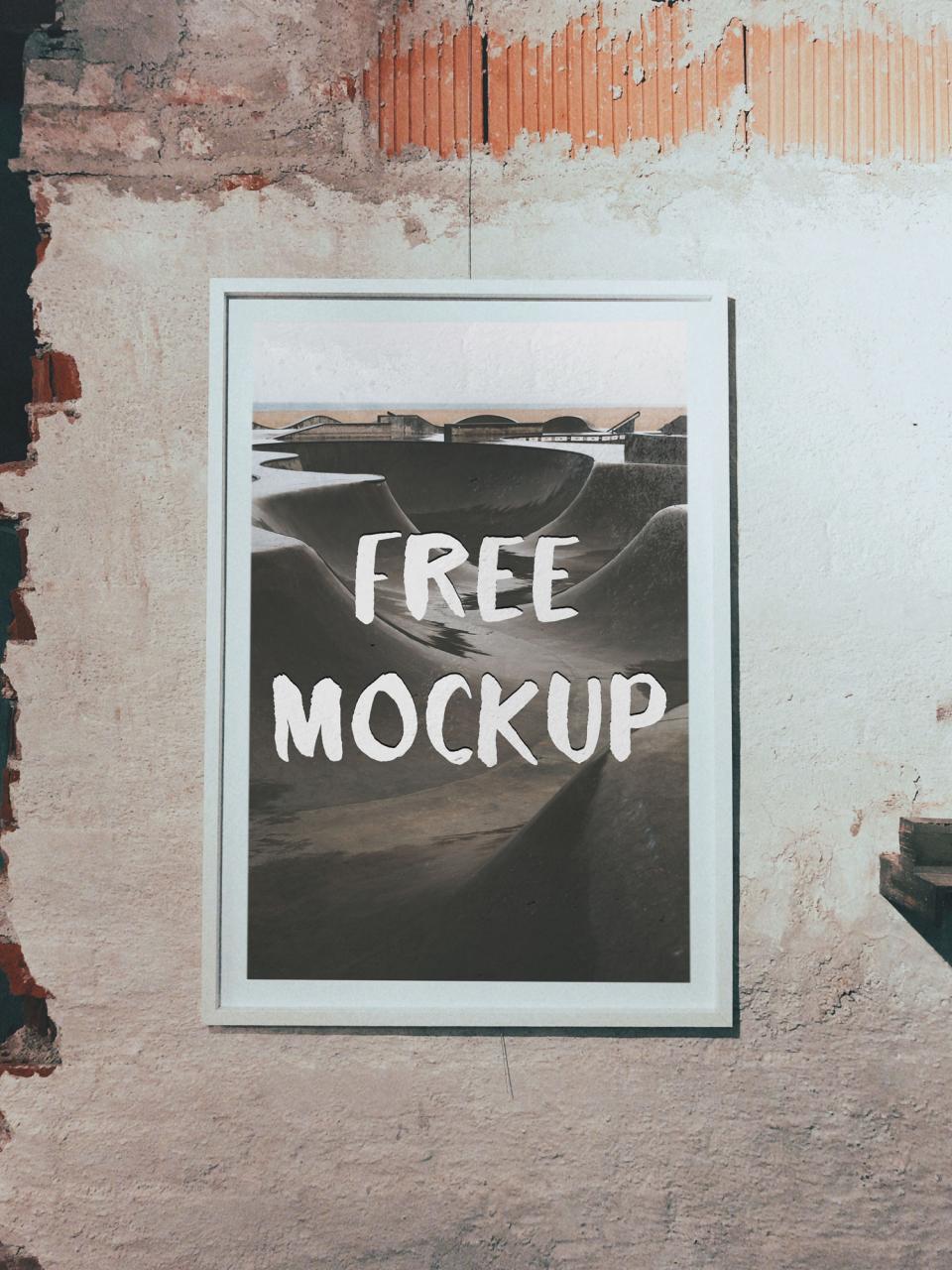Poster Mockup: A Comprehensive Guide for Effective Marketing
Introduction
In today’s competitive marketing landscape, creating visually striking and impactful marketing materials is essential for businesses to stand out and capture attention. Posters have long been a popular and effective way to promote products, services, and events. With the advent of powerful design software, creating professional-quality posters has become easier than ever. However, showcasing your poster designs in a realistic and engaging manner can be a challenge. This is where poster mockups come into play.
A poster mockup is a pre-designed template that allows you to insert your poster design into a realistic setting. This provides potential customers with a better understanding of how the poster will look in real life, enhancing its overall impact and persuasiveness.
In this comprehensive guide, we will delve into the world of poster mockups, exploring their benefits, types, and best practices for effective use. We will also provide a detailed FAQ section to address common questions and concerns.
Benefits of Using Poster Mockups
Poster mockups offer numerous advantages for businesses and designers alike:
-
Enhanced Realism: Mockups provide a realistic representation of how your poster will appear in a real-world scenario, giving potential customers a clearer idea of its impact.
-
Improved Design Decisions: By visualizing your poster in context, you can make more informed design decisions, ensuring that it aligns with the intended marketing message and target audience.
-
Professional Presentation: Poster mockups give your designs a professional and polished look, enhancing their credibility and appeal.
-
Time-Saving: Creating realistic mockups from scratch can be time-consuming. Using pre-designed mockups significantly reduces production time, allowing you to focus on other aspects of your marketing campaign.
-
Increased Engagement: Eye-catching poster mockups can pique curiosity and draw attention, leading to increased engagement and conversions.
Types of Poster Mockups
Poster mockups come in various types, each suited to specific design needs and marketing goals:
-
Wall-Mounted Mockups: These mockups showcase your poster on a wall, providing a realistic representation of how it will appear in a physical space.
-
Lightbox Mockups: Lightbox mockups simulate the effect of a backlit poster, adding a touch of sophistication and enhancing visibility.
-
Frame Mockups: Frame mockups place your poster within a decorative frame, giving it a more refined and traditional look.
-
Billboard Mockups: Billboard mockups provide a large-scale representation of your poster, suitable for promoting events or products that require maximum visibility.
-
Lamp Post Mockups: Lamp post mockups display your poster on a street lamp, offering a unique and attention-grabbing perspective.
Best Practices for Effective Poster Mockup Usage
To maximize the impact of your poster mockups, follow these best practices:
-
Choose a Relevant Mockup: Select a mockup that aligns with the intended placement and context of your poster. For example, a wall-mounted mockup is ideal for posters intended for indoor display, while a billboard mockup is more appropriate for outdoor advertising.
-
Use High-Quality Images: The quality of your poster design directly affects the effectiveness of your mockup. Use high-resolution images to ensure crisp and vibrant visuals.
-
Pay Attention to Lighting: The lighting in your mockup should complement your poster design and enhance its readability. Adjust the lighting to create a visually appealing and realistic effect.
-
Consider the Background: The background of your mockup should be relevant to the intended marketing message and avoid distracting from the poster. Choose a neutral or complementary background that supports the overall design.
-
Add Realistic Details: Incorporate realistic details into your mockup, such as shadows, creases, or textures, to enhance the impression of authenticity.
-
Use Mockups in Marketing Materials: Include your poster mockups in promotional materials, such as email campaigns, social media posts, and website banners, to generate excitement and build anticipation.
FAQ on Poster Mockups
Q1: What software is used to create poster mockups?
A1: Popular design software for creating poster mockups include Adobe Photoshop, Illustrator, and InDesign. Free online mockup generators are also available for basic needs.
Q2: Where can I find free poster mockups?
A2: There are numerous websites and design marketplaces that offer free poster mockups, such as Freepik, Mockupworld, and Behance.
Q3: What are the ideal dimensions for a poster mockup?
A3: Standard poster sizes include 24×36 inches, 18×24 inches, and 11×17 inches. Choose a mockup that matches your desired poster size.
Q4: How can I customize poster mockups?
A4: Most poster mockups are customizable, allowing you to change the poster design, background, lighting, and other elements to create a unique and personalized presentation.
Q5: What are the common mistakes to avoid when using poster mockups?
A5: Common mistakes include using low-quality images, choosing an inappropriate mockup, overloading the design with excessive elements, and neglecting to consider the intended context of the poster.
Conclusion
Poster mockups are an invaluable tool for businesses and designers seeking to create visually impactful and persuasive marketing materials. By following the best practices outlined in this guide, you can leverage the power of poster mockups to effectively promote your products, services, and events. Whether you’re a seasoned designer or a marketing professional, embracing poster mockups will elevate your designs and drive successful marketing campaigns.