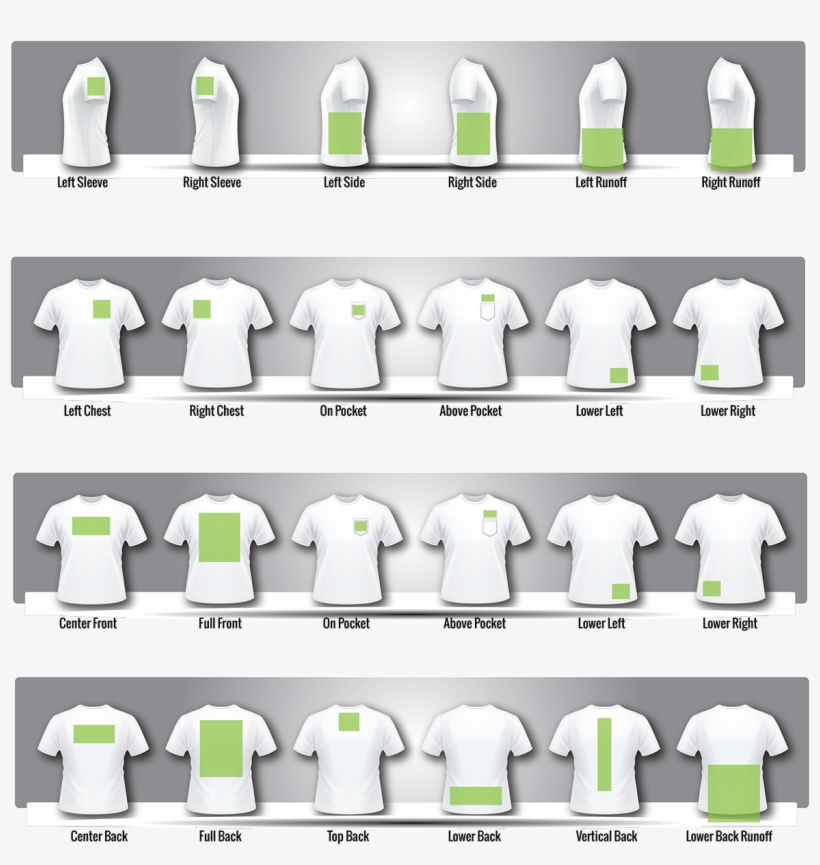
T-Shirt Design Template Size: A Comprehensive Guide for Optimal Print Results
In the realm of custom T-shirt design, understanding the intricacies of template sizes is crucial for achieving desired print outcomes. Whether you’re a seasoned designer or venturing into the world of T-shirt customization for the first time, this comprehensive guide will equip you with the knowledge and understanding to navigate the nuances of T-shirt design template sizes.
Understanding the Importance of Template Size
A T-shirt design template defines the printable area on the garment, ensuring that your design fits perfectly without distortion or cropping. Choosing the correct template size is essential for several reasons:
- Print Quality: A well-sized template ensures that your design is printed in its intended clarity and sharpness.
- Alignment: Proper template sizing aligns your design symmetrically on the shirt, avoiding any unflattering shifting or placement issues.
- Cost-Effectiveness: Selecting the appropriate template size minimizes material waste, optimizing production efficiency and reducing unnecessary costs.
- Customer Satisfaction: A T-shirt with a well-fitting design enhances overall appeal and ensures customer satisfaction.
Standard American T-Shirt Design Template Sizes
In the American market, established T-shirt design template sizes cater to various garment sizes and printing methods:
-
Adult Sizes:
- Small (S): 10.5" x 14" (Width x Height)
- Medium (M): 12" x 16" (Width x Height)
- Large (L): 14" x 18" (Width x Height)
- Extra Large (XL): 16" x 20" (Width x Height)
- 2XL: 18" x 22" (Width x Height)
- 3XL: 20" x 24" (Width x Height)
-
Youth Sizes:
- Small (S): 8" x 10" (Width x Height)
- Medium (M): 10" x 12" (Width x Height)
- Large (L): 12" x 14" (Width x Height)
-
Toddler Sizes:
- 2T: 9" x 11" (Width x Height)
- 3T: 10" x 12" (Width x Height)
- 4T: 11" x 13" (Width x Height)
Template Size Considerations for Different Printing Methods
The choice of printing method also influences the optimal template size:
- Screen Printing: Requires a slightly larger template to accommodate the ink’s thickness and ensure proper coverage. Add 0.25" to 0.5" around the design on all sides.
- Direct-to-Garment (DTG) Printing: Allows for more precise printing, so the template size can match the design’s dimensions exactly.
- Sublimation Printing: Similar to DTG printing, sublimation printing enables exact template sizing to the design’s specifications.
Creating Your Own T-Shirt Design Template
If the standard template sizes do not meet your specific design requirements, you can create a custom template:
- Measure the Garment: Lay out the T-shirt and measure the printable area from seam to seam.
- Add Bleed: Extend the template size by 0.25" to 0.5" on all sides to accommodate potential print shifts.
- Save as Template: Create a new file in your preferred design software and save it as a template for future use.
Tips for Optimal Design Placement
- Centering: Align your design symmetrically within the template to ensure balanced placement.
- Avoid Seams: Position your design away from shirt seams to prevent distortion or fading.
- Consider Garment Type: Adjust template size and design placement based on the T-shirt’s style, neckline, and sleeve length.
Frequently Asked Questions (FAQ)
Q: What are the most common T-shirt design template sizes?
A: The most common adult sizes are S (10.5" x 14"), M (12" x 16"), L (14" x 18"), and XL (16" x 20").
Q: How do I adjust template size for different printing methods?
A: For screen printing, add 0.25" to 0.5" around the design on all sides. For DTG and sublimation printing, the template size can match the design’s dimensions.
Q: Can I create my own T-shirt design template?
A: Yes, you can measure the printable area of the T-shirt and add 0.25" to 0.5" bleed on all sides to create a custom template.
Q: How do I center a design within a template?
A: Use your design software’s alignment tools to position the design symmetrically within the template.
Q: What factors should I consider when determining template size?
A: Consider the garment’s size, printing method, design size, and placement to select the optimal template size.
Conclusion
Understanding T-shirt design template sizes is paramount for achieving professional-looking and high-quality printed garments. By adhering to standard sizes or creating custom templates, you can ensure that your designs are printed with precision and clarity. With the insights provided in this guide, you’re well-equipped to navigate the world of T-shirt design and create custom T-shirts that meet your expectations and delight your customers.






