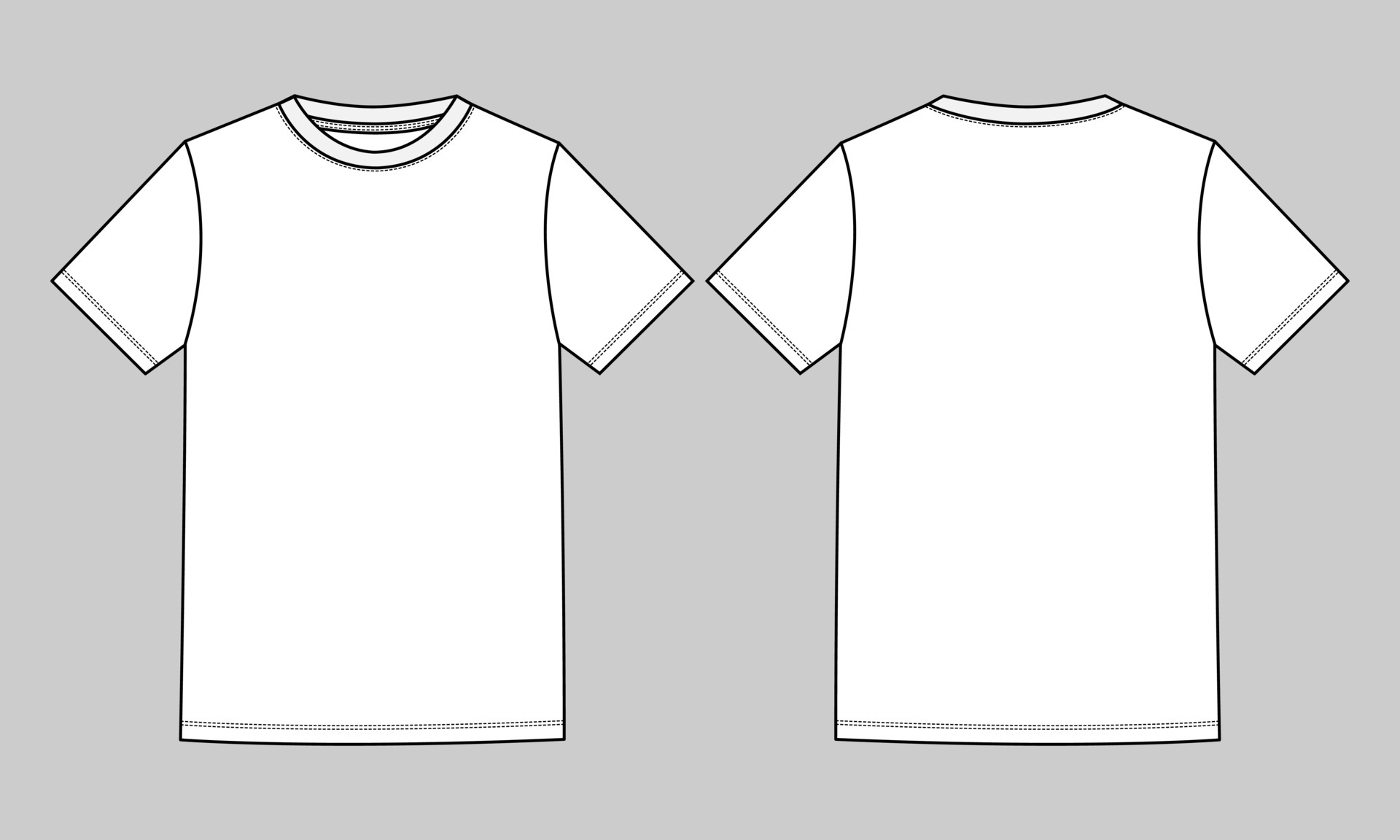
T-Shirt Mockup Drawing: The Ultimate Guide
Introduction
In today’s fast-paced fashion industry, creating eye-catching and realistic T-shirt designs is essential for capturing the attention of potential customers. T-shirt mockup drawings play a pivotal role in this process, enabling designers to visualize their creations on a physical garment and showcase their designs in a professional and appealing manner.
This comprehensive guide will provide you with an in-depth understanding of T-shirt mockup drawing, encompassing the different types, essential tools, and step-by-step instructions to create stunning mockups that bring your T-shirt designs to life.
Types of T-Shirt Mockups
Before embarking on the drawing process, it’s crucial to understand the various types of T-shirt mockups available:
1. Flat Mockups
Flat mockups present T-shirts laid out on a flat surface, providing a clear view of the front and back designs. They are commonly used for online marketplaces and product catalogs.
2. Mannequin Mockups
Mannequin mockups utilize mannequins to display T-shirts, offering a more realistic representation of how the garment would fit on a human body. These mockups are ideal for showcasing designs in a more dynamic and lifelike manner.
3. Ghost Mannequin Mockups
Ghost mannequin mockups combine the benefits of both flat and mannequin mockups. They feature an invisible mannequin that allows designers to showcase both the front and back designs simultaneously.
4. 3D Mockups
3D mockups utilize computer-generated imagery to create highly realistic representations of T-shirts. These mockups offer a comprehensive view of the garment from all angles, providing a highly immersive experience for viewers.
Essential Tools for T-Shirt Mockup Drawing
To create professional-quality T-shirt mockups, you will need the following tools:
1. Drawing Software
Invest in industry-standard drawing software such as Adobe Photoshop or Illustrator, which provide a comprehensive set of tools specifically tailored for graphic design and illustration.
2. T-Shirt Templates
Download high-quality T-shirt templates in various styles and sizes to ensure accurate proportions and realistic representation of your designs.
3. Reference Images
Gather high-resolution images of T-shirts worn on models or mannequins to guide your drawing process and capture realistic details.
4. Graphics Tablet
A graphics tablet with a pressure-sensitive stylus provides a more natural and precise drawing experience, allowing for smoother lines and greater control over brushstrokes.
Step-by-Step T-Shirt Mockup Drawing Instructions
Follow these step-by-step instructions to create a compelling T-shirt mockup drawing:
1. Set Up Your Workspace
Open your chosen drawing software and create a new document with the appropriate dimensions for the desired mockup type (e.g., 1500 x 1000 pixels for a flat mockup).
2. Import Your T-Shirt Template
Import the T-shirt template into your document and resize it to fit the canvas. Position the template according to the desired angle and perspective.
3. Add Your Design
Place your T-shirt design onto the template using the appropriate layer. Adjust the size, position, and rotation until satisfied with the placement.
4. Draw the T-Shirt Folds and Shadows
Use the brush tool to draw realistic folds and shadows on the T-shirt. Pay attention to the direction of the fabric and the way it drapes over the mannequin or flat surface.
5. Add Details
Enhance the realism of your mockup by adding details such as wrinkles, stitching, and labels. Use a variety of brush sizes and textures to create depth and texture.
6. Adjust Lighting and Shadows
Apply lighting effects to create a natural and realistic appearance. Adjust the highlights, shadows, and ambient light to enhance the overall aesthetic.
7. Background and Environment
Consider adding a background or setting to your mockup to provide context and enhance its visual appeal. Use textures, colors, and patterns to create a cohesive and visually appealing scene.
8. Finalize and Export
Once you are satisfied with your mockup, merge all layers and export the image as a high-resolution file in the desired format (e.g., JPEG, PNG, PSD).
Best Practices for T-Shirt Mockup Drawing
Here are some additional tips to elevate your T-shirt mockup drawings:
1. Use High-Quality Images
Invest in high-resolution T-shirt templates and reference images to ensure clarity and realism in your mockups.
2. Pay Attention to Detail
Take your time and pay close attention to details such as folds, wrinkles, and shading to create a realistic and visually appealing representation of your design.
3. Experiment with Different Angles
Explore different angles and perspectives to showcase your design in various ways. Try front, back, and side views to provide a comprehensive view of the T-shirt.
4. Use Lighting Effectively
Proper lighting can significantly enhance the realism of your mockups. Adjust lighting to create highlights, shadows, and depth, making your designs appear more lifelike.
5. Keep Up with Trends
Stay updated on the latest design trends and industry best practices to ensure your mockups align with current aesthetics and customer expectations.
FAQ
1. What software is best for T-shirt mockup drawing?
Adobe Photoshop and Illustrator are considered industry standards for T-shirt mockup drawing, providing a comprehensive suite of tools specifically tailored for graphic design and illustration.
2. Where can I find high-quality T-shirt templates?
Numerous websites offer free and premium T-shirt templates in various styles and sizes. Some popular options include Placeit, Envato Elements, and Creative Market.
3. How do I draw realistic folds and shadows on a T-shirt?
Observe real T-shirts or reference images to understand how fabric drapes and folds. Use different brush sizes and textures to create depth and realism. Pay attention to the direction of the fabric and the impact of lighting on shadows.
4. What is the best file format for exporting T-shirt mockups?
For high-quality mockups, export your files in lossless formats such as PNG or PSD. These formats preserve transparency and allow for further editing if needed.
5. How can I improve the overall aesthetics of my T-shirt mockups?
Consider adding a background or setting to provide context and enhance visual appeal. Use textures, colors, and patterns to create a cohesive and visually appealing scene. Experiment with different lighting and shadow effects to add depth and realism.
Conclusion
Mastering T-shirt mockup drawing empowers you to showcase your designs in a professional and impactful manner. By following the techniques and best practices outlined in this guide, you can create stunning mockups that captivate audiences, drive sales, and establish your brand as a leader in the fashion industry. Embrace the power of T-shirt mockup drawing and unlock endless possibilities for your creative endeavors.






