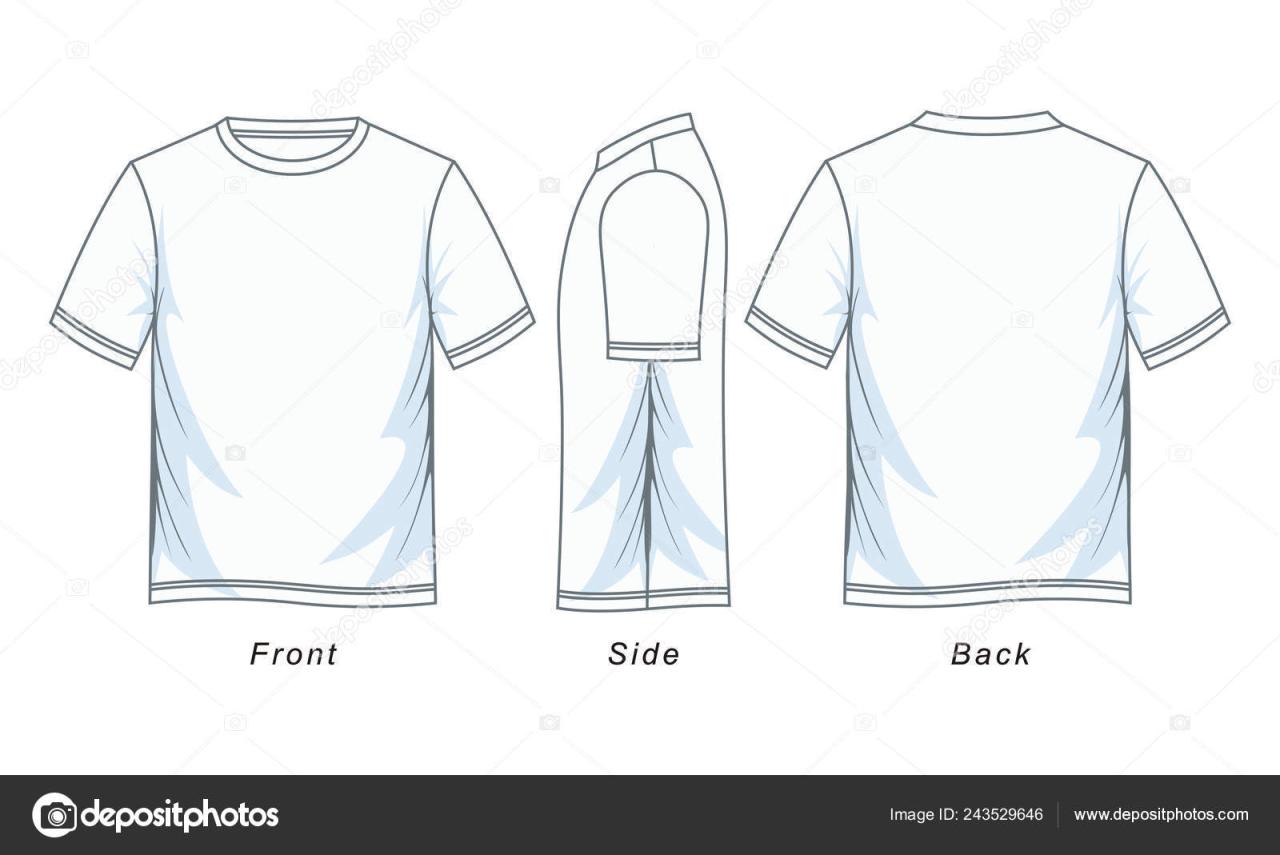Unraveling the Essential Elements of T-Shirt Templates: A Comprehensive Guide to Front, Back, and Sleeve Designs
T-shirts have transcended their humble origins as basic garments to become ubiquitous canvases for self-expression, brand promotion, and artistic endeavors. The advent of digital design tools and print-on-demand services has further democratized t-shirt customization, empowering individuals and businesses to create unique and eye-catching designs. At the heart of this creative process lies the t-shirt template, a foundational framework that guides the placement and alignment of designs on the garment. In this comprehensive guide, we will delve into the intricacies of t-shirt templates, exploring the standard front, back, and side designs, as well as delving into advanced techniques for creating captivating and impactful t-shirt designs.
The Anatomy of a T-Shirt Template: Deconstructing the Standard Front, Back, and Side Designs
Understanding the standard t-shirt template is paramount for creating visually balanced and aesthetically pleasing designs. T-shirt templates typically consist of three main printing areas: the front, the back, and the sleeves. Each area has its own unique characteristics and considerations that designers must take into account.
1. Front Design:
The front of the t-shirt is the most prominent and attention-grabbing area, making it the ideal location for bold graphics, logos, or intricate designs. The standard front design template typically extends from the neckline to the bottom hem and from one armpit to the other. Designers should carefully consider the size and placement of their design to ensure maximum visibility and impact.
2. Back Design:
While the back of the t-shirt may not be as immediately noticeable as the front, it offers a substantial canvas for showcasing detailed designs, slogans, or larger-scale graphics. The back design template usually encompasses the entire area between the shoulder seams and the bottom hem. Designers can utilize the full width of the back for panoramic designs or create a more focused focal point in the center.
3. Sleeve Design:
Sleeve designs add an extra dimension to t-shirt customization, allowing for subtle or bold embellishments. The sleeve design template typically consists of the upper portion of the sleeve, extending from the shoulder seam to the elbow or wrist. Depending on the t-shirt style, designers can opt for short sleeves, long sleeves, or three-quarter sleeves. Sleeve designs can range from simple stripes or patterns to more elaborate graphics or text.
Beyond the Standard: Exploring Advanced Techniques for Captivating T-Shirt Designs
While standard t-shirt templates provide a solid foundation for design, innovative techniques can elevate t-shirt designs to new heights of creativity and impact. Here are some advanced techniques to consider:
1. Off-Center Designs:
Breaking away from traditional centered designs, off-center designs create a sense of asymmetry and visual intrigue. By intentionally placing the design off-center, designers can draw attention to specific elements or create a more dynamic composition.
2. Layering and Overlapping:
Layering and overlapping design elements adds depth and dimension to t-shirt designs. Designers can superimpose multiple graphics, patterns, or text to create a visually engaging and cohesive design.
3. Transparent Effects:
By incorporating transparent elements into their designs, designers can create a subtle and ethereal effect. Transparent layers allow underlying elements to show through, adding a touch of complexity and intrigue.
4. Distressed and Vintage Effects:
Distressed and vintage effects impart a sense of age and character to t-shirt designs. Fading, cracking, or adding a patina effect can evoke a retro or well-worn aesthetic.
5. Puff Ink and Embossing:
Puff ink and embossing techniques add a tactile element to t-shirt designs, creating raised or textured effects. These techniques can enhance the visual appeal and make the design more interactive.
Frequently Asked Questions (FAQs) About T-Shirt Templates and Design
1. What is the standard size of a t-shirt template?
Standard t-shirt template sizes vary depending on the garment manufacturer and the specific t-shirt style. However, common sizes include:
- Small: Width 18 inches, Length 28 inches
- Medium: Width 20 inches, Length 29 inches
- Large: Width 22 inches, Length 30 inches
- X-Large: Width 24 inches, Length 31 inches
- 2X-Large: Width 26 inches, Length 32 inches
2. What file format should I use for t-shirt design templates?
For optimal printing results, it is recommended to use high-resolution vector graphics in formats such as Adobe Illustrator (.ai), Encapsulated PostScript (.eps), or Portable Document Format (.pdf). Vector graphics maintain their quality regardless of scaling or enlargement.
3. How can I create a t-shirt template in Photoshop?
To create a t-shirt template in Photoshop, follow these steps:
- Create a new document in Photoshop with the desired width and height of the t-shirt.
- Add guidelines to mark the center of the t-shirt and the neckline, shoulder seams, and hem.
- Divide the template into front, back, and sleeve sections using additional guidelines.
- Export the template as a high-resolution vector graphic file.
4. Where can I find free t-shirt templates?
There are numerous websites and online resources that offer free t-shirt templates. Some popular options include:
- Placeit
- Freepik
- Canva
- Template.net
- Pngtree
5. How do I print a t-shirt design from a template?
To print a t-shirt design from a template, you can use the following methods:
- Direct-to-garment (DTG) printing: This method involves printing the design directly onto the t-shirt using specialized inkjet printers.
- Screen printing: This traditional method involves creating a stencil of the design and printing it onto the t-shirt using ink and a screen.
- Heat transfer printing: This method involves transferring the design onto the t-shirt using heat and pressure.