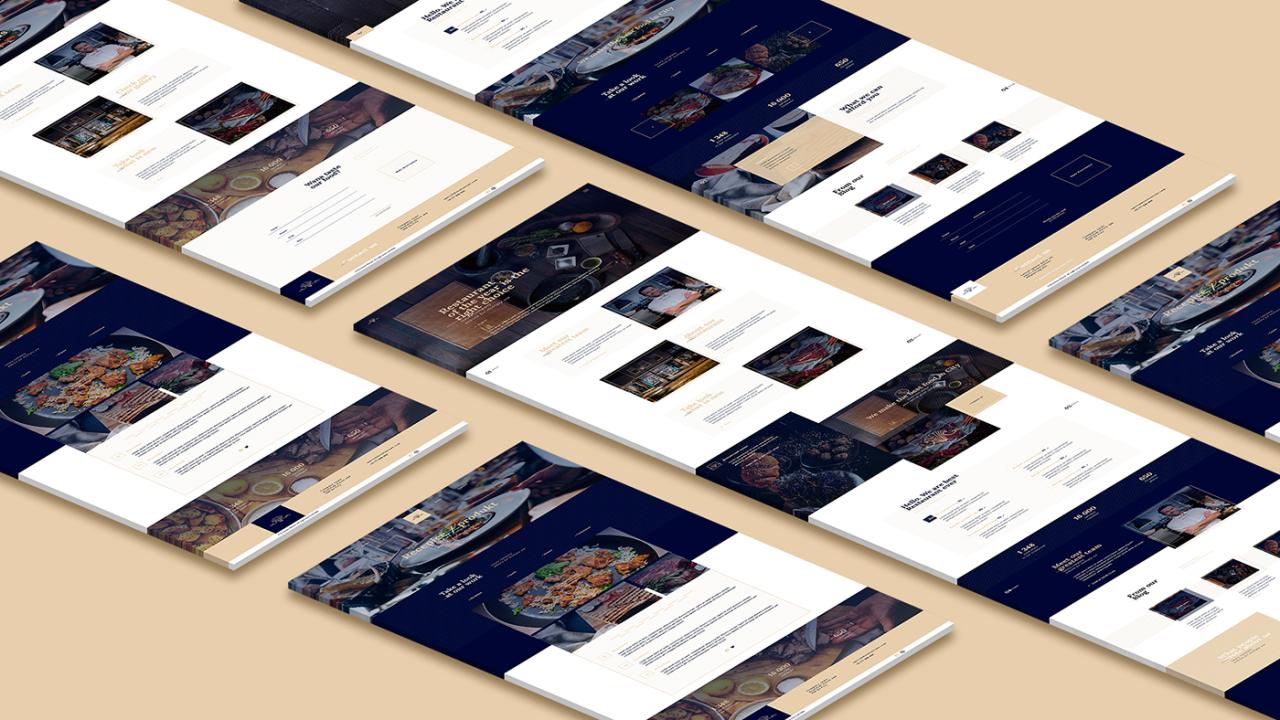
Web Mockup Free: A Comprehensive Guide for Designers
Web mockups are essential tools for web designers, allowing them to visualize and refine their designs before coding begins. They provide a tangible representation of the website, enabling designers to test its layout, functionality, and user experience.
In this article, we’ll delve into the world of web mockups, exploring their benefits, different types, and the best tools available for creating them free of charge.
Benefits of Web Mockups
- Visualization and Communication: Mockups provide a visual representation of the website, making it easier to communicate ideas to clients and stakeholders.
- Iteration and Refinement: They allow designers to experiment with different layouts, color schemes, and typography without the need to code.
- User Testing: Mockups can be used for user testing to gather feedback and improve the website’s usability.
- Documentation and Collaboration: They serve as documentation of the design process and facilitate collaboration among designers and developers.
Types of Web Mockups
Web mockups come in various forms, each serving a specific purpose:
1. Static Mockups:
- Represent a single fixed view of a webpage.
- Suitable for showcasing layouts and overall design.
2. Interactive Mockups:
- Allow users to interact with elements like buttons, menus, and forms.
- Valuable for testing functionality and user flow.
3. Wireframes:
- Basic layouts with placeholders for content.
- Focus on structural elements without visual details.
4. Prototypes:
- Functional models of websites.
- Enable thorough testing of user interactions and navigation.
Free Web Mockup Tools
1. Figma:
- Cloud-based platform with extensive features for collaboration and prototyping.
- Free plan available with limitations.
2. Adobe XD:
- Comprehensive design tool with a wide range of capabilities.
- Free trial and perpetual free plan with reduced features.
3. Sketch:
- Mac-only software known for its vector editing and prototyping abilities.
- Free trial and paid subscription options.
4. Canva:
- User-friendly online design tool with templates for web mockups.
- Free plan available with limited options.
5. Balsamiq Mockups:
- Specialized tool for creating wireframes and low-fidelity mockups.
- Free trial and paid subscription options.
Steps to Create a Web Mockup
1. Define Scope: Determine the purpose and target audience of the mockup.
2. Gather Content: Collect text, images, and data to populate the mockup.
3. Sketch Wireframe: Outline the basic layout and structure of the webpage.
4. Add Visuals and Interactions: Import content and create visual elements. For interactive mockups, define user interactions.
5. Test and Refine: Gather feedback and make necessary adjustments to improve the mockup’s usability and aesthetics.
FAQ
Q: What is the difference between wireframes and mockups?
A: Wireframes focus on layout and structure, while mockups provide a more visually complete representation of the website.
Q: Are web mockups necessary?
A: Mockups are highly recommended for a smoother design process, improved communication, and user testing.
Q: How long does it take to create a web mockup?
A: The time varies depending on the complexity of the mockup. A simple static mockup can take a few hours, while interactive prototypes can take several days.
Q: Can I use web mockups for coding?
A: Mockups are not directly usable for coding, but they provide a valuable roadmap for developers.
Q: Are there free alternatives to paid mockup tools?
A: Yes, there are many free web mockup tools available, such as Figma, Canva, and Balsamiq Mockups.





