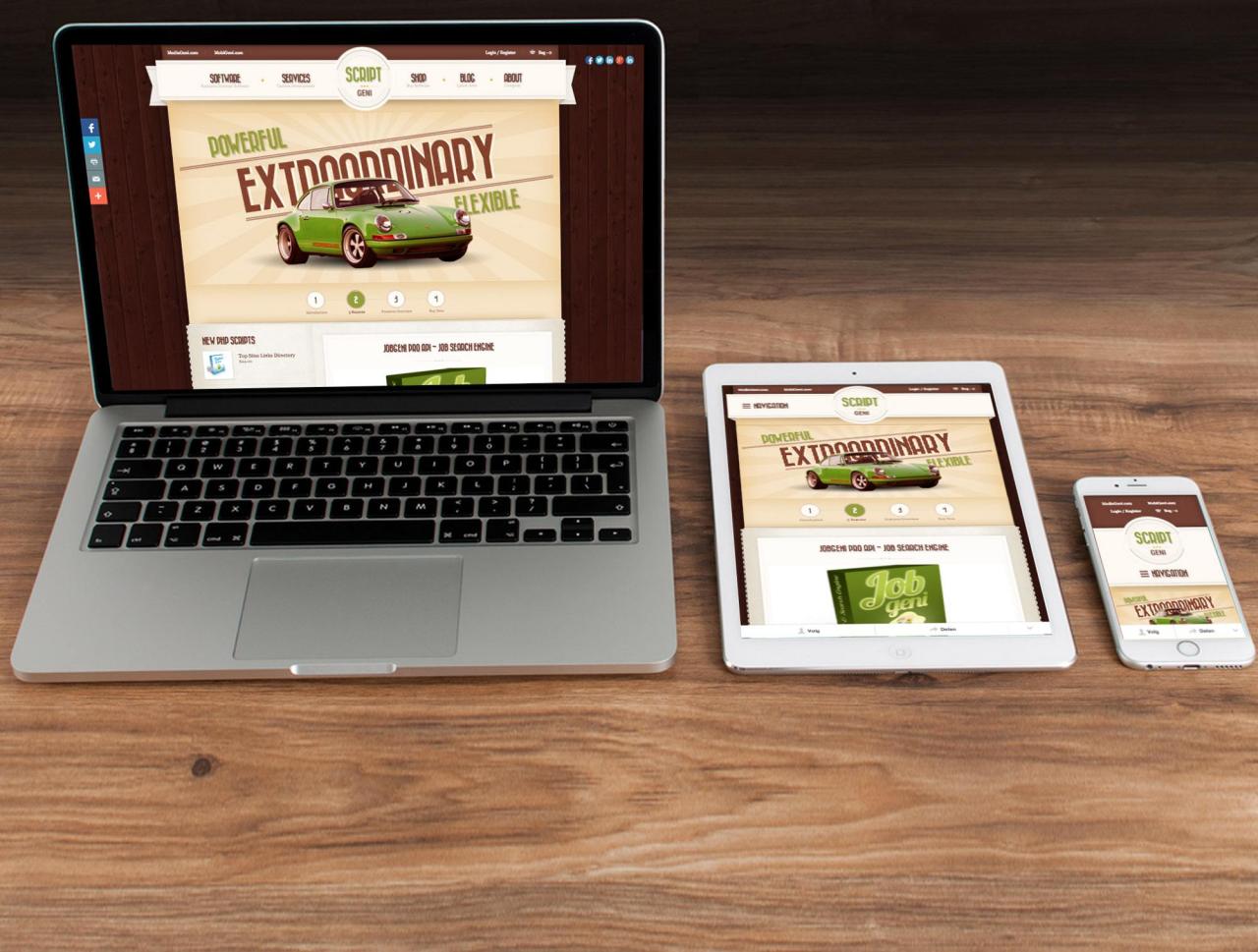
Mock-Ups: A Comprehensive Guide
Introduction
In the realm of design, communication, and product development, mock-ups play a pivotal role in bridging the gap between concept and reality. These simulations represent the final product or service before its actual creation, providing stakeholders with a tangible and interactive experience to evaluate and refine the design. Mock-ups offer a myriad of benefits, from enhancing communication and collaboration to facilitating user testing and accelerating development timelines. This article aims to explore the multifaceted nature of mock-ups, examining their types, creation process, advantages, and best practices.
Types of Mock-Ups
The vast landscape of mock-ups encompasses a diverse range of formats, each tailored to specific design and development objectives:
1. Static Mock-Ups:
- Low-fidelity representations that convey the basic layout, structure, and functionality of a product or service.
- Ideal for early design iterations and communicating high-level concepts.
2. Interactive Mock-Ups:
- Allow users to navigate and interact with the design, providing a more immersive and realistic experience.
- Valuable for testing user interface (UI) design, evaluating navigation flow, and gathering feedback.
3. Physical Mock-Ups:
- Tangible representations that embody the physical form and dimensions of the final product.
- Essential for testing ergonomics, product handling, and overall user experience.
4. Simulation Mock-Ups:
- Utilize computer-generated models to simulate the behavior and performance of a product or system.
- Facilitate testing in controlled environments, reducing the need for physical prototypes.
5. Prototype Mock-Ups:
- Functional approximations of the final product, often developed using 3D printing or other fabrication techniques.
- Allow for extensive user testing, performance evaluation, and design refinement.
Creation Process
The creation of a mock-up involves a meticulous process that blends creativity, technical expertise, and stakeholder involvement:
1. Concept Development:
- Gather requirements, define design goals, and establish the scope of the mock-up.
2. Ideation and Sketching:
- Generate initial design ideas through brainstorming, sketching, and visual exploration.
3. Design Creation:
- Utilize design software or physical materials to create the mock-up, ensuring accuracy and adherence to specifications.
4. Testing and Feedback:
- Conduct user testing to evaluate the mock-up’s usability, functionality, and design.
- Gather feedback from stakeholders to identify areas for improvement.
5. Iteration and Refinement:
- Based on testing and feedback, iterate and refine the mock-up to enhance its effectiveness and user experience.
Benefits of Mock-Ups
The incorporation of mock-ups into the design and development process yields a multitude of benefits:
1. Enhanced Communication:
- Facilitate clear and effective communication between stakeholders, reducing misinterpretations and misunderstandings.
2. Improved Collaboration:
- Foster collaboration among design, engineering, and marketing teams, ensuring alignment and buy-in.
3. Accelerated Development:
- Accelerate the development process by reducing the need for extensive and costly physical prototypes.
4. Reduced Risk:
- Identify and address potential design flaws and usability issues early on, minimizing the risk of costly redesigns.
5. Informed Decision-Making:
- Provide a tangible basis for decision-making, reducing the likelihood of subjective or biased choices.
Best Practices
To maximize the effectiveness of mock-ups, it is essential to adhere to best practices:
1. Clearly Define Objectives:
- Establish the purpose and intended audience of the mock-up to ensure it meets specific design and development goals.
2. Use Appropriate Fidelity:
- Select the appropriate level of fidelity for the mock-up based on its intended use and the maturity of the design concept.
3. Focus on Functionality:
- Prioritize functionality over aesthetics to ensure the mock-up accurately represents the product or service’s intended behavior.
4. Gather Feedback Early and Often:
- Regularly seek feedback from stakeholders throughout the creation process to identify areas for improvement and refine the design iteratively.
5. Document and Iterate:
- Document the design process, including feedback and iterations, to maintain transparency and facilitate future enhancements.
FAQ
1. What is the difference between a mock-up and a prototype?
- A mock-up is a simulation of a final product, typically used for design validation and user testing. A prototype, on the other hand, is a functional version that approximates the final product’s features and functionality.
2. When should mock-ups be used?
- Mock-ups are most effective during the early stages of design and development, when concepts are being explored and refined. They can also be used for user testing and marketing purposes.
3. What are the different types of software used to create mock-ups?
- Popular mock-up creation software includes Adobe XD, Figma, Sketch, and InVision.
4. How can mock-ups be used to improve communication?
- Mock-ups provide a shared visual representation that facilitates clear communication between stakeholders, reducing misunderstandings and misinterpretations.
5. What are some common mistakes to avoid when creating mock-ups?
- Common mistakes include focusing too heavily on aesthetics, not involving stakeholders early on, and failing to iterate and refine the design based on feedback.
Conclusion
Mock-ups are an indispensable tool in the design and development process, bridging the gap between concept and reality. By providing stakeholders with a tangible and interactive experience, mock-ups enhance communication, facilitate collaboration, accelerate development timelines, and minimize risk. By adhering to best practices and understanding the different types and creation methods, designers and product developers can harness the full potential of mock-ups to create innovative and user-centric products and services.





