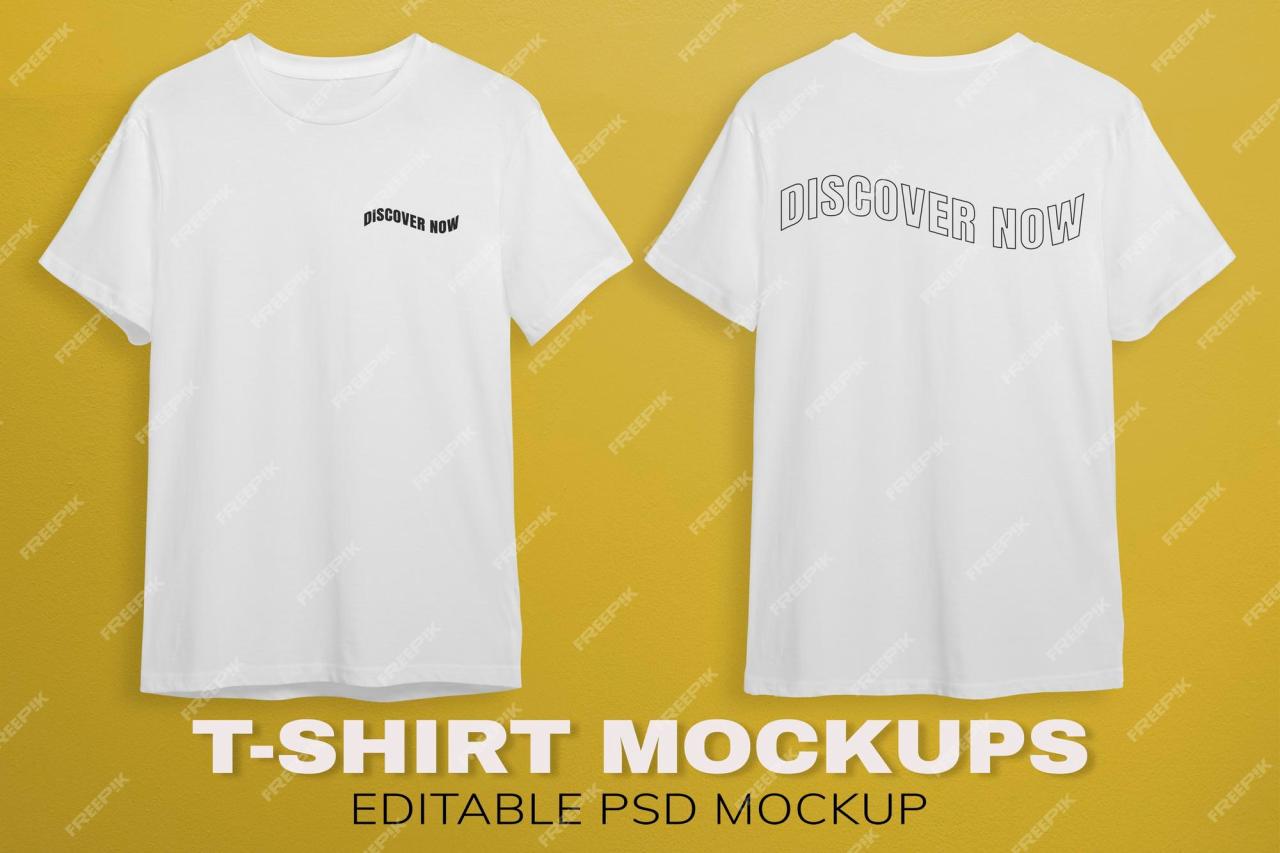Elevate Your Designs with White T-Shirt PSD Mockups: A Comprehensive Guide
In the realm of digital fashion design, few items hold as much versatility and ubiquity as the classic white t-shirt. Its timeless appeal, suitability for a wide range of designs, and ease of customization make it a staple in the wardrobes of both consumers and designers alike. To showcase your t-shirt designs in the most professional and impactful manner, white t-shirt PSD mockups emerge as an indispensable tool.
What are White T-Shirt PSD Mockups?
White t-shirt PSD mockups are high-resolution, layered Photoshop (PSD) files that allow designers to superimpose their designs onto a realistic representation of a white t-shirt. These mockups feature adjustable elements such as shirt color, wrinkles, shadows, and backgrounds, enabling designers to create photorealistic presentations of their designs without the need for costly photography or physical samples.
Benefits of Using White T-Shirt PSD Mockups
The benefits of utilizing white t-shirt PSD mockups are numerous:
- Professional Presentation: Mockups present your designs in a polished and professional manner, showcasing them in a realistic context.
- Time-Saving: Eliminating the need for photography and physical samples significantly reduces production time and costs.
- Customization: Adjustable elements allow for seamless integration of your designs, ensuring a perfect fit and realistic representation.
- Versatility: Mockups cater to a wide range of designs, from simple text and logos to complex artwork and patterns.
- Flexibility: PSD files are highly editable, providing maximum flexibility in adjusting lighting, shadows, and backgrounds to suit your design vision.
Choosing the Right White T-Shirt PSD Mockup
Selecting the appropriate white t-shirt PSD mockup is crucial for achieving optimal results. Consider the following factors:
- Resolution: High resolution ensures crisp and detailed imagery, showcasing your designs with clarity.
- Layers: Organized and well-named layers facilitate effortless customization and editing.
- Lighting: Realistic lighting effects enhance the depth and dimension of your designs, making them appear more lifelike.
- Wrinkles and Shadows: Subtle wrinkles and shadows add authenticity to your mockups, simulating the natural appearance of a worn garment.
- Background: Choose a background that complements your design and enhances its visibility, whether it’s a neutral color, a patterned surface, or a lifestyle setting.
How to Use White T-Shirt PSD Mockups
Using white t-shirt PSD mockups is straightforward:
- Download the PSD File: Acquire the desired PSD mockup file from a reputable source.
- Open in Photoshop: Launch Adobe Photoshop and open the PSD file.
- Locate the Smart Object: Within the PSD file, identify the designated smart object layer.
- Place Your Design: Double-click on the smart object layer and place your design file within the canvas.
- Adjust Mockup Elements (Optional): Customize the shirt color, wrinkles, shadows, and background according to your preferences.
- Save and Export: Once satisfied with your mockup, save the PSD file and export it in your desired format, such as JPEG or PNG.
Tips for Stunning White T-Shirt Mockups
Maximize the impact of your white t-shirt mockups with the following tips:
- Use High-Quality Designs: Ensure your designs are sharp and visually appealing to enhance the overall presentation.
- Pay Attention to Detail: Meticulously adjust wrinkles, shadows, and lighting to create a realistic and immersive experience.
- Experiment with Different Backgrounds: Explore various backgrounds to find the perfect complement for your design’s mood and style.
- Prioritize Lighting: Adjust lighting to highlight key design elements and create a natural, eye-catching appearance.
- Showcase the Fit: Choose mockups that accurately represent the desired fit and style of your t-shirt design.
Conclusion
White t-shirt PSD mockups empower designers to showcase their creations in a professional and visually stunning manner. By utilizing high-quality mockups and following the best practices outlined in this guide, you can elevate your designs, save time, and captivate your audience with realistic and impactful presentations. Embrace the power of white t-shirt PSD mockups to unlock the full potential of your digital fashion designs.
FAQs
Q: Where can I find high-quality white t-shirt PSD mockups?
A: Reputable sources for white t-shirt PSD mockups include Envato Elements, Creative Market, and Behance.
Q: What software is required to use PSD mockups?
A: Adobe Photoshop is the primary software used to edit and customize PSD mockups.
Q: Can I create my own white t-shirt PSD mockups?
A: While it’s possible to create your own mockups, it’s recommended to use professionally designed mockups to ensure high quality and realistic results.
Q: How do I ensure the accuracy of my mockups?
A: Choose mockups that accurately reflect the size, shape, and fit of your desired t-shirt. Pay attention to details such as wrinkles and shadows to create a realistic representation.
Q: What are some additional tips for creating eye-catching mockups?
A: Use complementary colors and backgrounds, experiment with different lighting effects, and add realistic details such as creases and folds to enhance visual appeal.