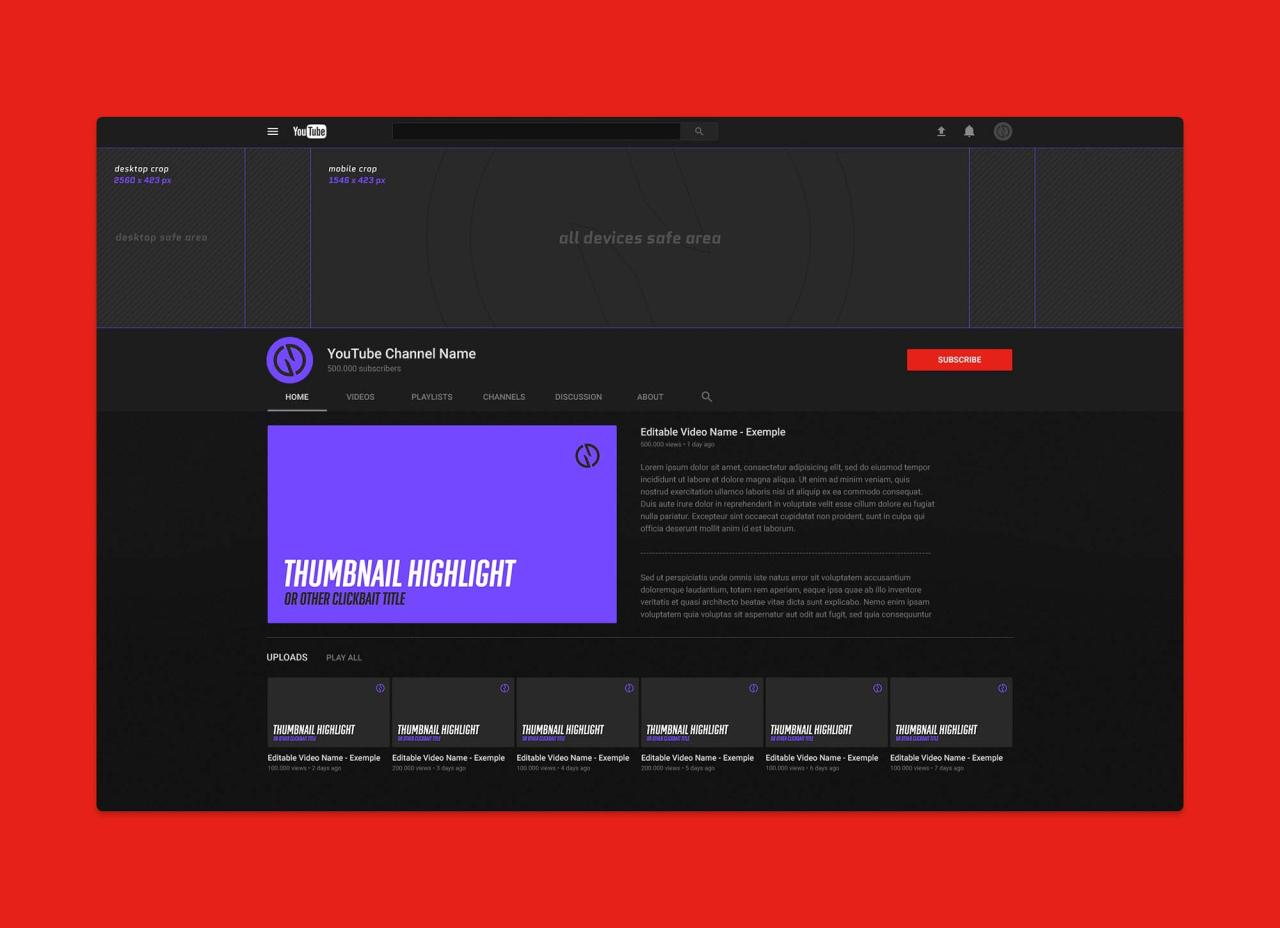
YouTube Channel Mockup: A Comprehensive Guide to Designing a Professional and Engaging Channel
Introduction
In today’s digital landscape, YouTube has emerged as a formidable platform for businesses, creators, and individuals to connect with their target audience. With over 2 billion active users, YouTube offers a massive reach and unparalleled opportunities for brand building, content distribution, and lead generation. Creating a well-crafted YouTube channel is crucial for establishing a strong online presence and maximizing your channel’s potential. A YouTube channel mockup is an essential tool that can help you visualize, plan, and design a professional and engaging channel that resonates with your target audience.
What is a YouTube Channel Mockup?
A YouTube channel mockup is a digital representation of your YouTube channel’s design and layout. It allows you to visualize how your channel will appear to viewers and make informed decisions about its appearance, functionality, and content strategy. A well-executed mockup can help you identify potential design flaws, ensure consistency across your channel, and create a cohesive and user-friendly experience for your audience.
Benefits of Using a YouTube Channel Mockup
Investing time in creating a YouTube channel mockup offers numerous benefits, including:
1. Enhanced Visualization: A mockup provides a comprehensive visual representation of your channel, enabling you to see how different elements work together and identify areas for improvement.
2. Streamlined Design Process: By prototyping your channel design, you can experiment with various layouts, color schemes, and branding elements before committing to final changes. This iterative process streamlines the design workflow and reduces the risk of costly mistakes.
3. Improved User Experience: A well-designed mockup can help you anticipate user behavior and navigation patterns, allowing you to optimize the channel’s layout and functionality for a seamless user experience.
4. Increased Brand Consistency: A mockup acts as a blueprint for your channel’s branding, ensuring that all elements, from the banner image to the video thumbnails, align with your overall brand identity.
5. Time Savings: By planning and refining your channel’s design upfront, you can save valuable time and effort during the implementation phase.
Essential Elements of a YouTube Channel Mockup
A comprehensive YouTube channel mockup should include the following essential elements:
1. Channel Banner Image: The banner image is the primary visual element that represents your channel at a glance. It should be visually appealing, reflect your brand identity, and provide a brief overview of your channel’s content.
2. Channel Icon: The channel icon is a smaller image that appears next to your channel’s name in search results and videos. It should be recognizable, memorable, and consistent with your branding.
3. Channel Description: The channel description provides a detailed overview of your channel’s purpose, content, and target audience. It should be concise, informative, and optimized for search engines.
4. Featured Videos: The featured videos section allows you to showcase your most important or popular videos prominently on your channel’s homepage.
5. Sections and Playlists: Sections and playlists help you organize your video content into logical categories, making it easier for viewers to navigate and find the content they are interested in.
6. Call-to-Action Buttons: Call-to-action buttons, such as "Subscribe" or "Visit Website," encourage viewers to engage with your channel and take specific actions.
How to Create a YouTube Channel Mockup
Creating a YouTube channel mockup is a straightforward process that involves the following steps:
1. Define Your Brand Identity: Start by clearly defining your brand identity, including your brand colors, fonts, logo, and overall messaging. This will serve as the foundation for your channel’s design.
2. Gather Inspiration: Explore other YouTube channels in your niche or with a similar target audience. Pay attention to their channel designs, layouts, and content strategies to gather inspiration for your own mockup.
3. Choose a Mockup Template: Utilize online resources or design software to find a YouTube channel mockup template that aligns with your brand’s aesthetics and meets your design requirements.
4. Customize the Mockup: Import your brand elements, such as the banner image, channel icon, and description, into the template and customize the layout, colors, and typography to match your brand identity.
5. Add Video Placeholders: Use placeholders to represent the featured videos and playlists on your mockup. This will help you visualize how your content will be organized and displayed.
6. Incorporate Call-to-Actions: Add call-to-action buttons to encourage viewers to subscribe, visit your website, or engage with your social media profiles.
Best Practices for Designing an Effective YouTube Channel Mockup
To create a highly effective YouTube channel mockup, consider these best practices:
1. Focus on Visual Appeal: Create a visually appealing mockup that captures your brand’s essence and resonates with your target audience. Use high-quality images, eye-catching colors, and a clean, uncluttered layout.
2. Maintain Consistency: Ensure that your channel’s design is consistent with your overall brand identity across all platforms. Use the same color scheme, fonts, and messaging to create a cohesive brand experience.
3. Optimize for Search: Include relevant keywords in your channel description and video titles to make your channel more discoverable in search results.
4. Highlight Your Best Content: Showcase your most popular or important videos in the featured section to attract viewers and drive engagement.
5. Use Clear Call-to-Actions: Make it easy for viewers to take the desired action by using clear and prominent call-to-action buttons.
Conclusion
A YouTube channel mockup is an invaluable tool that empowers you to plan, design, and visualize your channel before making any permanent changes. By investing time in creating a well-crafted mockup, you can enhance the user experience, boost brand consistency, and maximize the effectiveness of your YouTube channel. Embrace the benefits of a YouTube channel mockup and unlock the full potential of your channel today.
Frequently Asked Questions (FAQs)
1. What software can I use to create a YouTube channel mockup?
There are various software options available, both online and offline, for creating YouTube channel mockups. Some popular choices include Canva, Photoshop, Figma, and Sketch.
2. Where can I find inspiration for my YouTube channel design?
Explore other YouTube channels in your niche or with a similar target audience. Visit websites like Behance and Pinterest to discover creative design ideas and best practices.
3. How often should I update my YouTube channel mockup?
Regularly review and update your YouTube channel mockup to reflect changes in your brand identity, content strategy, or user feedback.
4. Can I use a YouTube channel mockup to test different design concepts?
Yes, a YouTube channel mockup allows you to experiment with different design concepts and gather feedback before implementing them on your actual channel.
5. How do I ensure that my YouTube channel design is accessible to all users?
Consider accessibility guidelines when designing your channel mockup. Use high-contrast colors, legible fonts, and closed captioning to make your videos and channel information accessible to users with disabilities.





