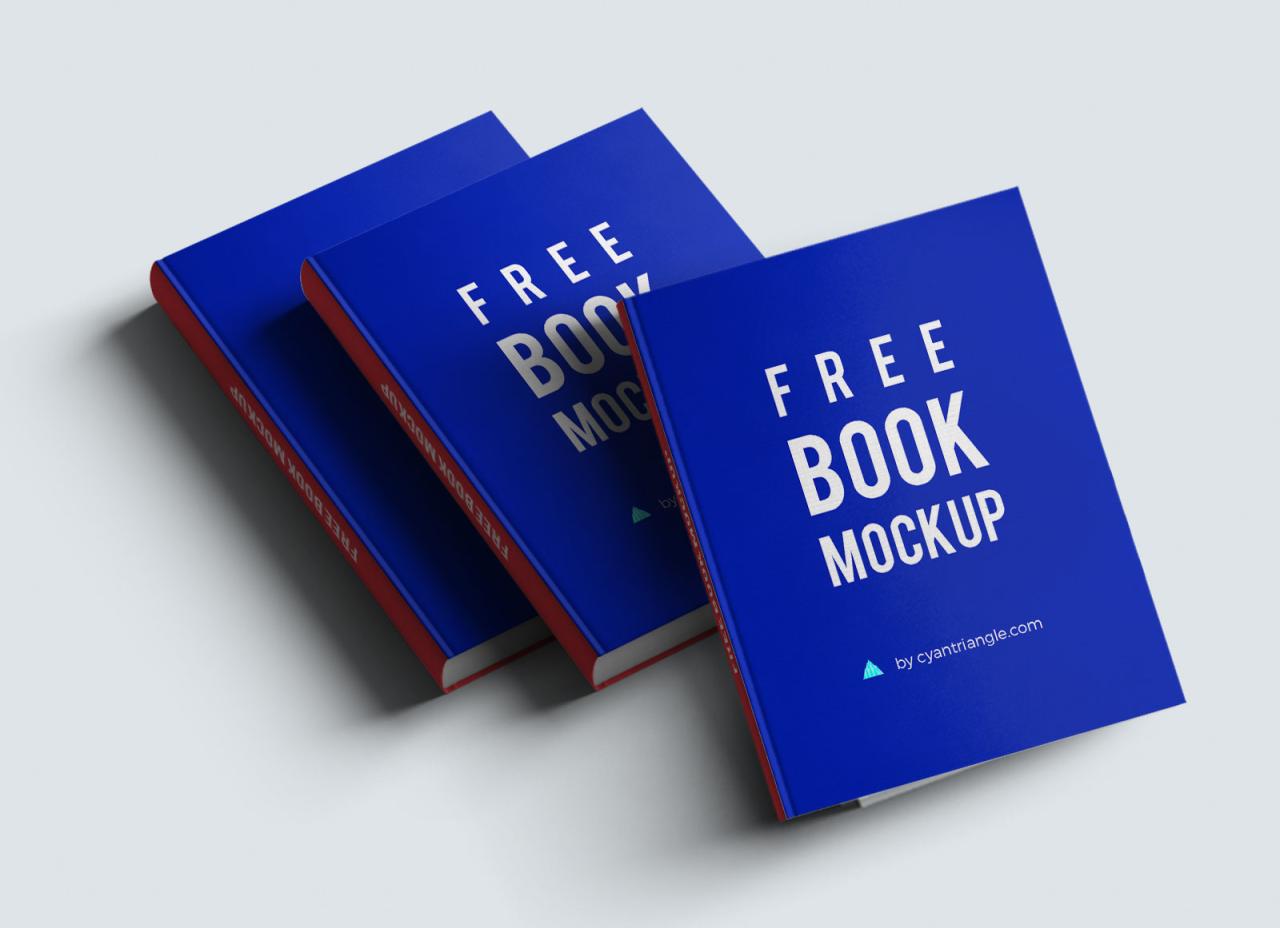
Free Book Mockups: A Comprehensive Guide for Creatives
Introduction
Book mockups are a crucial tool for authors, designers, and marketers to showcase their work in a professional and engaging manner. They provide a realistic representation of what the final product will look like, helping to create a positive impression and attract potential readers. Fortunately, there are numerous free book mockup resources available online, catering to a wide range of styles and preferences.
Benefits of Using Free Book Mockups
- Cost-effectiveness: Free mockups eliminate the need for expensive photography or design services, making them accessible to everyone.
- Time-saving: By using pre-made mockups, you can save time and effort compared to creating them from scratch.
- Professional presentation: Professional-quality mockups enhance the perceived value of your book and make it stand out.
- Versatility: Free mockups come in various formats and styles, allowing you to choose the ones that best suit your project.
- Enhanced marketing: Mockups can be used for promotional materials, social media, and website displays to attract attention.
Finding the Right Free Book Mockup
Numerous websites offer free book mockups, each with its unique collection and features. Here are some popular repositories to explore:
- Freepik: Offers an extensive selection of free mockups in various styles, including flat lay, hardcover, and paperback.
- Pexels: Provides a wide range of free images and videos, including book mockups with realistic textures and backgrounds.
- Mockup World: Specializes in book mockups and offers a diverse collection of high-quality free options.
- Behance: A portfolio platform that showcases creative work, including free book mockups from designers around the world.
- Dribbble: Another portfolio platform with a vast collection of free and premium book mockups.
When choosing a free book mockup, consider the following factors:
- Style: Select a mockup that aligns with the aesthetic of your book cover and target audience.
- Format: Choose the correct format for your book type, such as hardcover, paperback, or ebook.
- Resolution: Ensure the mockup has a high resolution for clear and sharp images.
- Editability: Look for mockups that allow for customization of colors, textures, and other elements.
Using Free Book Mockups Effectively
Once you have selected the right free book mockup, follow these steps to use it effectively:
- Choose a high-quality image of your book cover: The quality of your book cover image will directly impact the final result.
- Adjust the image to fit the mockup: Crop and resize the image to ensure it fits perfectly within the mockup frame.
- Customize the mockup (optional): If the mockup allows for customization, experiment with different colors, textures, and backgrounds to enhance the presentation.
- Save and export the final image: Once you are satisfied with the result, save the image in a high-quality format such as PNG or JPEG.
Additional Tips for Creating Stunning Free Book Mockups
- Use realistic lighting: Choose a mockup with realistic lighting effects to enhance the depth and dimension of your book cover.
- Add props: Incorporate props such as coffee cups, plants, or other objects to create a more engaging and immersive scene.
- Consider multiple perspectives: Use different mockups to showcase your book cover from various angles and perspectives.
- Get feedback: Share your mockups with others and ask for their feedback to refine your design and presentation.
FAQ
Q: Are free book mockups available for all book formats?
A: Yes, free book mockups are available for various formats, including hardcover, paperback, ebook, and audiobooks.
Q: Can I use free book mockups for commercial purposes?
A: Most free book mockups can be used for commercial purposes, but it is always advisable to check the license or terms of use to confirm.
Q: How do I edit free book mockups?
A: Some free book mockups can be edited using image editing software such as Photoshop or Canva. Check the mockup’s description or documentation for specific instructions.
Q: What is the best way to find high-quality free book mockups?
A: Explore reputable websites such as Freepik, Pexels, Mockup World, Behance, and Dribbble to find high-quality free book mockups.
Q: Can I use free book mockups to create book covers?
A: While free book mockups can provide a realistic preview of your book cover design, they should not be used as the final product. Use them for promotional purposes only.
Conclusion
Free book mockups offer a valuable tool for creatives to showcase their work professionally and effectively. By utilizing the resources available online and following best practices, you can create stunning mockups that enhance your book’s appeal and capture the attention of your target audience. Remember to explore different mockups, customize them to match your brand, and use them strategically to maximize their impact.





